Question
Issue: How to fix NETwsw02.sys BSOD error in Windows?
Hi. I occasionally get NETwsw02.sys BSOD when using my Windows laptop, and I can't really point at what's causing it. Maybe you could provide some details and fixes? Thanks in advance.
Solved Answer
Blue Screen of Death (BSOD), the formidable error screen often encountered by Windows users, is a warning of a severe system issue requiring immediate attention. Its nickname comes from its characteristic full-screen, blue backdrop, which displays cryptic error codes and messages.
Technically, a BSOD signifies a fatal system error in the operating system, where the system has reached a condition where it can no longer operate safely. This occurs when the operating system encounters a problem it's unable to recover from, and, to protect your data, it halts and displays the BSOD. Each error code signifies a different problem, aiding technicians in diagnosing and rectifying the issue.
Among the various error messages, some Windows users report crashes linked to the NETwsw02.sys file. This file is a crucial component of the Intel Wireless WiFi Link Driver, which facilitates the communication between your operating system and the wireless network hardware. If an issue arises with NETwsw02.sys, your system might display a BSOD to prevent potential damage from escalating.
The exact cause of the NETwsw02.sys BSOD can vary widely. It might occur due to a conflict between the driver and the system, a corrupted driver, outdated driver software, or hardware issues. Therefore, a thorough investigation is often needed to isolate the root cause and apply the right fix.
Several solutions are available to address a BSOD caused by NETwsw02.sys, ranging from updating or reinstalling the driver to tweaking system settings. However, as the exact steps can vary based on the specific situation and version of Windows, detailed instructions are provided below the article for comprehensive guidance.
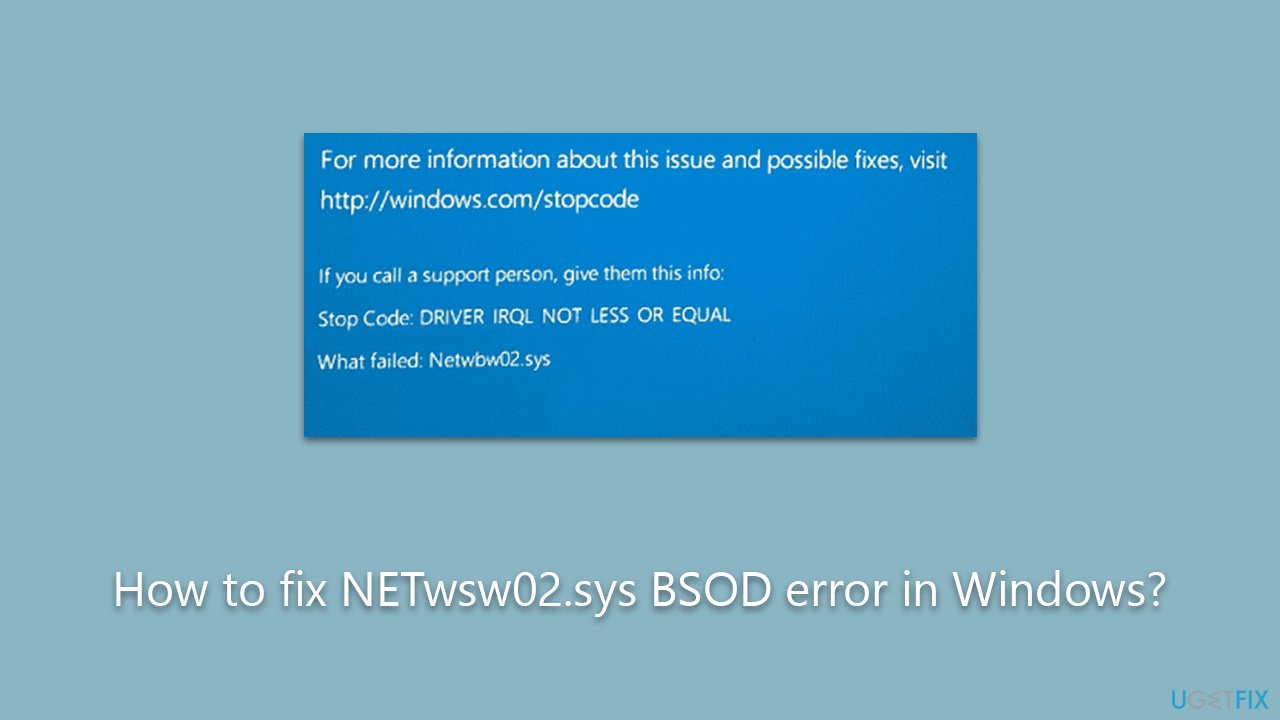
Finally, for those who want a comprehensive solution for such issues, the FortectMac Washing Machine X9 PC repair tool can come in handy. This all-in-one tool is designed to scan, diagnose, and rectify a wide array of system errors, including those related to the NETwsw02.sys BSOD, thereby enhancing system stability and performance. It simplifies the repair process and saves time and effort, which can be invaluable when dealing with these frustrating blue screen errors.
Solution 1. Reinstall the Intel Network driver
Since the message relates to the network driver, you should reinstall it. Follow these steps:
- Right-click on Start and pick Device Manager.
- Expand Network adapters.
- Right-click on the network adapter you are using and select Uninstall device.
- Mark the Delete the driver software for this device option.
- Click Uninstall once again and follow the on-screen instructions.
- Reboot your system.
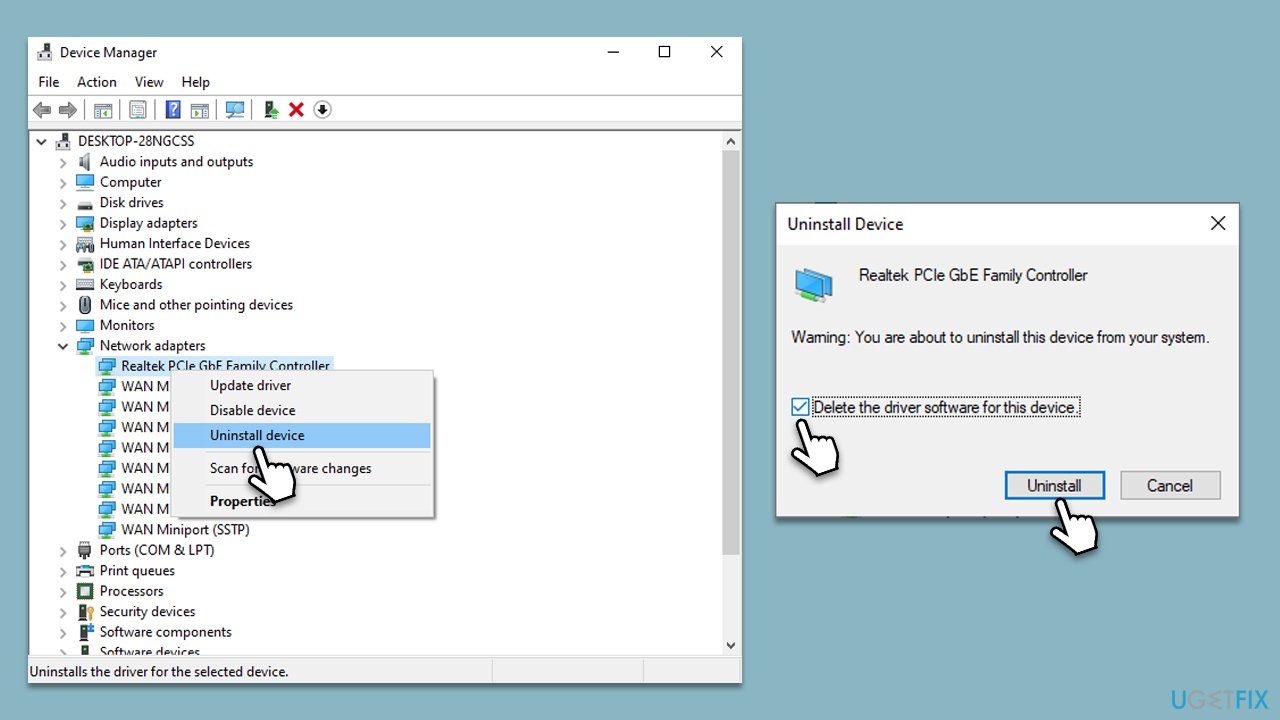
When done, you should reinstall the newest drivers. To do so, you can visit Intel's official website, install automatically using DriverFix or employ the Windows update feature:
- Type Updates in Windows search and press Enter.
- Here, click Check for updates.
- Wait till Windows downloads and installs all the files.
- If optional updates are available, install them as well.
- Reboot your system.
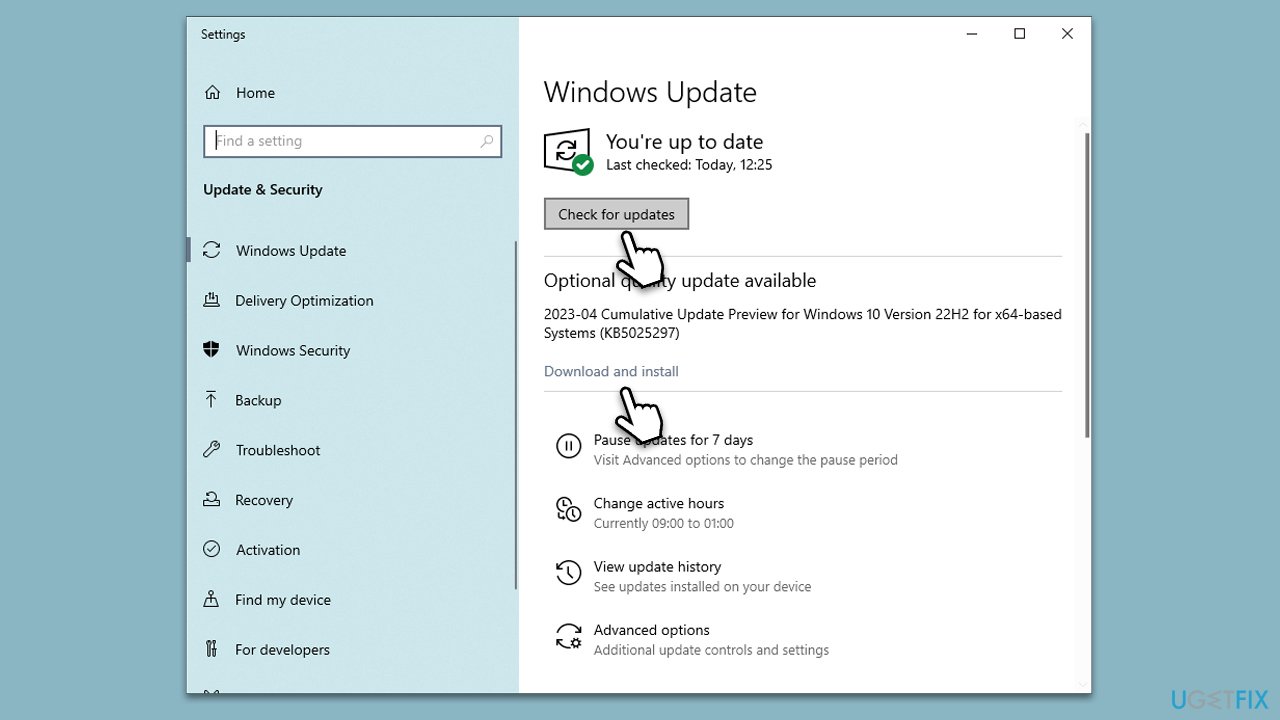
Solution 2. Temporarily disable third-party security software
Third-party security software, while generally protective, can sometimes cause system conflicts leading to BSODs. It can mistakenly flag system files like NETwsw02.sys as threats or block crucial updates, causing instability. Disabling this software can prevent these issues, allowing the system and drivers to update without interference and potentially resolving the BSODs.
However, users should be careful not to expose their systems to other risks while the security software is disabled. In the meantime, either enable another anti-malware or employ the built-in Microsoft Defender.
Solution 3. Repair corrupted system files
You can easily fix corrupted system files by running commands via Command Prompt. Follow these steps:
- Type cmd in Windows search.
- Right-click on the Command Prompt result and select Run as administrator.
- UAC (User Account Control) will ask whether you want to allow changes – click Yes.
- Next, type in the following command and press Enter:
sfc /scannow - When done, run the following commands as well:
dism /online /cleanup-image /scanhealth
dism /online /cleanup-image /checkhealth
dism /online /cleanup-image /restorehealth - Restart your computer.
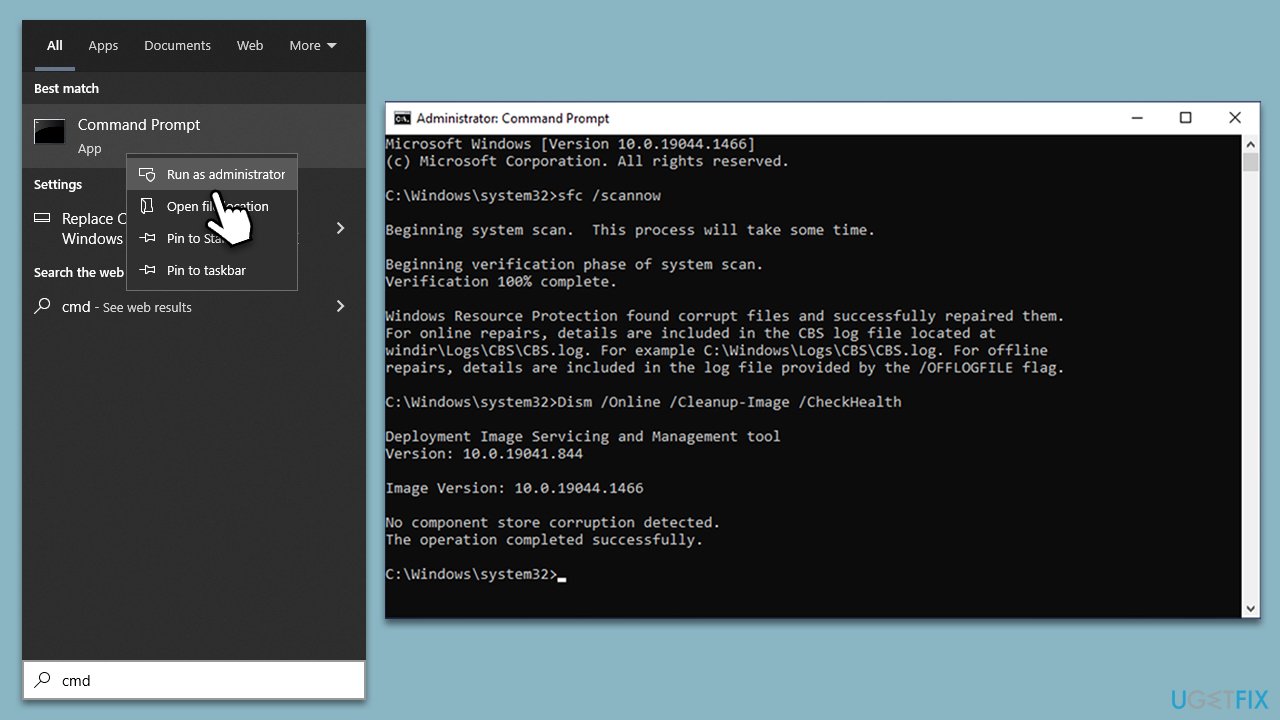
Solution 4. Check your RAM
Hardware failures could be associated with BSODs. First, let's check your RAM:
- Type Windows Memory Diagnostic into the Windows search bar and press Enter.
- Once the tool opens, you will see two options: Restart now and check for problems (recommended), or Check for problems the next time I start my computer.
- If you choose Restart now and check for problems, your computer will immediately reboot, and the Memory Diagnostic tool will start scanning your RAM for errors.
- If you choose Check for problems the next time I start my computer, the tool will run the next time your computer reboots.
- If errors are found, the tool will provide a report on the screen detailing the issues. If no errors are found, your computer will automatically restart, and you can use it as usual.
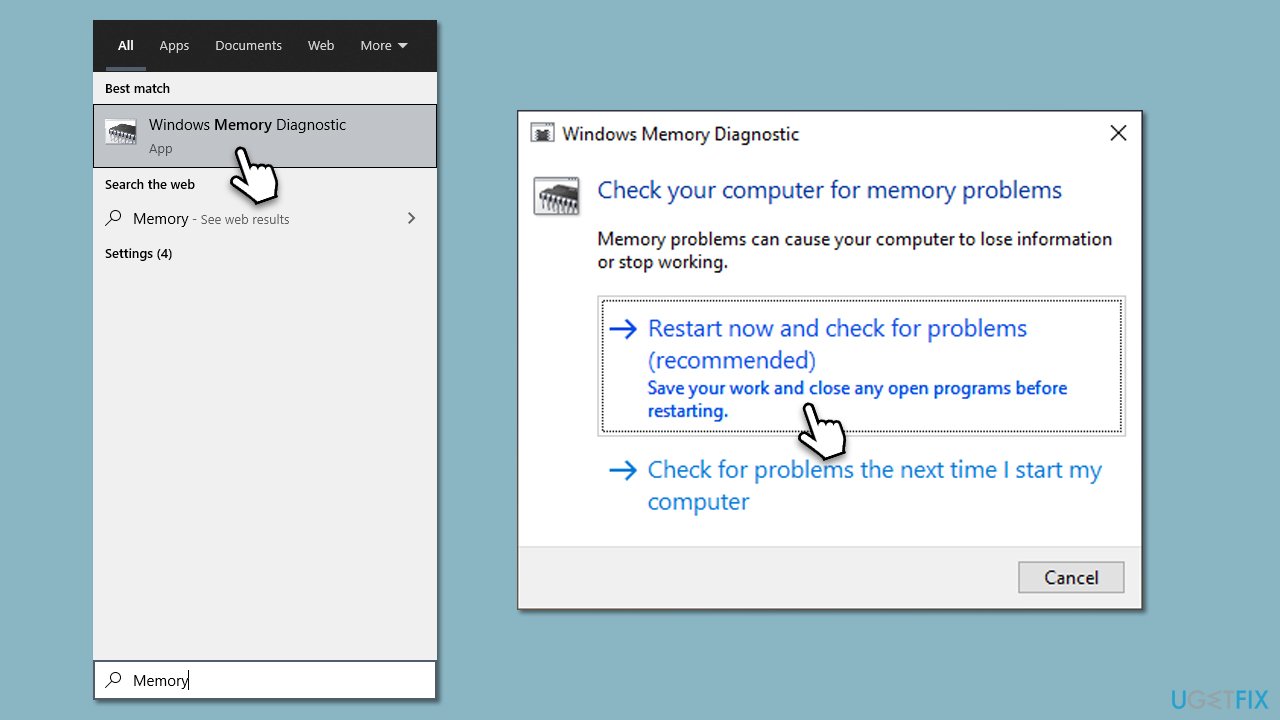
Solution 5. Check your disk for errors
Next, checking your disk could be beneficial as well:
- Open Command Prompt as administrator, as explained previously.
- In the new window, type in the following command and press Enter after:
chkdsk c: /f
(Note: use chkdsk c: /f /r /x command if you are using SSD as your primary partition) - If you receive an error, type in Y, close down Command Prompt and restart your system.
- Wait until the scan is finished – you can find the results in the Event Viewer.
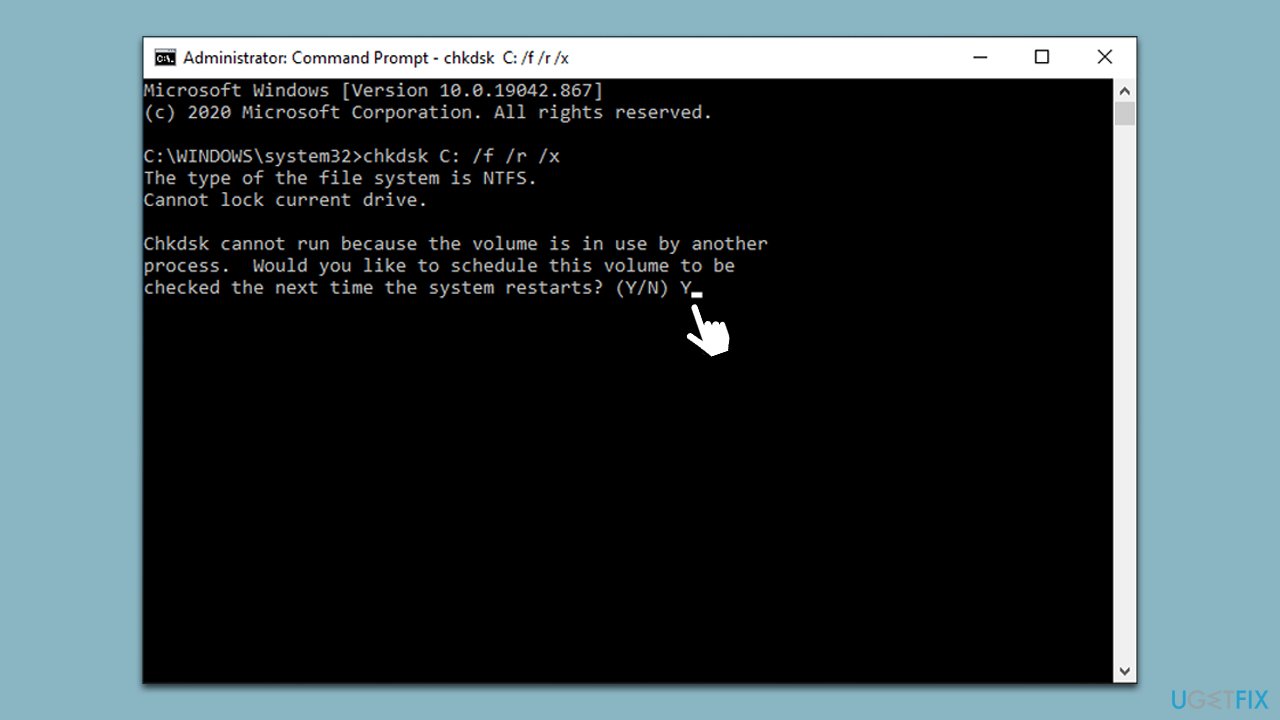
The error could show up with the following error codes:
- DRIVER_IRQL_NOT_LESS_OR_EQUAL
- INTERRUPT_EXCEPTION_NOT_HANDLED
- KMODE_EXCEPTION_NOT_HANDLED
- KERNEL_SECURITY_CHECK_ FAILURE
Repair your Errors automatically
ugetfix.com team is trying to do its best to help users find the best solutions for eliminating their errors. If you don't want to struggle with manual repair techniques, please use the automatic software. All recommended products have been tested and approved by our professionals. Tools that you can use to fix your error are listed bellow:
Prevent websites, ISP, and other parties from tracking you
To stay completely anonymous and prevent the ISP and the government from spying on you, you should employ Private Internet Access VPN. It will allow you to connect to the internet while being completely anonymous by encrypting all information, prevent trackers, ads, as well as malicious content. Most importantly, you will stop the illegal surveillance activities that NSA and other governmental institutions are performing behind your back.
Recover your lost files quickly
Unforeseen circumstances can happen at any time while using the computer: it can turn off due to a power cut, a Blue Screen of Death (BSoD) can occur, or random Windows updates can the machine when you went away for a few minutes. As a result, your schoolwork, important documents, and other data might be lost. To recover lost files, you can use Data Recovery Pro – it searches through copies of files that are still available on your hard drive and retrieves them quickly.



