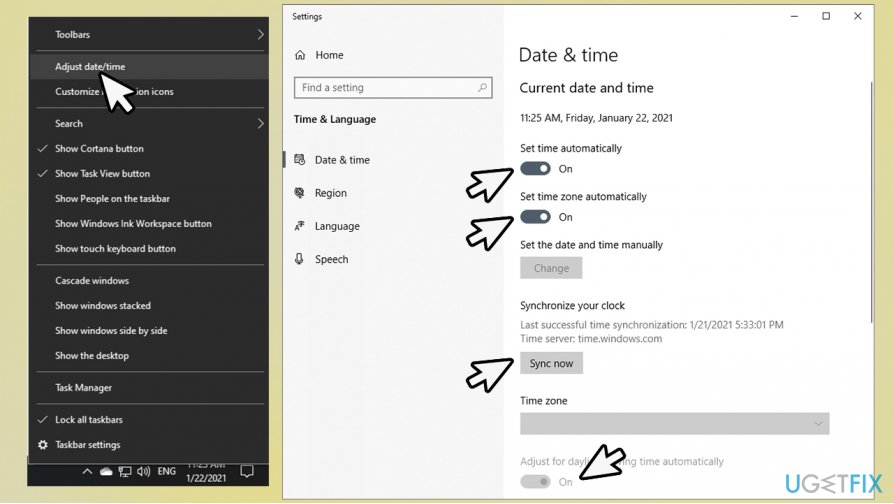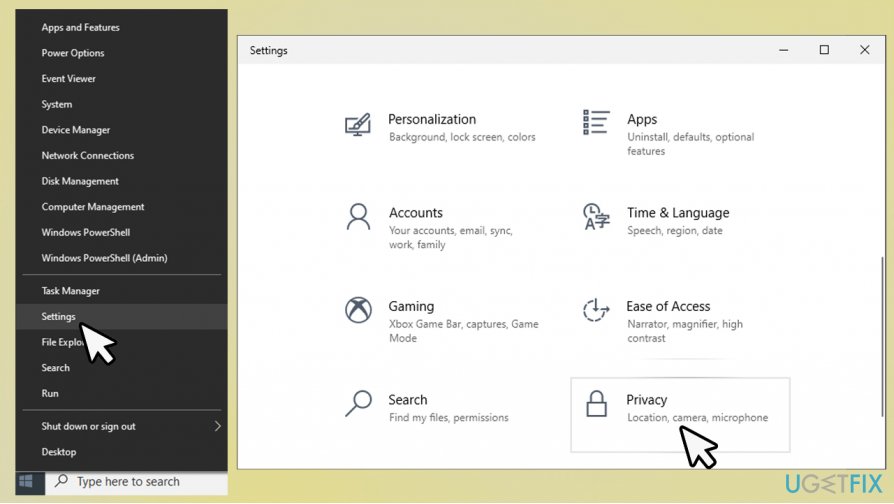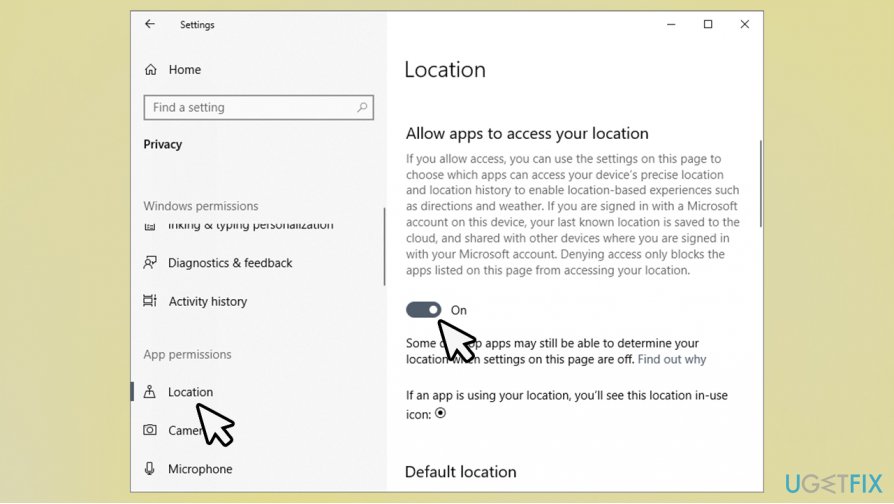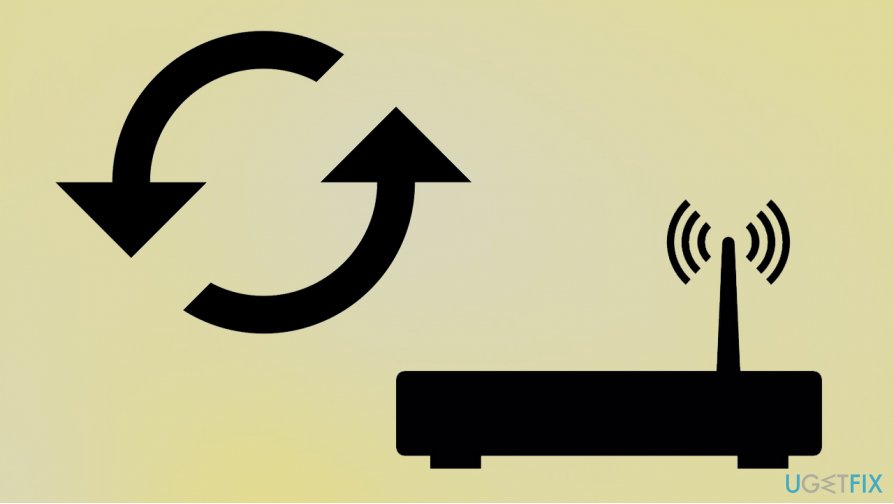Question
Issue: How to fix PUBG Lite is unavailable in your region?
Hello. I played PUBG Lite on my phone for a while now. Then one day, suddenly, I am not able to connect to the game at all, it says that it is not available in my region, although it used to work fine just a day before. I have no clue why this happened and how to fix it. Is any help available?
Solved Answer
PUBG, otherwise known as PlayerUnknown's Battlegrounds, is one of the most popular games from the battle royale genre, played by millions of people each day. Followed by the success of this free-to-play game, the Lite version was released in July 2016, allowing players to access it on low-end machines such as laptops. Another version provides support for mobile devices as well.
While accessing the game on a low-end PC is great, one of the most valuable features of the Lite version is that it is completely free. The full version of the game otherwise costs $29.99. Unfortunately, free versions sometimes do not work as expected. PUBG Lite is also not available in all countries, although the developer is reducing these restrictions regularly.[1]
When users with low specification PCs were already happy about having a version of the game that runs on their machines, they faced a new problem. They reported that they were unable to play it due to PUBG Lite being unavailable in their countries. While it is indeed true that not all regions are allowed to access the game freely, the issue is prevalent among players who are in suitable locations.
For example, users from EU countries said that they were unable to access the game and instead received the following error message:
PUBG Lite is unavailable in your region
The error occurs when trying to log into the game or after finishing a match, after which users are unable to access their accounts or queue for matches. It can be a particularly frustrating issue, especially if gamers are trying to access the game from eligible regions.

So the question arises – why is this happening? The answer can differ, depending on your current location, internet settings, other installed programs, etc. Therefore there are several different ways to fix PUBG Lite region error, and we provide all the answers below.
This article is just one of many that help players fix errors related to games. You might also want to check:
- Roblox Error Code 277
- Roblox error Code 267
- An existing connection was forcibly closed by the remote host Minecraft error
- Minecraft not responding
- World of Warcraft was unable to start up 3D acceleration error
Before you begin, we would like to suggest you trying FortectMac Washing Machine X9 software. If you are suffering from Windows-related issues, such as BSODs, errors, random reboots, etc., this repair tool could help you fix them and increase the overall health and performance of your system.
Fix 1. Use a VPN
Without a doubt, PUBG Lite is unavailable in your region error is related to your computer not being able to connect to the game's servers. While reasons for this might differ, you need first to ensure that you are not in the geo-restricted area. If you are, you should not worry, as a reliable VPN[2] can make this work for you easily.
VPN, otherwise known as Virtual Private Network, is a great tool to bypass geo-restrictions, all while completely masking your online presence. This means that your ISP, websites, games, and other parties would not be able to recognize who you are. Unfortunately, not all VPNs serve the purpose – most free versions of this software insert ads and collect information about users (which completely negates the objective of a VPN).
Therefore, it is important to choose well. Our recommendation is Private Internet Access – a VPN service that offers more than 3300 servers to choose from and holds a strictly no-log policy. By using this tool, you could not only fix PUBG Lite is unavailable in your region error but also stay completely anonymous online.

Private Internet Access also offers a variety of connection options for customization purposes. For increased security, users can also rely on:
- DNS Leak Blocking
- First-party DNS
- IPV6 Leak Blocking
- TCP Port 443
- VPN Kill Switch
- WebRTC Leak Blocking
- Ad Blocker
- Split Tunneling.
Finally, when it comes to gaming, a reliable VPN can also decrease the latency[3] when playing online games. Since PUBG is a shooter, it becomes particularly important, as a difference between 200ms and 30ms can be incredibly significant.
Fix 2. Check your time and date settings
Many users were able to fix the PUBG Lite region error after changing their time/date settings. If incorrect, it can result in a variety of issues, including game errors. Here's what you need to do:
- From system tray (located at the right corner of the taskbar), right-click on time/date
- Select Adjust time/date
- In the new window, ensure that Set time automatically and Set time zone automatically options are enabled
- Press Sync now
- Make sure that Adjust for daylight saving time automatically option is enabled

- Reboot your computer.
Fix 3. Allow applications to access your location
Setting your time and date settings correctly will not do anything if you won't allow PUBG Lite to access your location:
- Right-click on Start and pick Settings
- Go to Privacy

- On the left side, under App permissions, select Location
- Now head to the right side of the window – scroll down to Location
- Under Allow apps to access your location, make sure that the switch is set to On.

Fix 4. Reboot your router
PUBG Lite is unavailable in your region error fix can also be related to your IP settings. By default, you are assigned a dynamic IP, which changes from time to time. In some cases, this might cause some geo-location mismatches. Therefore, you should reset your router and see if that helps. Here's how:
- Locate your router
- DO NOT press Reset button, as it could reset the device to factory settings, and you would have to reconfigure it once again
- Instead, take out the power plug from the router or disconnect if from the power socket
- Wait for around a minute, and plug it back in
- Check if that helped you resolve the issue.

Repair your Errors automatically
ugetfix.com team is trying to do its best to help users find the best solutions for eliminating their errors. If you don't want to struggle with manual repair techniques, please use the automatic software. All recommended products have been tested and approved by our professionals. Tools that you can use to fix your error are listed bellow:
Access geo-restricted video content with a VPN
Private Internet Access is a VPN that can prevent your Internet Service Provider, the government, and third-parties from tracking your online and allow you to stay completely anonymous. The software provides dedicated servers for torrenting and streaming, ensuring optimal performance and not slowing you down. You can also bypass geo-restrictions and view such services as Netflix, BBC, Disney+, and other popular streaming services without limitations, regardless of where you are.
Don’t pay ransomware authors – use alternative data recovery options
Malware attacks, particularly ransomware, are by far the biggest danger to your pictures, videos, work, or school files. Since cybercriminals use a robust encryption algorithm to lock data, it can no longer be used until a ransom in bitcoin is paid. Instead of paying hackers, you should first try to use alternative recovery methods that could help you to retrieve at least some portion of the lost data. Otherwise, you could also lose your money, along with the files. One of the best tools that could restore at least some of the encrypted files – Data Recovery Pro.
- ^ Shaurya Shubham. PUBG Lite beta to launch on July 4: All thedetails. The Times of India. Latest News, Breaking News.
- ^ Virtual private network. Wikipedia. The free encyclopedia.
- ^ What is Latency?. Optimum. Internet Service Provider.