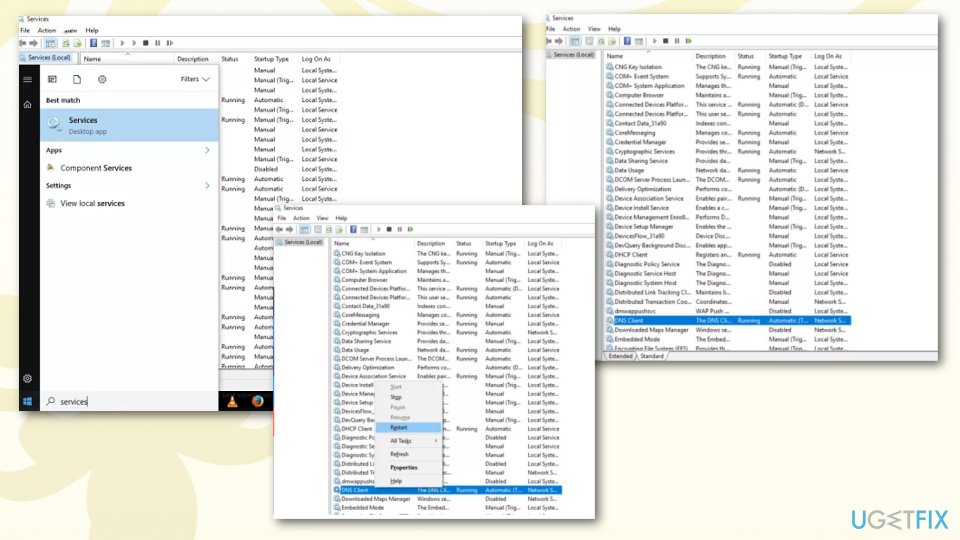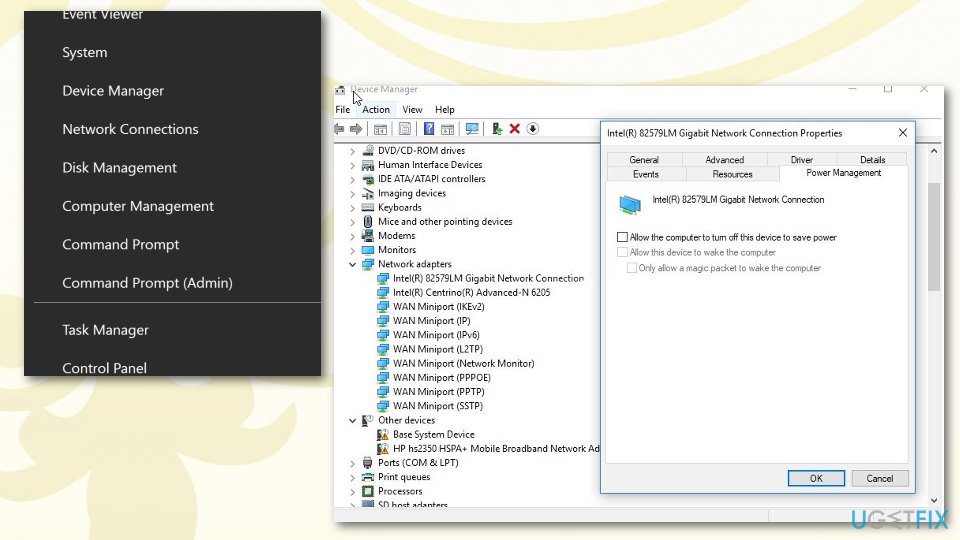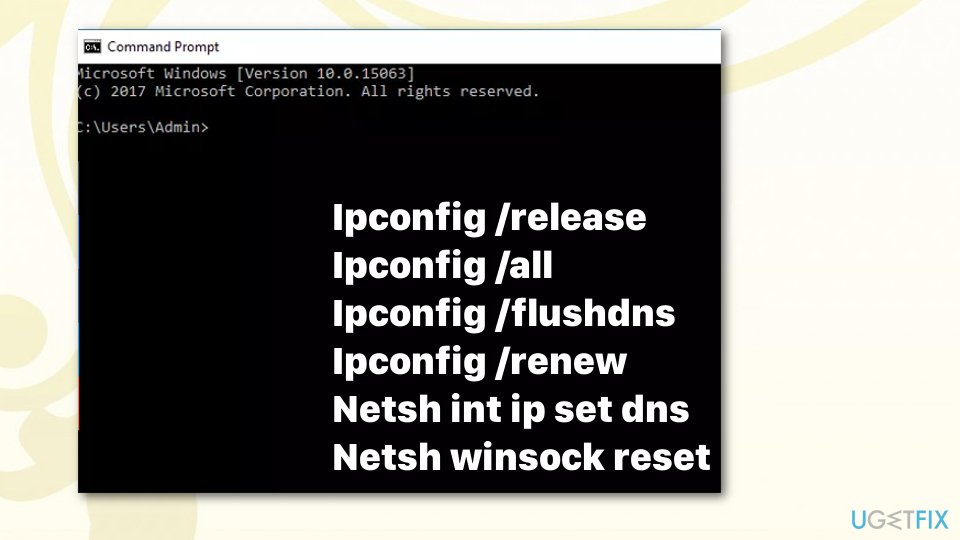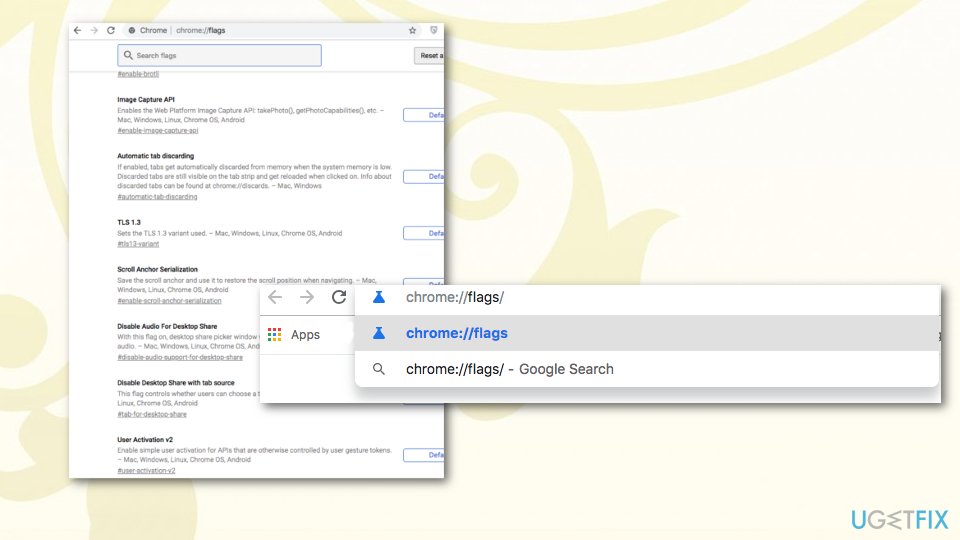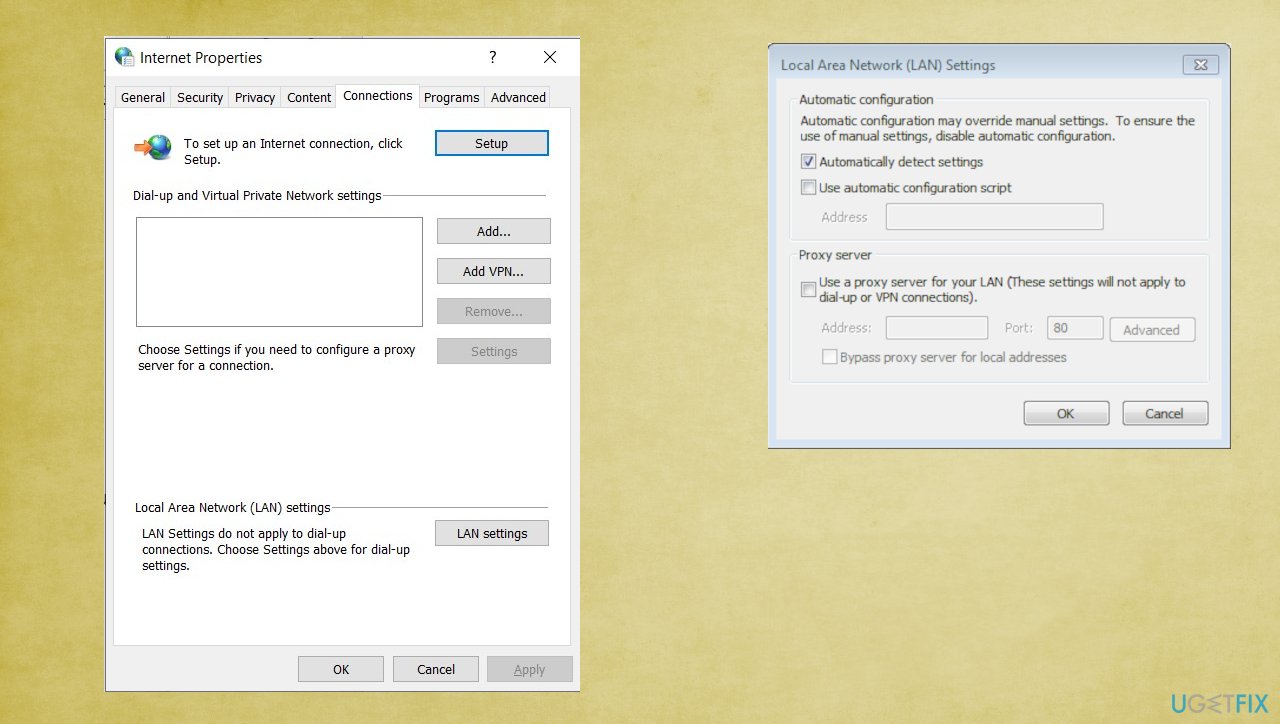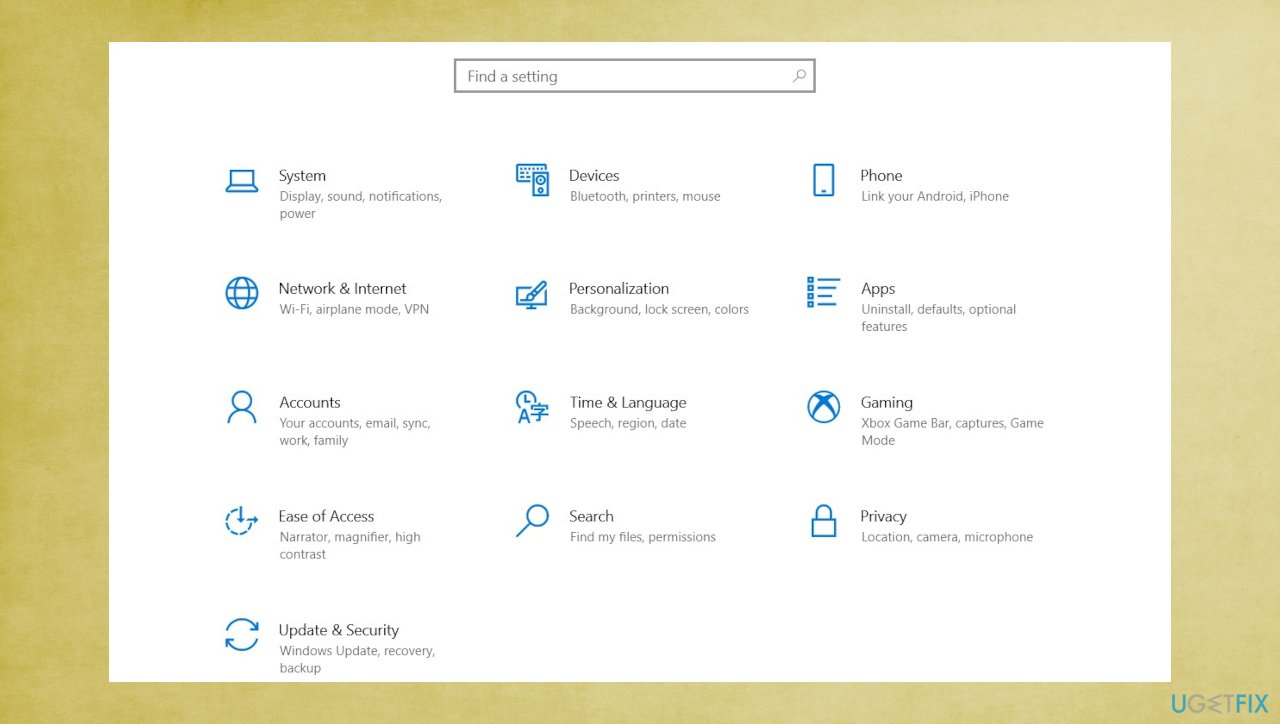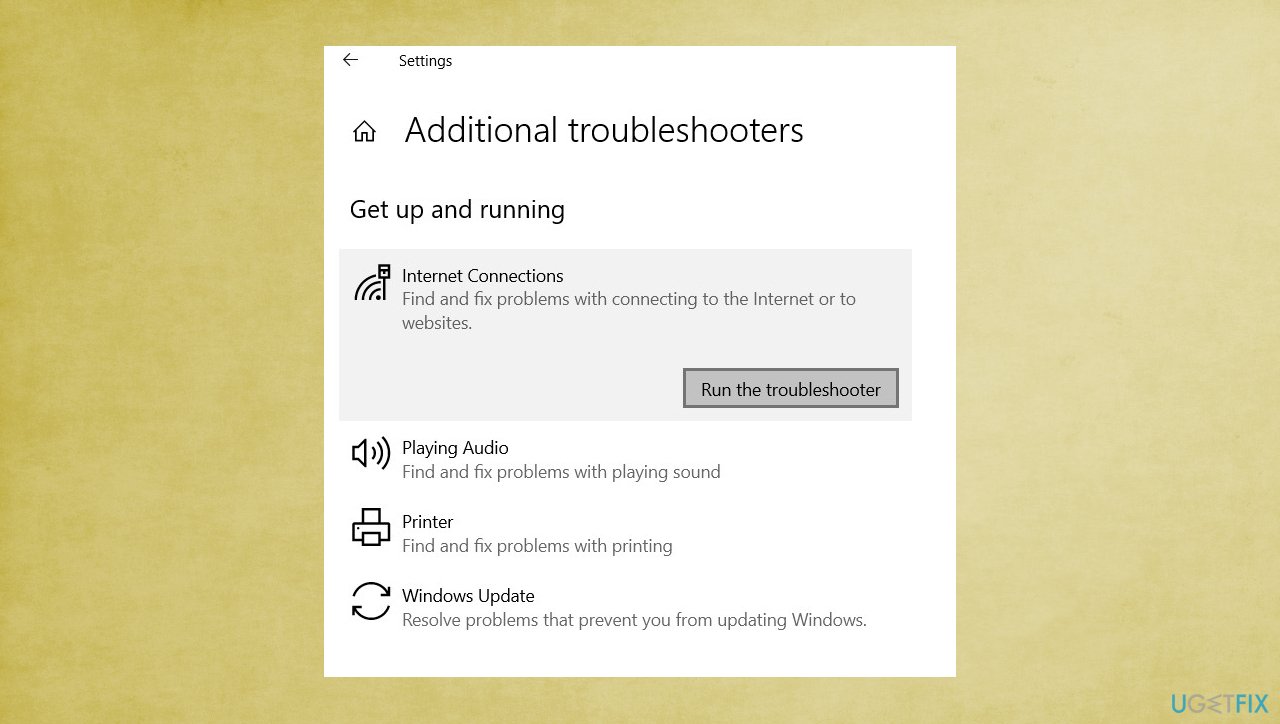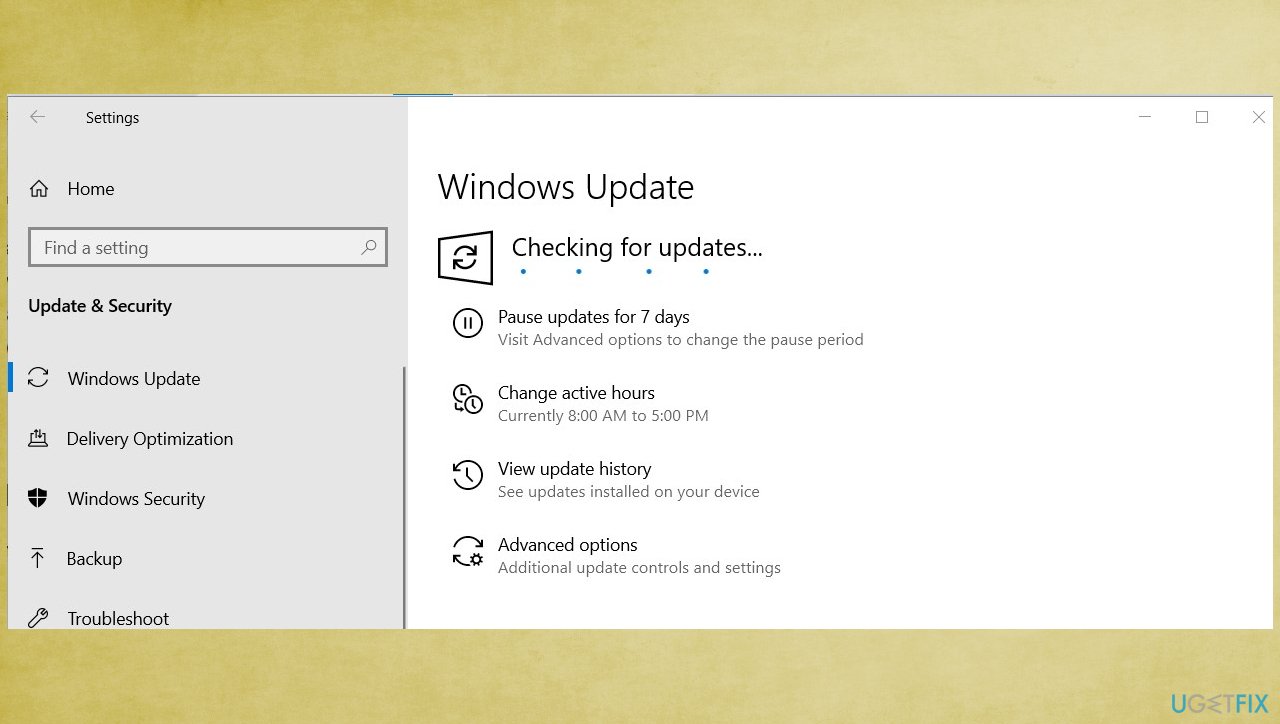Question
Issue: How to fix This site can’t be reached?
Hello, I have an issue that cannot be fixed so far. I've tried resetting the browser, clearing the cache on Chrome, and restarting my router. The problem with the “This site can’t be reached” error. Whenever I load a site on my Chrome browser I get this error, Explorer loads the website just fine. Right now I tried to add new Mozilla Firefox for a change. Unfortunately, this browser gets the same problem. Is there anything I can do to finally fix this problem?
Solved Answer
The issue with web browsing tools can frustrate people significantly because it disrupts our working, school, and leisure time activities. This failure of the response means that the website you try to access cannot be reached, so it fails to load. This can occur by mistake when you make an error in the address URL, but the underlying issues can lead to the error codes appearing alongside the particular browser error.
“This site can't be reached” error in Chrome, Edge, or Safari is a common error that appears on the computer for various reasons. The problem can be related to the Internet provider, the particular website, or even hardware that has a faulty component or needs a replacement or essential repair. Often these issues occur after the particular OS update, so reverting the upgrade or searching for the newer update can solve the issue with the web browser.
If the issue is related to the Internet provider, the website you try to access cannot be launched until the problem is fixed on the end of the source. However, certain settings on your computer can also be a reason behind the browser error. Often you can solve these problems by troubleshooting.[1] If the website loads on a specific browser, but others are affected it may be caused by other reasons.
The most common causes for the “This site can't be reached” error in Chrome, Edge, or Safari issue include cookie corruption or settings that are in need of updates, wireless network issues, system parts that require repairs, adapters that are out of date. It is common for third-party programs like antivirus tools to clock the website or even cause issues with system performance and launch of the particular apps.
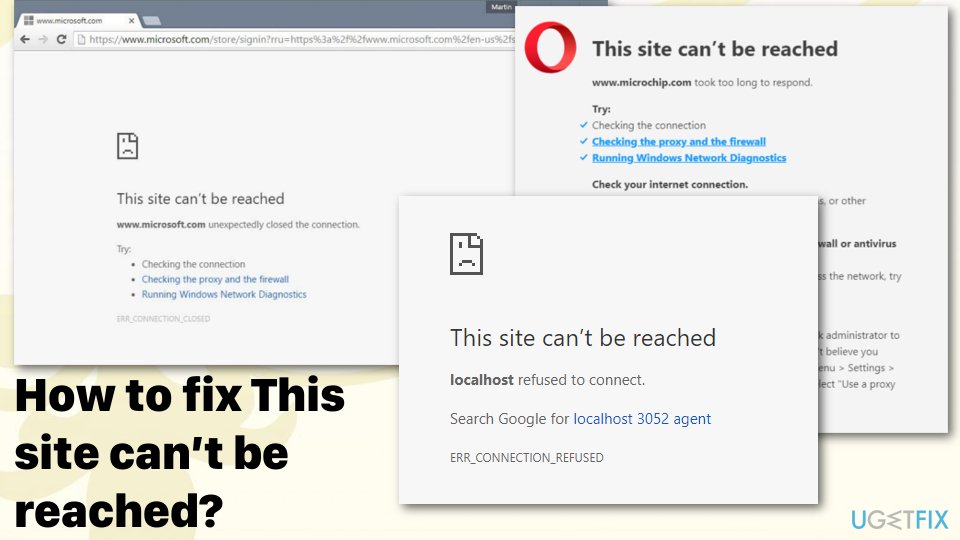
This site can't be reached error in Chrome is one of the more common issues reported in online forums.[2] The main problem related to this browser is probably that DNS lookup failed, so the website is not available. The error may deliver the particular Error code like localhost 3052 agent; ERR_CONNECTION_CLOSED, and many more. These error codes can indicate the particular cause of the issue and the unreachable site problem.
Also, sometimes these error codes indicate the solution or the main trigger of the annoying issue. These are the common codes, some of them we have covered already:
- ERR_CONNECTION_CLOSED
- DNS_PROBE_FINISHED_NXDOMAIN
- ERR_CONNECTION_TIMED_OUT
- ERR_CONNECTION_RESET
- ERR_ADDRESS_UNREACHABLE
- ERR_CONNECTION_REFUSED
There might be different reasons behind the “This site can’t be reached” on Firefox, Chrome, Safari, Edge, and other browsers, but we can deliver you a few methods that should work on each browser separately and on the system in general. However, you should take precautionary measures in the future and keep your device clean from malware.[3] Install anti-malware program or PC repair tool.
As we mentioned above, there are tons of different reasons that could cause this browser error, and they differ from browser to browser. Fortunately, you can avoid these issues by updating your software and programs more frequently. Also keeping PC repair tools like FortectMac Washing Machine X9 or antivirus up-to-date can improve the performance of your computer. We have additional tips and guides for you according to each possible reason.
Method 1: Switch your DNS server to Google's
- Press Windows logo key and R at the same time and launch the Run box.
- Type services.msc and press Enter.
- Choose DNS Client and the Restart.

- Check if it works with the website again.
Method 2: Update the network adapter driver
- Locate to Device Manager or press Windows key + R key and type devmgmt.msc
- Expand the Network Adapters section.
- Right-click on the network adapter you need to uninstall and select Uninstall device.
- When the window appears, choose OK.
- Restart the PC after uninstallation.
- Download the latest adapter from the website of your manufacturer.
- When installs are completed, restart the computer again.
- Locate to Device manager and select Network Adapters section.
- Choose Properties and navigate to Power Management tab.

- Uncheck Allow the computer to turn off this device to save power.
Method 3: Reset IP via cmd
- Open Administrative CMD
- Enter the following commands and press Enter after each one:
Ipconfig /release
Ipconfig /all
Ipconfig /flushdns
Ipconfig /renew
Netsh int ip set dns
Netsh winsock reset.

- Restart the machine to apply all changes.
Method 4: Change the maximum allowed TLS version on Chrome
- Go to Google Chrome and type chrome://flags/.
- Scroll below and find a drop-down option named “Maximum TLS version enabled”.
- Chose 1.3 version if that is not set as Default yet.

- Restart the browser, settings are saved automatically, and the error should not occur again.
Method 5: Change settings on your Chrome
- In the address bar of Chrome type chrome://flags/ and press Enter.
- On the top of the page look for Reset to default option and click to reset all settings.
- Check if that worked
Additionally, you can reinstall your browser and see if this issue gets fixed after doing so.
Method 6: Disable Proxy settings
- Press Windows + R key on your keyboard simultaneously.
- A run dialog box will appear on your screen, type MSConfig in the empty box, and press OK.
- Select the boot option from the system configuration window and then check the Safe Boot option.
- Click Apply and then OK.
- Restart your PC now to boot into the safe mode.
- Press the same Windows + R keys simultaneously and type inetcpl.cpl and press Enter to execute it.

- An internet properties dialog box would appear on your screen, select the Connections tab from there.
- Uncheck the Use a proxy server for your LAN box and then click OK.
- Open MSConfig again now and this time uncheck the safe boot option save your changes and restart your computer.
Method 7. Troubleshoot Network issues
- Press Windows + I to open the settings.

- In the settings, click on the Windows Update and Security option
- Click on the Troubleshoot and then click on the Internet Connections option.

- Run the Troubleshooter.
- Follow the on-screen instructions.
Method 8: Adjust date and time settings
- Search and locate the time icon in the lower right corner.
- Right-click on the Date and Time display tile and click on the Adjust Date/Time button.
- Toggle the Automatic Date and Time off.
- Select the option Change under the Set Date and Time Manually heading.
- Match the current date and time in your region.
Method 9: Fix This site can’t be reached on Opera
- Open your Opera browser and find the Opera Turbo icon on the lower left of the screen.
- Click the drop-down arrow and choose the Configure option.
- Make sure that the option OFF is set.
- Restart the browser and check if the issue is gone or not.
Method 10: Clear site cookies
- Launch the browser and open a new tab.
- Type the address that created problems and delivers the error.
- Click on the Lock before the URL address and then click on the Site Settings option.
- Click on the Clear Data option to remove these cookies from your browser.
Method 11: Check for Windows updates
- Hit Windows key and I to go to Settings.
- You can also hit Windows and I button to go straight to Settings window.
- Go to Update & Security.
- On the right, locate and click View update history.

- You can also Check for the latest updates.
- Install any pending OS update.
Repair your Errors automatically
ugetfix.com team is trying to do its best to help users find the best solutions for eliminating their errors. If you don't want to struggle with manual repair techniques, please use the automatic software. All recommended products have been tested and approved by our professionals. Tools that you can use to fix your error are listed bellow:
Prevent websites, ISP, and other parties from tracking you
To stay completely anonymous and prevent the ISP and the government from spying on you, you should employ Private Internet Access VPN. It will allow you to connect to the internet while being completely anonymous by encrypting all information, prevent trackers, ads, as well as malicious content. Most importantly, you will stop the illegal surveillance activities that NSA and other governmental institutions are performing behind your back.
Recover your lost files quickly
Unforeseen circumstances can happen at any time while using the computer: it can turn off due to a power cut, a Blue Screen of Death (BSoD) can occur, or random Windows updates can the machine when you went away for a few minutes. As a result, your schoolwork, important documents, and other data might be lost. To recover lost files, you can use Data Recovery Pro – it searches through copies of files that are still available on your hard drive and retrieves them quickly.
- ^ Troubleshooting. Wikipedia. The free encyclopedia.
- ^ How to fix This site can't be reached error?. Productforums. Google community forum.
- ^ How does malware impact your computer's performance?. Clearpathit. Business computer repair services.