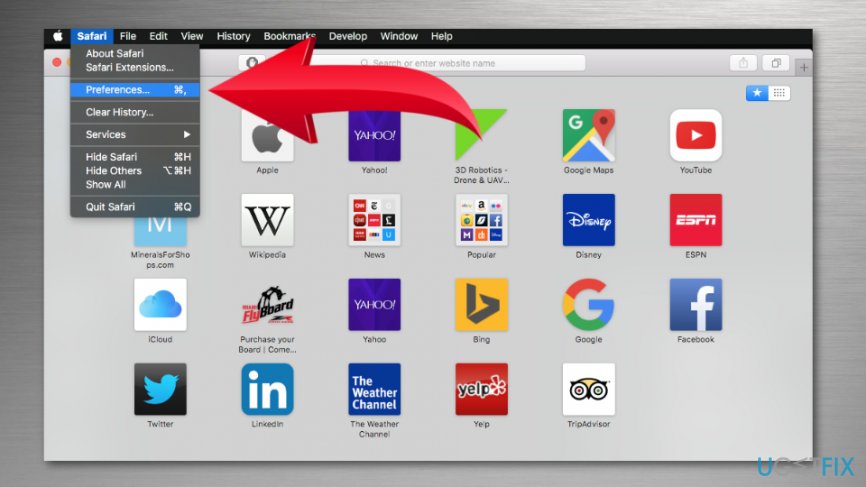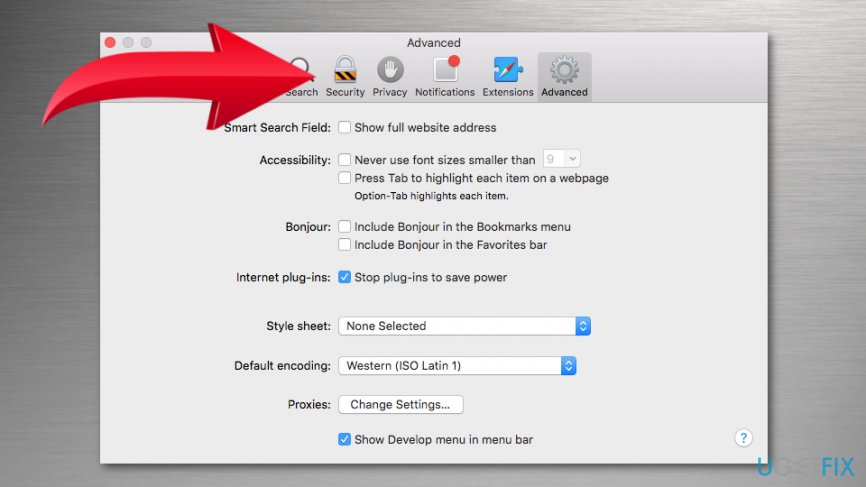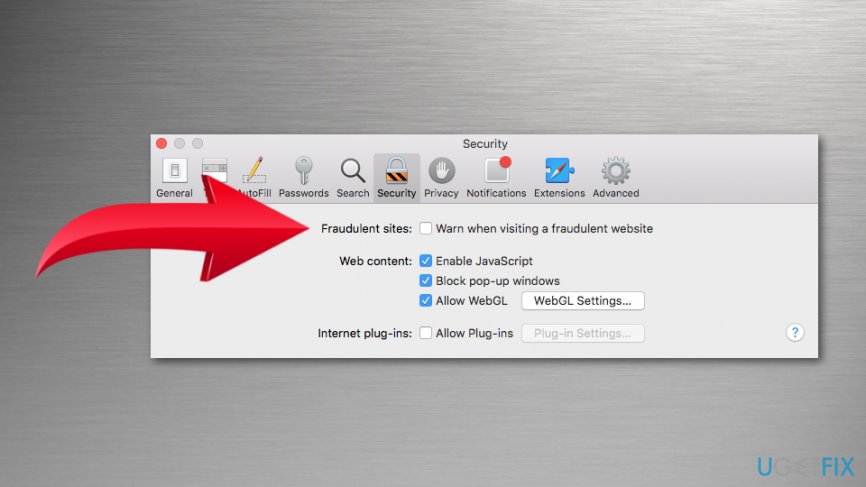Question
Issue: How to fix “Website with harmful software warning”?
Safari shows me “website with harmful software warning” error when I try to access a few websites. The alert tells that the website might trick me into installing some malicious software. Why do I see this error? Can I remove it?
Solved Answer
“Website with harmful software warning” is a security alert delivered by Safari web browser.[1] Typically, when you try to access malicious or phishing website,[2] the browser delivers the following message:
Website With Harmful Software Warning
This website may try to trick you into installing software that harms your browsing experience, like changing your settings without your permission or showing you unwanted ads. Once installed, it may be difficult to remove.
The reason why you receive Harmful software warning might be that someone shared malicious content using a share link. Hence, this security alert can appear on the screen when you click on a direct download link. In this way, Safari protects from the instant installation of potentially dangerous software.
However, some users report that browser delivers “Website with harmful software warning” when they are accessing a familiar domain. We want to remind that even legitimate and popular websites can be compromised by cyber criminals any minutes. Therefore, Safari might deliver a reasonable alert and actually protect your machine from cyber infection.
Though, if you are certain that the link is absolutely safe and the website does not include malware, you can click “visit this unsafe website” link and fix “Website with harmful software warning” problem. However, we still recommend checking the link first.[3] Taking precautions requires less time than malware removal.
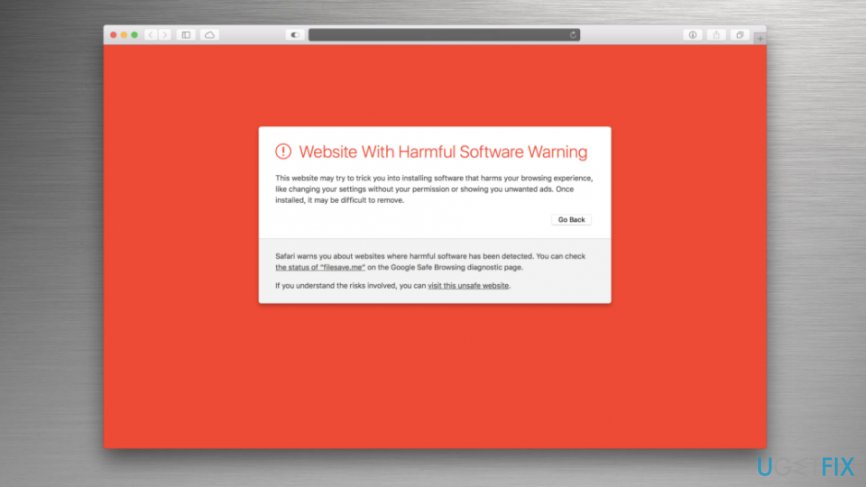
Steps to take after receiving Harmful Software Warning error
You can bypass “Website with harmful software warning” by clicking “visit this unsafe website” link at the end of the notification. However, before that, you should check if the link is actually safe and clicking it won’t lead to malware attack.
Step 1. Use online scanners to check the link
There are many link scanners online that offer to test questionable links for free. You can test questionable links with free Symantec, Trend Micro, VirusTotal and many other tools. If they give the same information about harmful and potentially dangerous content, you should not ignore it.
If someone sent a link and you need to download content from it, you should ask them to use different share link or make sure that the content they sent is not infected. Maybe that person does not even know that her or his computer is infected!
Step 2. Turn off warnings about fraudulent websites on Safari
If you think that Safari stops you from browsing the web freely by displaying security alerts, you can alter browser settings. Turning off Safari warnings about fraudulent websites can help to fix “Website with harmful software warning” error. Follow these steps:
- Open Safari.
- Navigate to Preferences.

- Open Security tab.

- Remove the tick from Warn when visiting a fraudulent website option.

Once it’s done, access the website or click on a link again. However, if you noticed that your computer started acting oddly after downloading something from that domain, you should check the system with anti-malware software like Reimage or MacKeeper.
Repair your Errors automatically
ugetfix.com team is trying to do its best to help users find the best solutions for eliminating their errors. If you don't want to struggle with manual repair techniques, please use the automatic software. All recommended products have been tested and approved by our professionals. Tools that you can use to fix your error are listed bellow:
Happiness
Guarantee
Access geo-restricted video content with a VPN
Private Internet Access is a VPN that can prevent your Internet Service Provider, the government, and third-parties from tracking your online and allow you to stay completely anonymous. The software provides dedicated servers for torrenting and streaming, ensuring optimal performance and not slowing you down. You can also bypass geo-restrictions and view such services as Netflix, BBC, Disney+, and other popular streaming services without limitations, regardless of where you are.
Don’t pay ransomware authors – use alternative data recovery options
Malware attacks, particularly ransomware, are by far the biggest danger to your pictures, videos, work, or school files. Since cybercriminals use a robust encryption algorithm to lock data, it can no longer be used until a ransom in bitcoin is paid. Instead of paying hackers, you should first try to use alternative recovery methods that could help you to retrieve at least some portion of the lost data. Otherwise, you could also lose your money, along with the files. One of the best tools that could restore at least some of the encrypted files – Data Recovery Pro.
- ^ Kirk McElhearn. How to Use Your Web Browser’s Fraudulent Site Protection Feature. Intego. The Mac security blog.
- ^ Danny Palmer. 1.4 million phishing websites are created every month: Here's who the scammers are pretending to be. ZDNet. Technology news, analysis, comments and product reviews.
- ^ Andy O'Donnell. How to Test a Suspicious Link Without Clicking it. Lifewire. Tech how-to guides and tutorials.