Question
Issue: How to fix Windows activation error 0x8007232B?
Hello. I tried to activate Windows on my PC but I receive an error 0x8007232B. What should I do?
Solved Answer
Windows activation errors can be quite annoying because you might be left with a system that does not function properly. We previously wrote about many activation errors, such as 0x87e107f9, 0XC004F009, 0xc004f210, etc. Recently, some users encountered an activation error 0x8007232b after installing the operating system.
The error code indicates that a volume license media[1] is used for activation or the KMS activation server is down. Depending on the Windows build, some users might not be asked to provide a product key during Windows installation which could trigger the 0x8007232b error when users try to activate the operating system through the standard Windows Activation wizard.
This error code can be accompanied by the following messages:
- Activation Error: Code 0x8007232b – DNS Name does not exist
- Error: 0x8007232b – Windows could not be activated. Key management services (KMS) host could not be located in domain name system (DNS), please have your system administrator verify that a KMS is published correctly in DNS.
- Error: 0x8007232b – The file name, directory name, or volume label syntax is incorrect
In this guide, you will find 5 steps that could help you fix the Windows activation error 0x8007232B. Potential solutions include running the built-in activation troubleshooter, changing the product key from KMS to MAC, and others. In some cases, such errors can appear because of system file corruption.
You can try running a maintenance tool like FortectMac Washing Machine X9 that can fix most system errors, BSODs,[2] corrupted files, and registry[3] issues. Otherwise, follow the instructions below.
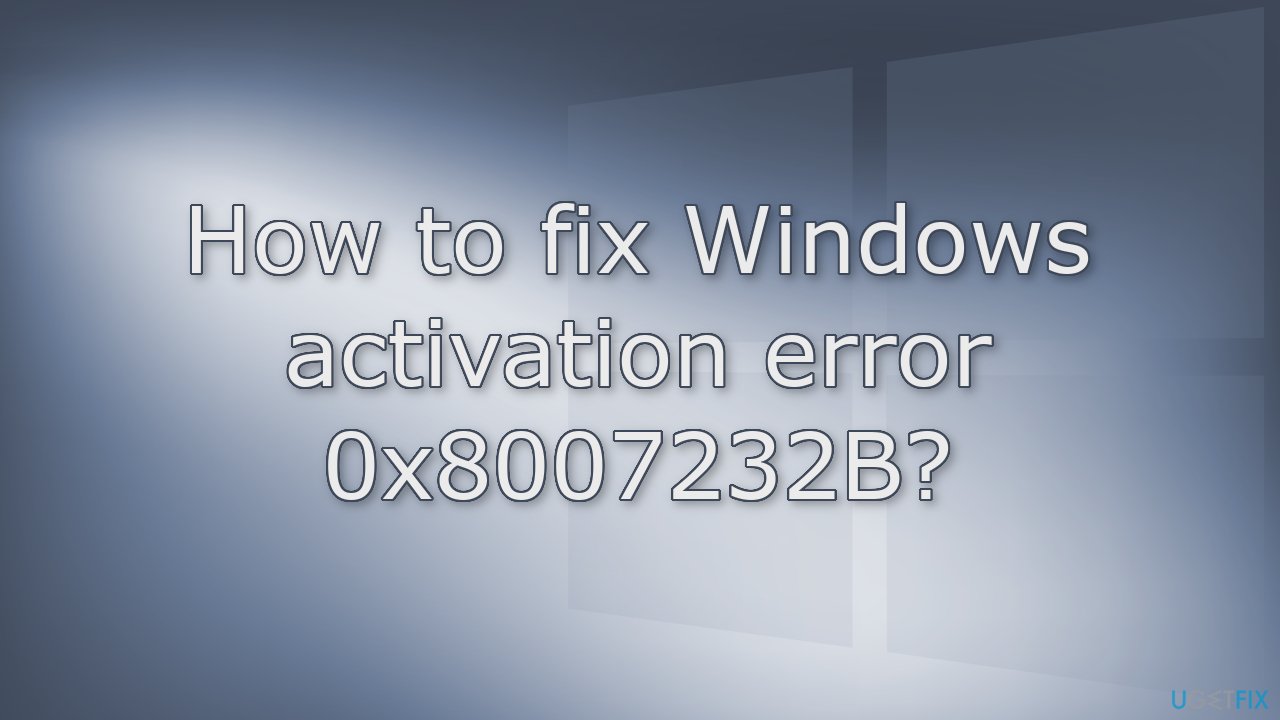
Method 1. Run Activation Troubleshooter
- Launch the Settings app
- Go to Updates and Security and click Activation
- If you keep seeing the error, you should see the Troubleshoot button
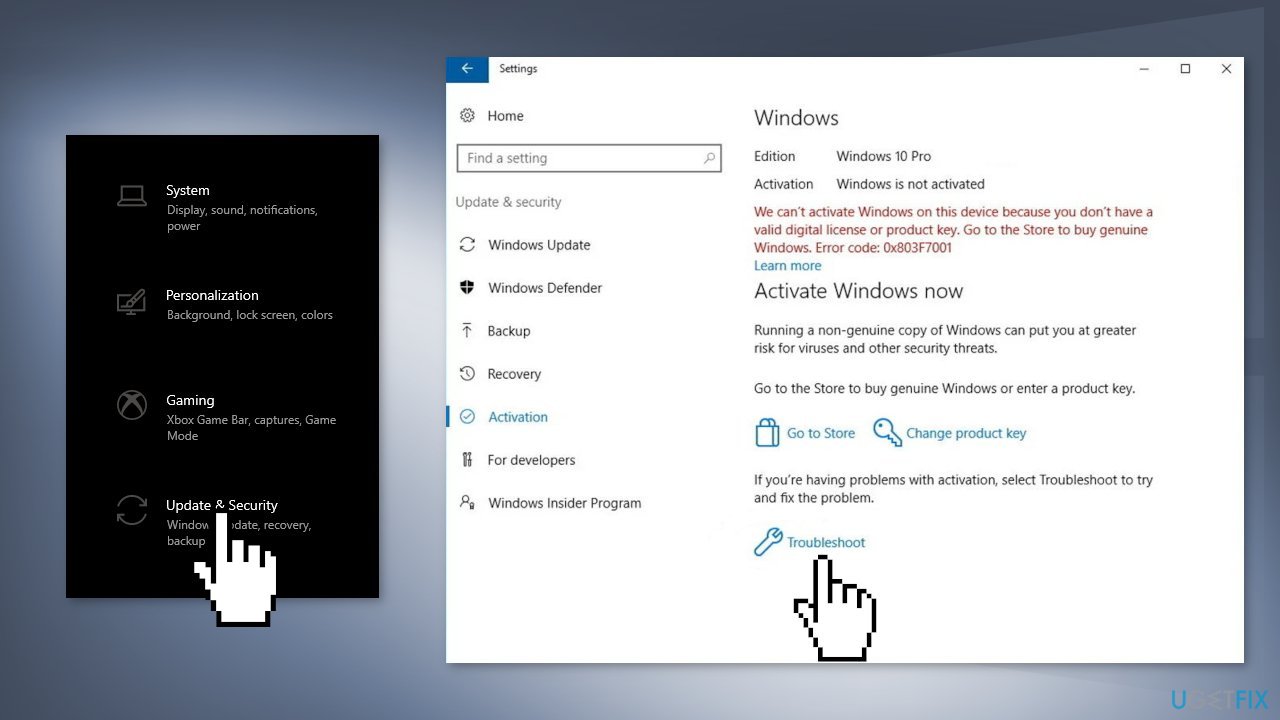
- If any problems are found, follow the instructions to fix it
Method 2. Change the product key from KMS to MAC
- Open the Command Prompt as Administrator
- Type slmgr -ipk followed by your product key. The result should look like this:
slmgr -ipk xxxxx – xxxxx – xxxxx – xxxxx – xxxxx (the x placeholder represents your product key) - Double-check the key and hit Enter
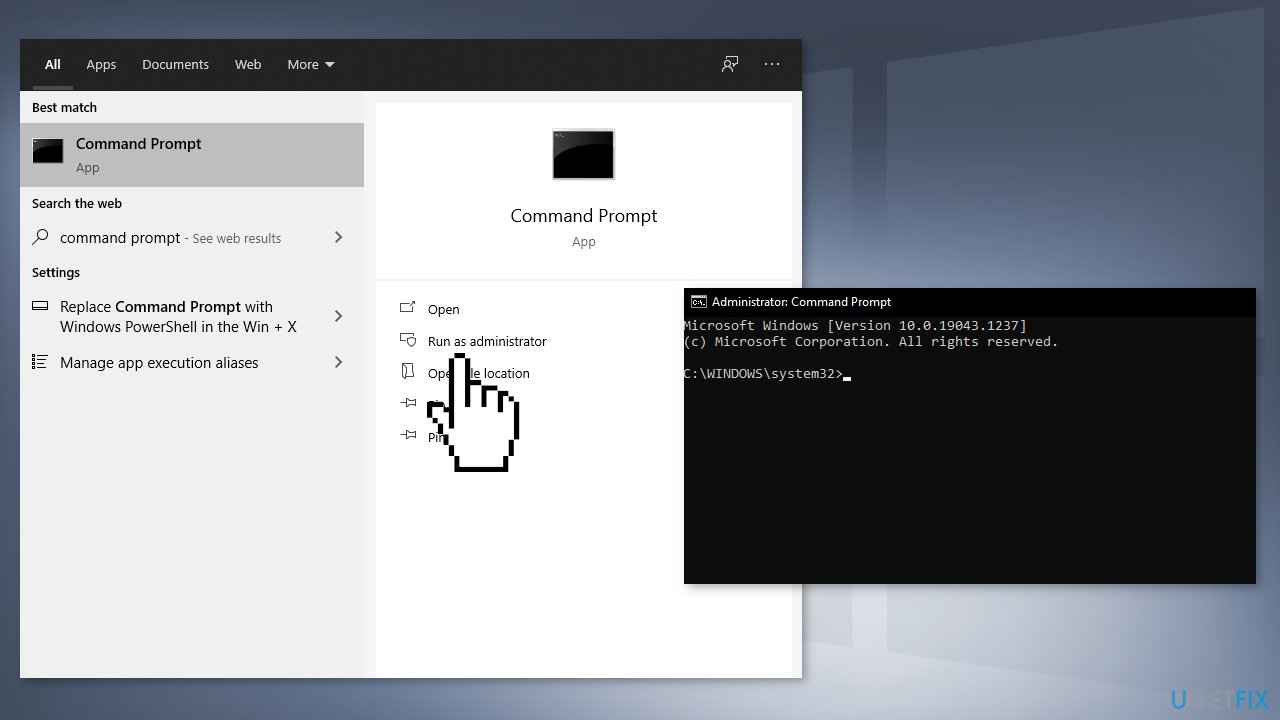
- If the installation is successful, you will see a Windows Host Script pop up after a few seconds
Method 3. Use a Default Product Key
If none of the fixes above worked, you can try to use a default activation key. This is a generic key provided by Microsoft to resolve common activation errors. If you use it, Windows will activate temporarily. This is a temporary solution as you will need to replace it with a genuine key later on.
- Press Windows + I keys to open the Windows Settings
- Select the Update & Security option and then click on the Activation tab
- Under the Update Product key section, click on the Change product key
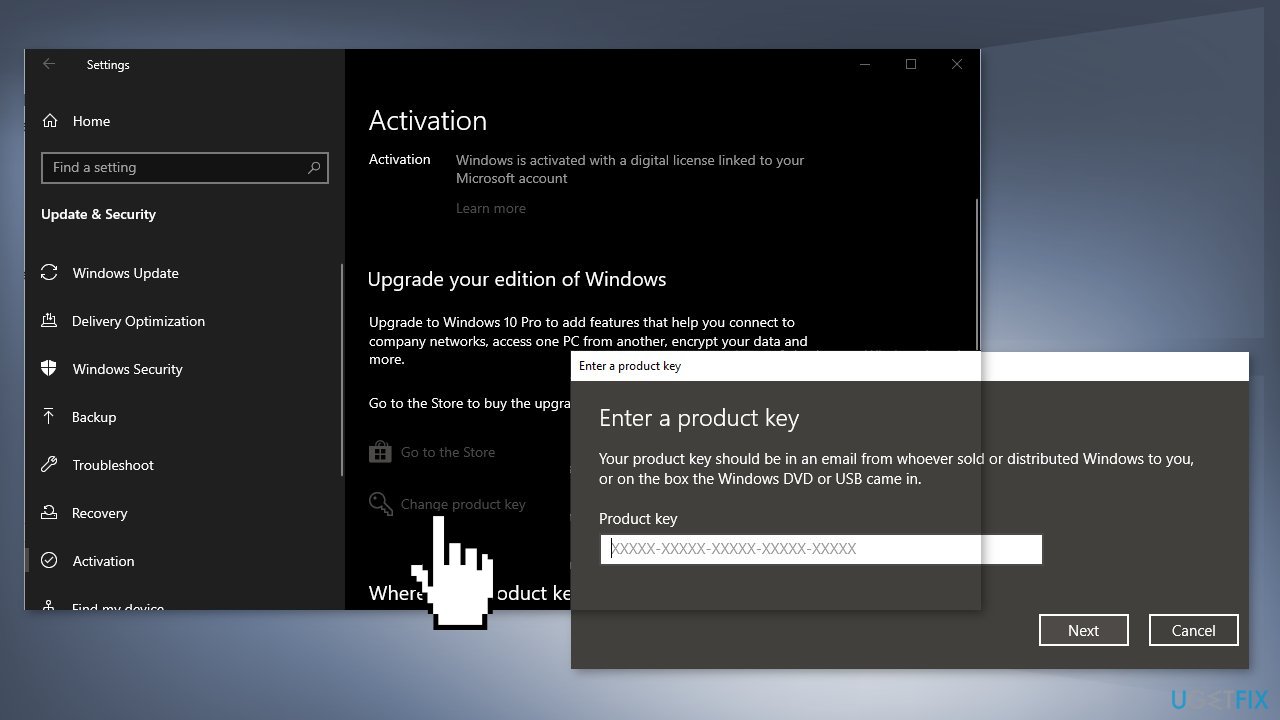
- Find a default license key according to the Windows version installed on your device on the Microsoft website
- After successful activation of the operating system, restart your computer
Method 4. Contact the Store or the Seller
Try contacting the store or the seller that you bought your device from and inquire about your PC's license key. For personal home PCs, usually, an OEM or Retail license is used to activate Windows. 0x8007232B error code indicates that a volume license media is used for activation.
Method 5. Contact Microsoft Support
If none of the above methods have helped you in resolving the Windows activation error 0x8007232B, you might have a serious issue with restrictions and activation servers. When you register your Windows license for the first time, it associates itself with your computer’s hardware. However, if you have made hardware changes, such as replacing your motherboard, Windows might be unable to verify the validity.
A support agent from Microsoft might help you find the reason and remotely fix the problem for you. Try to contact Microsoft support via the official contact page.
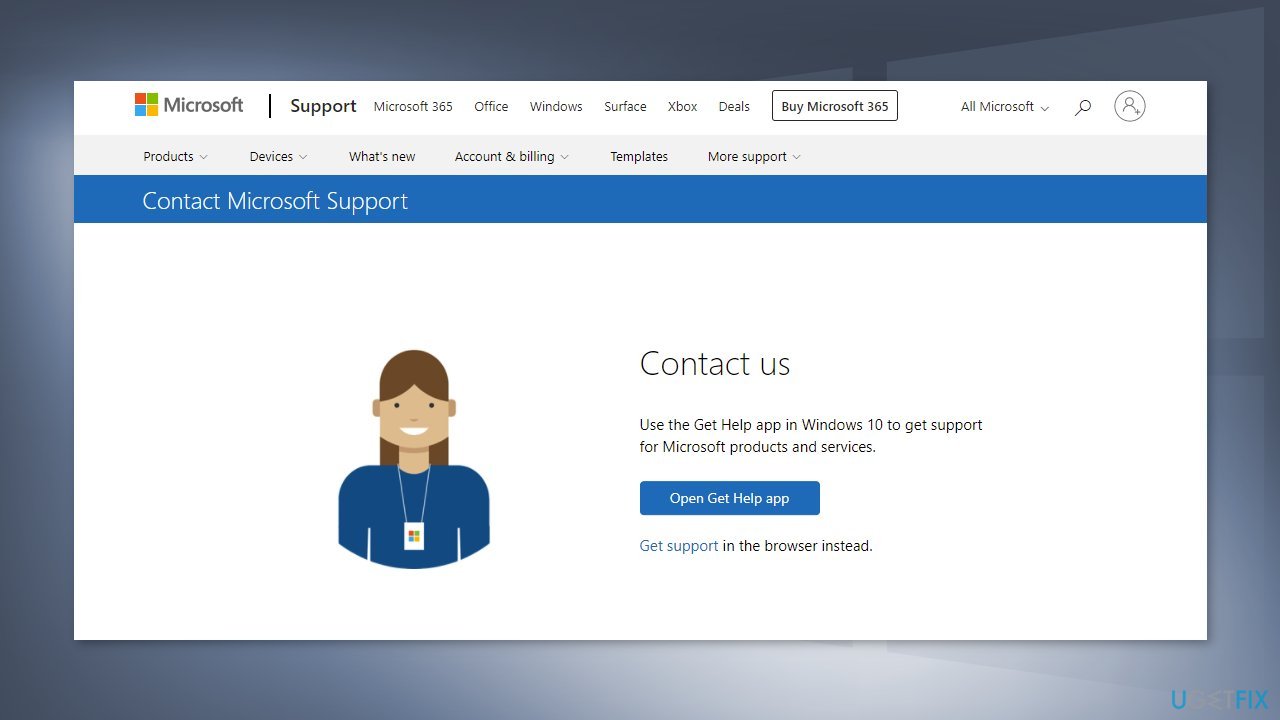
Repair your Errors automatically
ugetfix.com team is trying to do its best to help users find the best solutions for eliminating their errors. If you don't want to struggle with manual repair techniques, please use the automatic software. All recommended products have been tested and approved by our professionals. Tools that you can use to fix your error are listed bellow:
Prevent websites, ISP, and other parties from tracking you
To stay completely anonymous and prevent the ISP and the government from spying on you, you should employ Private Internet Access VPN. It will allow you to connect to the internet while being completely anonymous by encrypting all information, prevent trackers, ads, as well as malicious content. Most importantly, you will stop the illegal surveillance activities that NSA and other governmental institutions are performing behind your back.
Recover your lost files quickly
Unforeseen circumstances can happen at any time while using the computer: it can turn off due to a power cut, a Blue Screen of Death (BSoD) can occur, or random Windows updates can the machine when you went away for a few minutes. As a result, your schoolwork, important documents, and other data might be lost. To recover lost files, you can use Data Recovery Pro – it searches through copies of files that are still available on your hard drive and retrieves them quickly.
- ^ Windows 10 volume license media. Microsoft. Documentation.
- ^ Chris Hoffman. Everything You Need To Know About the Blue Screen of Death. Howtogeek. Tech Insight Magazine.
- ^ Tim Fisher. What Is the Windows Registry?. Lifewire. Software and Apps.



