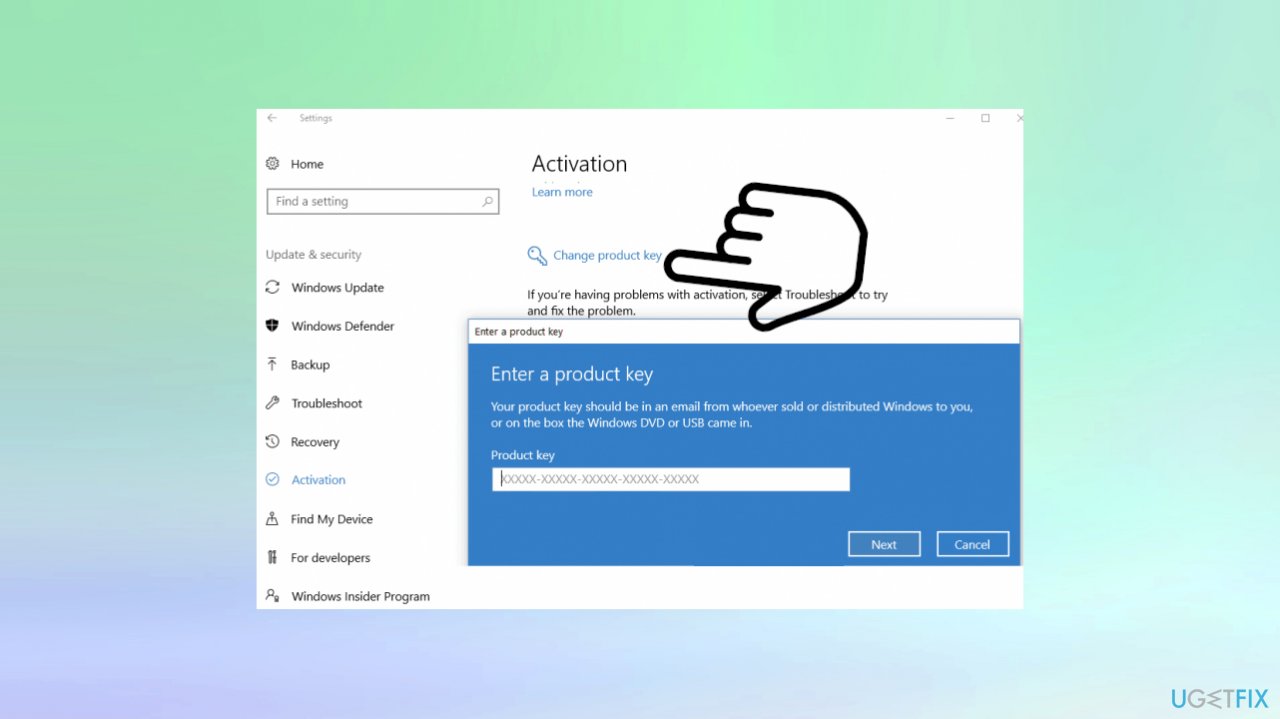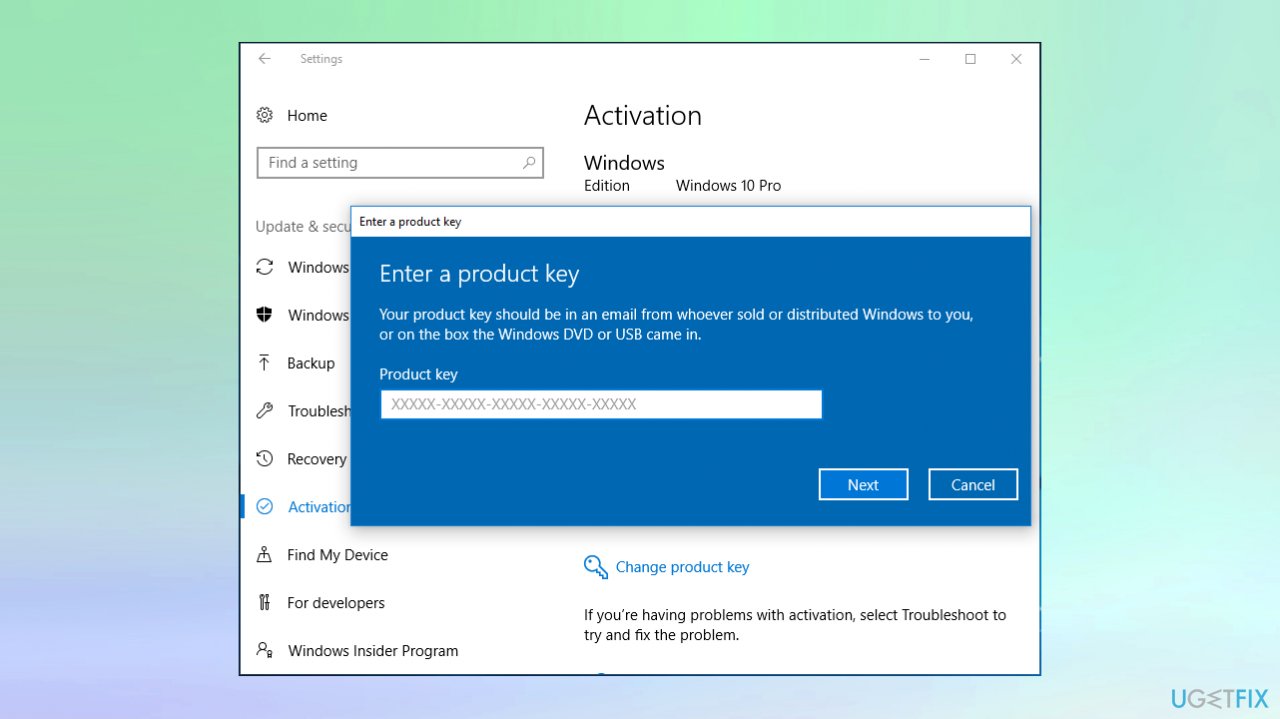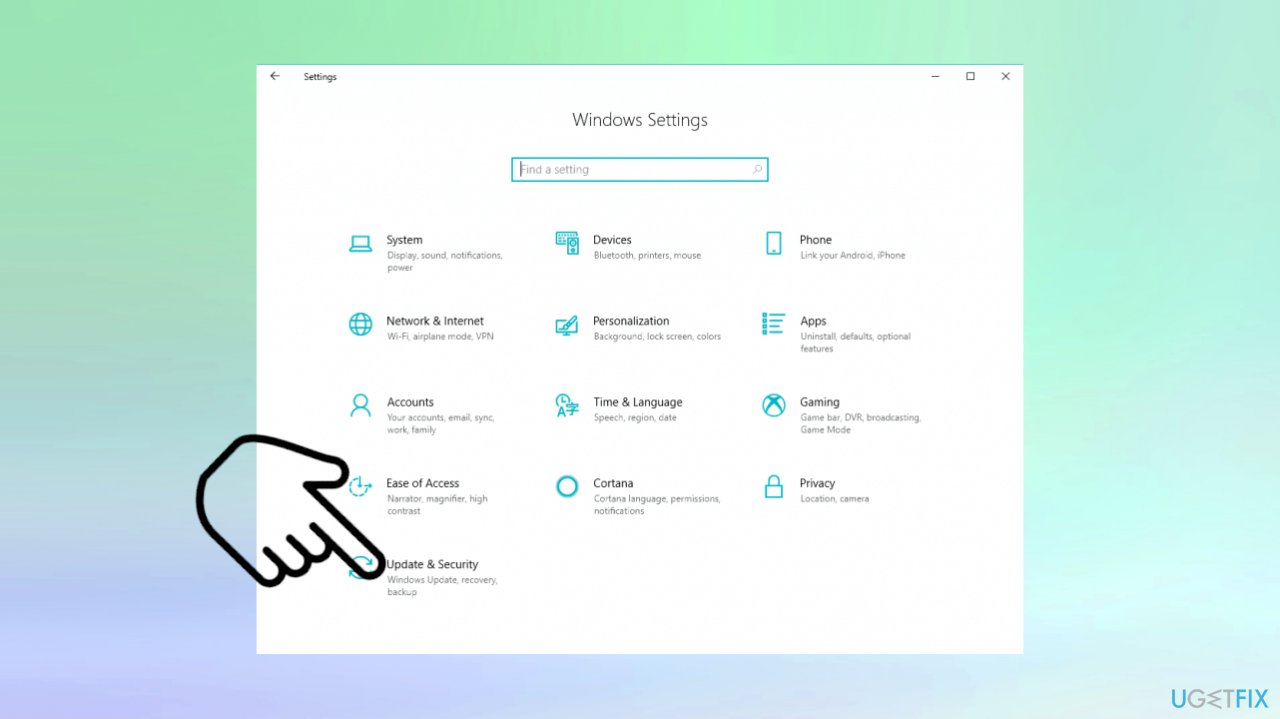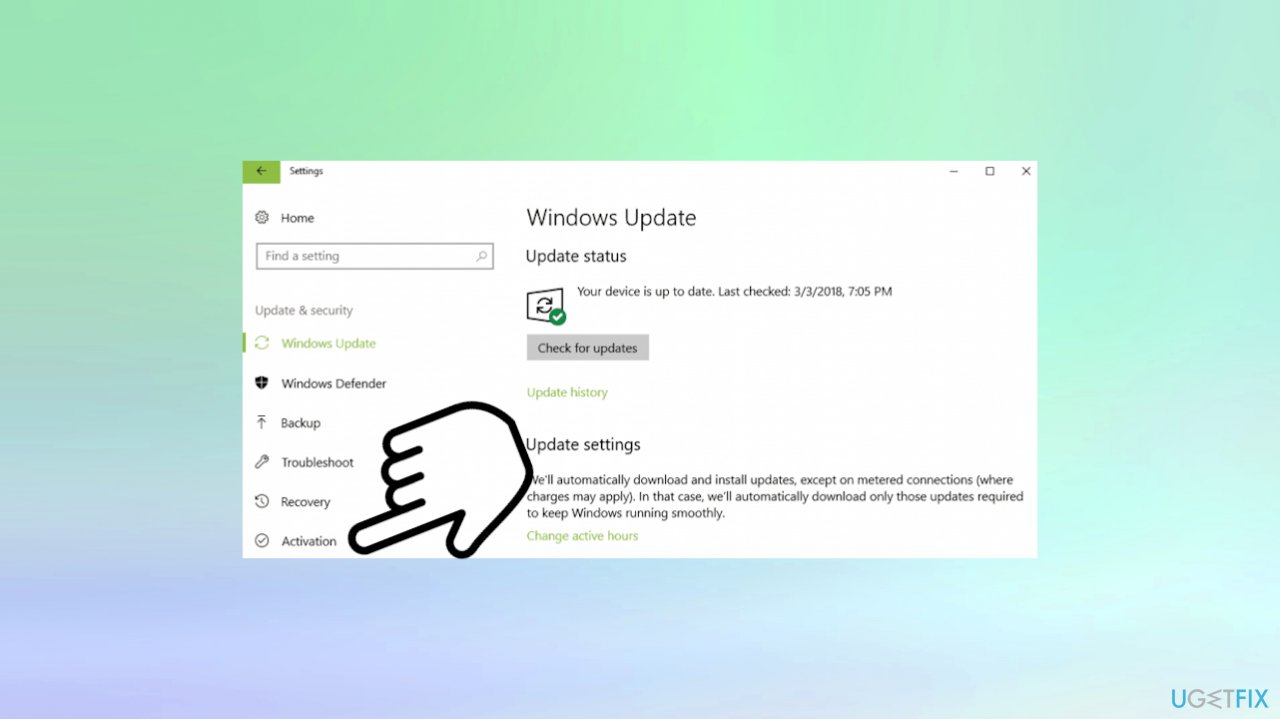Question
Issue: How to fix Windows activation error 0xc004f050?
Hello, I struggle with the Windows 10 activation error. The code 0xc004f050 appears when I try to upgrade the system and want to wipe it clean. It disappears and reappears, the code is always the same. I use the Activation wizard that is the proper way. Have no idea what happens and why this is the issue. Can you help?
Solved Answer
Windows error 0xc004f050 is the particular issue occurring when people try to activate their operating system. If this procedure fails, the system becomes unstable, and some critical errors can be triggered, or some files get missing/ corrupted. This activation error can appear when the product key is not the correct one that has been entered.
Also, users[1] report the issue online when the server issue is causing the error. The server can be busy, and the procedure fails. Sometimes such problems can be triggered by the hardware changes and alterations that led to corruption on the computer before the initial update. Files or particular data can get corrupted, so the OS fails to update itself.
Generally, these activation errors are common, as well as the issues with Windows operating system updates.[2] This problem with the activation error 0xc004f050 can be caused by the invalid product key or using the key, not on the correct version of the OS. The message might state what is the issue, so you may know how to solve it:
The product key you entered didn’t work. Check the product key and try again, or enter a different one. (0xc004f050)
You might have replaced a corrupt HDD, upgraded the OS from Home to Pro, or installed something now on the computer. These changes can lead to data corruption or alterations that lead to issues with the performance. These issues can also be related to malware[3] infection leftovers too. So running the scan with FortectMac Washing Machine X9 can help find all the pieces possibly causing the problem.
This scan and check or even system file repair procedure can help to fix Windows activation error 0xc004f050 or different issues that triggered this problem with your machine. If the quick option is not helpful, you can rely on the instructions below and manually change the needed parts of the machine yourself.
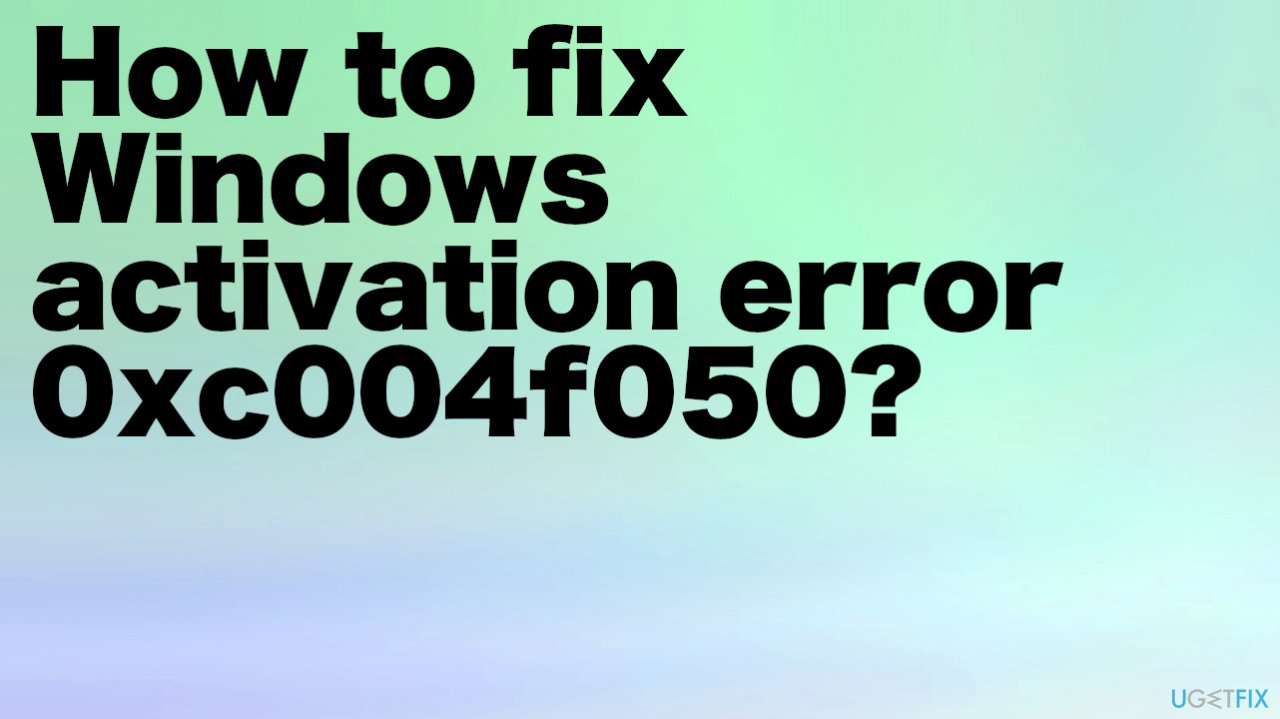
1. Confirm the product key
- Click Start.
- Go to settings.
- Navigate to Update & Security.
- Select the Activation option
- On the Windows activation window, select the Change product key.

- Enter your administrator password if prompted.
- Hit Continue.
- Type the key.

- Hit Next.
- Follow instructions on the screen.
2. Troubleshoot the Windows 10 activation procedure
- Go to Settings.

- Choose Update & Security.
- Find Activation on the list.

- Hit the troubleshooting option.
3. Activate with the automated telephone system
- Hit Start.
- Choose Computer.
- Click System Properties on the toolbar.
- Select Click here to activate Windows now in the Windows activation.
- Enter the password, if prompted.
- Choose Continue.
- Hit Show me other ways to Activate.
- Select Use the automated phone system and follow instructions.
Last tip: Reinstall the old OS and upgrade the Windows with an activation key
You can:
- Click Start.
- Then choose Settings.
- Hit Update & security.
- Select Recovery and then choose Get started under Reset this PC.
- NOTE! This will be a clean reinstall.
You can also reinstall Windows 10 without losing data or rely on a full Windows reinstall from the external media, ask professionals who have legitimate versions of various OS versions, including 8.1 and 8 for help.
Repair your Errors automatically
ugetfix.com team is trying to do its best to help users find the best solutions for eliminating their errors. If you don't want to struggle with manual repair techniques, please use the automatic software. All recommended products have been tested and approved by our professionals. Tools that you can use to fix your error are listed bellow:
Access geo-restricted video content with a VPN
Private Internet Access is a VPN that can prevent your Internet Service Provider, the government, and third-parties from tracking your online and allow you to stay completely anonymous. The software provides dedicated servers for torrenting and streaming, ensuring optimal performance and not slowing you down. You can also bypass geo-restrictions and view such services as Netflix, BBC, Disney+, and other popular streaming services without limitations, regardless of where you are.
Don’t pay ransomware authors – use alternative data recovery options
Malware attacks, particularly ransomware, are by far the biggest danger to your pictures, videos, work, or school files. Since cybercriminals use a robust encryption algorithm to lock data, it can no longer be used until a ransom in bitcoin is paid. Instead of paying hackers, you should first try to use alternative recovery methods that could help you to retrieve at least some portion of the lost data. Otherwise, you could also lose your money, along with the files. One of the best tools that could restore at least some of the encrypted files – Data Recovery Pro.
- ^ Windows 10 Pro Activation Error 0xc004f050. Answers. Microsoft community forum.
- ^ Robert Zak. Latest Windows 10 Update Problems. Makethecheasier. Computer tips and tricks.
- ^ Malware. Wikipedia. The free encyclopedia.