Question
Issue: How to upgrade to Windows 10?
Hello, I have been using Windows 7 for many years now, and I decided it was time to upgrade to Windows 10. I remember that a free Windows 10 upgrade was offered back in 2015 – is that still valid? If yes, how do I switch to the newest version? Help is much appreciated.
Solved Answer
Windows 10 was released on July 29, 2015, and was offered as a free operating system upgrades for a limited time period after the release. While many managed to use this opportunity to their advantage to gain access to the most advanced operating system released so far, others stuck to something they are more familiar with – Windows 7, Windows 8, or even Windows XP.
While Windows 10 has its fair share of issues (such as broken updates, and upgrade errors like MACHINE_CHECK_EXCEPTION, 0xC004F074, 0x80131500, and many others), using an outdated system is not only impractical but also dangerous. Microsoft stopped supporting Windows 7 as of January 14, 2020,[1] which means that the operating system will no longer receive security, stability, feature, and other updates.
For this reason, people using the OS will be vulnerable to cyberattacks, as criminals often find bugs[2] (otherwise known as software vulnerabilities) to exploit,[3] which allows them unauthorized access. Consequently, users might get infected with malware, have their information stolen, and permanently lose their personal files due to a ransomware infection. There, Windows 10 upgrade becomes a necessary process for everybody who values their online safety and privacy.
So, how do you upgrade Windows 10 in 2020? As mentioned above, the free Windows 10 upgrade was available at its release. Despite Microsoft claiming that the offer was only valid for a particular period, the company still allows users to upgrade their operating system for free.

However, to be eligible for a free Windows 10 upgrade, users need to ensure that the previous version of the OS is legitimate, i.e., not pirated. While the upgrade process might be successful, Microsoft will keep sending you the “You may be a victim of software counterfeiting” messages until you buy the software. Besides, pirated software installers are known to be one of the main causes of malware infections, so continuing the practice is highly discouraged by security experts and industry advisors.
You can upgrade to Windows 10 in merely a few clicks, as long as you provide the license key of the previous Windows OS, such as Windows 7 or Windows 8. Besides, you can also install a fresh Windows 10 OS without any problems, as long as you have a valid key for the older Windows version.
Below you will find instructions on how to upgrade Windows 10 for free, although keep in mind that these instructions might not be working the future, as Microsoft can stop providing the service at any time in the future.
These Windows 10 upgrade instructions are only working for home users, as business accounts are treated completely differently, so you might have to contact Microsoft if you are interested in upgrading.
Before you proceed to upgrade to Windows 10
Before you start the process or upgrading, we suggest you do a few precautionary measures. First of all, you should backup all the important files on your system, such as pictures, music, videos, documents, and other data. Note that you can keep your files during the upgrading, and you will most likely not need backups, but it is recommended backing data regardless, in case something goes wrong. Simply take an external storage device, such as a USB stick, SSD, or a DVD, and copy all your files over.
Another thing you should do before you proceed with a free Windows 10 upgrade, you should find the license key of your Windows. The product key is a 25-digit code that can be found on your PC case/laptop if you bought it with the operating system included. Also, if you bought a physical copy of Windows, the key should be located inside the box, so you shouldn't worry about this. It should look as follows: XXXXX-XXXXX-XXXXX-XXXXX-XXXXX. Write it down, and you can proceed.
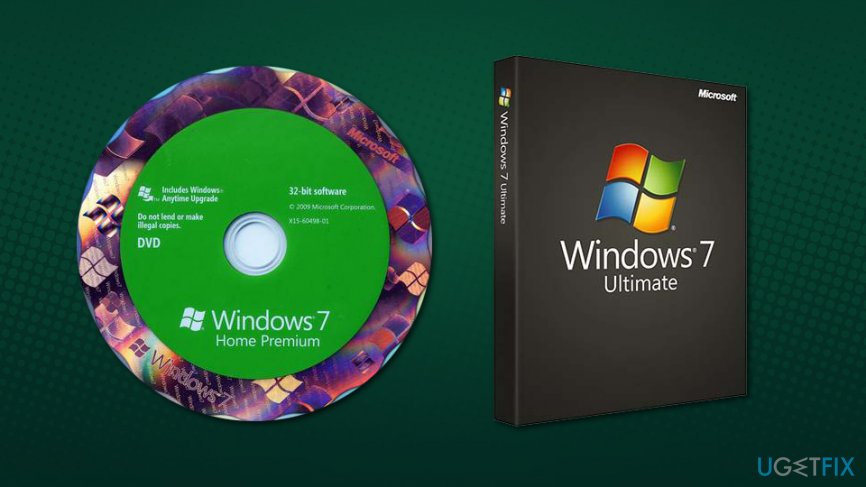
Upgrade to Windows 10 for free
You can download the Windows 10 installer on the official Microsoft website. Double-click the MediaCreationTool.exe, and the upgrade process will begin.
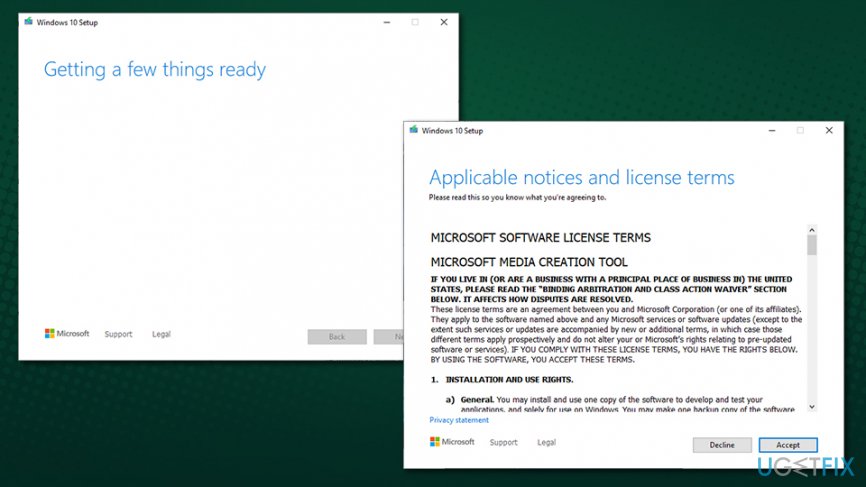
You can now click on Upgrade this PC now and proceed with on-screen instructions. Alternatively, you can also choose to Create installation media (USB flash drive, DVD, or ISO file) for another PC to install Windows 10 from scratch. However, we suggest going with the former option. During the installation, you will be asked if you want to keep your files or wipe your PC clean. If you do not wish to keep your files, pick the latter option.
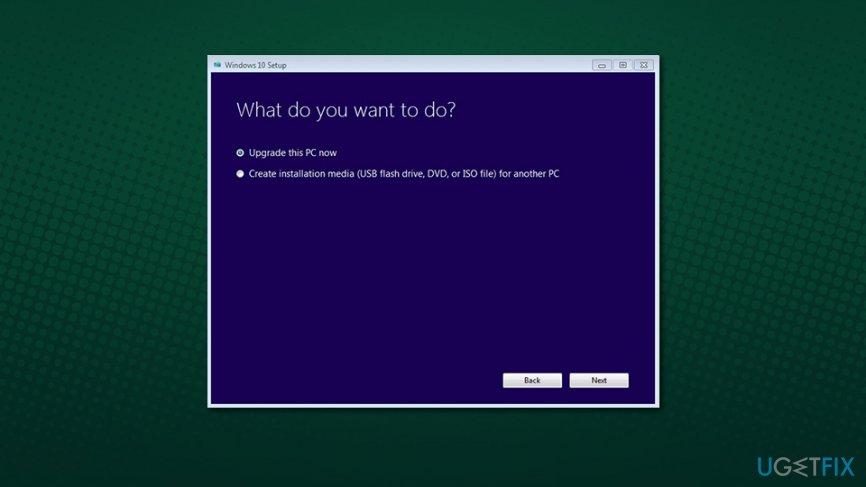
As soon as you are logged into your new Windows 10 system (you should use the credentials of your Microsoft account or create one if needed), you can go to Settings > Update & Security > Activation and check if the license was applied correctly. It should say the following:
Edition: Windows 10
Activation: Windows is activated with a digital license linked to your Microsoft account
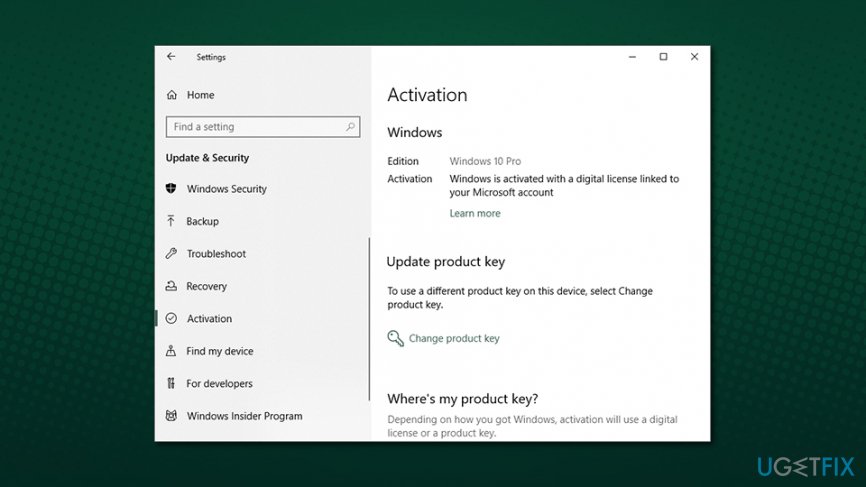
If you can see this message, it means that your digital license was connected to Microsoft account, and you will no longer need the activation key in case you would like to reinstall the operating system in the future.
Optimize your system and make it work more efficiently
Optimize your system now! If you don't want to inspect your computer manually and struggle with trying to find issues that are slowing it down, you can use optimization software listed below. All these solutions have been tested by ugetfix.com team to be sure that they help improve the system. To optimize your computer with only one click, select one of these tools:
Protect your online privacy with a VPN client
A VPN is crucial when it comes to user privacy. Online trackers such as cookies can not only be used by social media platforms and other websites but also your Internet Service Provider and the government. Even if you apply the most secure settings via your web browser, you can still be tracked via apps that are connected to the internet. Besides, privacy-focused browsers like Tor is are not an optimal choice due to diminished connection speeds. The best solution for your ultimate privacy is Private Internet Access – be anonymous and secure online.
Data recovery tools can prevent permanent file loss
Data recovery software is one of the options that could help you recover your files. Once you delete a file, it does not vanish into thin air – it remains on your system as long as no new data is written on top of it. Data Recovery Pro is recovery software that searchers for working copies of deleted files within your hard drive. By using the tool, you can prevent loss of valuable documents, school work, personal pictures, and other crucial files.
- ^ Tom Warren. MICROSOFT BIDS FAREWELL TO WINDOWS 7 AND THE MILLIONS OF PCS THAT STILL RUN IT. The Verge. Technology news website.
- ^ Software bug. Wikipedia. The free encyclopedia.
- ^ How Hackers Exploit Cybersecurity Vulnerabilities. Facilitiesnet. Facility and maintenance management website.



