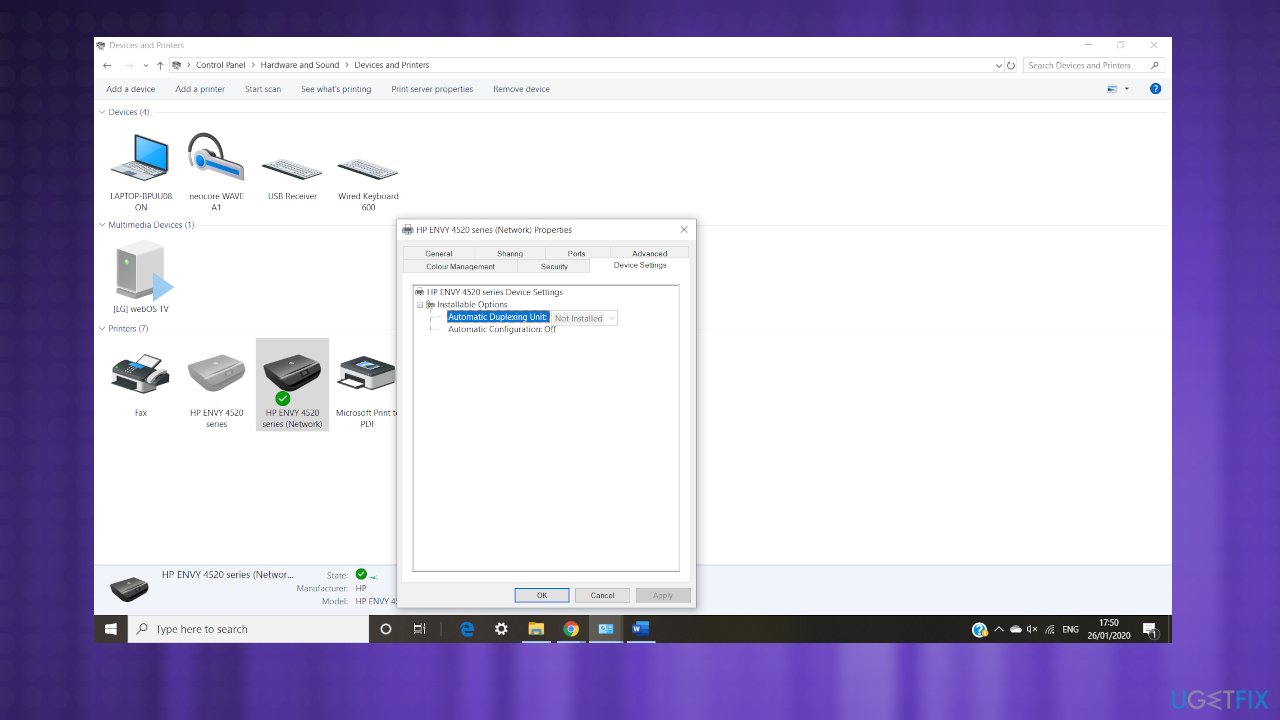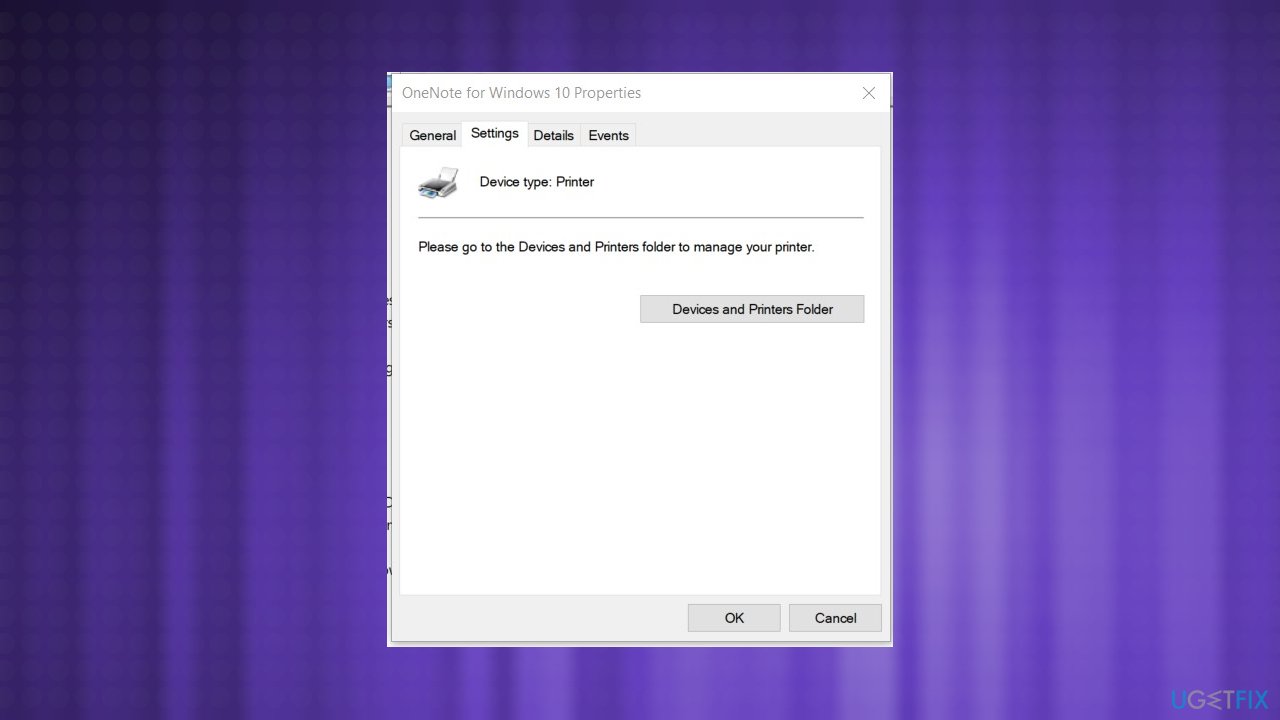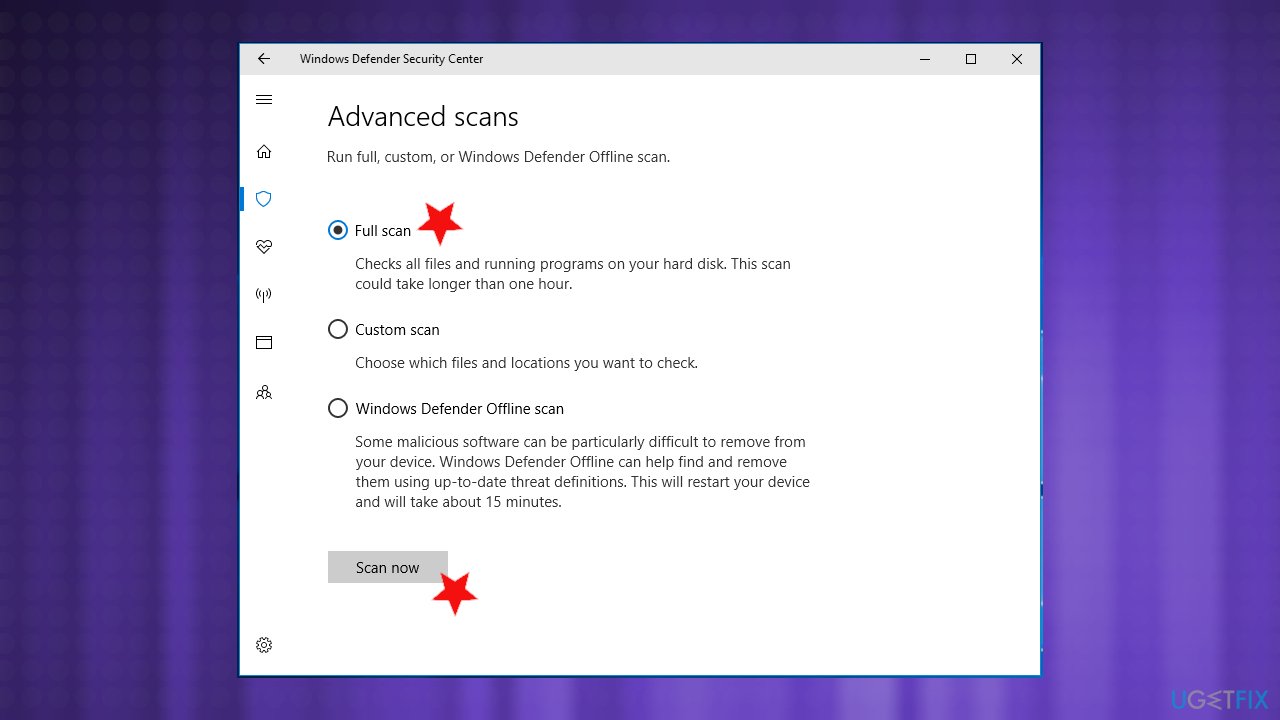Question
Issue: How to fix duplex printing is not working?
Hello. Please help me. I am desperate. I can't find any solutions for my printer issue. Automatic double-sided printing is not working. I haven't changed any settings, my devices remain plugged together for a while. It is sudden. It states that the function is not installed, so I don't know what to do. Can you offer me any fixes?
Solved Answer
Duplex printing is not working is the problem that frustrates people. Especially when the function was previously available and used continuously. Duplex printing means that paper is printed on both sides. This function can be set automatically or manually by turning the age during printing.
However, the disappeared function raises more questions[1] for users. Once the duplex printing is not working it is not clear why, since the built-in functionality should be common with various printers. You should be able to set the setting via printer Setup and preferences, or Document Properties.
This duplex printing is not working issue can come to the machine due to various reasons. the problem with a printer can be more particular, like upside-down printing; manual re-ordering issues; incorrect pages when using the manual duplex settings. Such problems can be fixed with Advanced settings and changes to particular landscape/portrait or flipping preferences.
These duplex printing is not working problems can be fixed by reinstalling applications, resetting settings and preferences. Sometimes some OS files, as well as drivers, can get out of date and trigger issues with performance or program procedures. Apps like FortectMac Washing Machine X9 can solve operating system issues, repair some files on the system and even in the Windows registry. This part of the machine can get affected by PUPs[2] or different third-party software.
If you want to fix duplex printing that is not working, you might need to go through settings with your particular printer, get drivers, and update them using official sources. You can find various other issues with printers that we already covered: HP printer problems on macOS; printers not working; memory issues with specific Canon printers. Sometimes such issues can occur due to connectivity issues, so before any manual setting changes – check connections, wires, and plugs to make sure. Only then move on to manual solutions listed below.
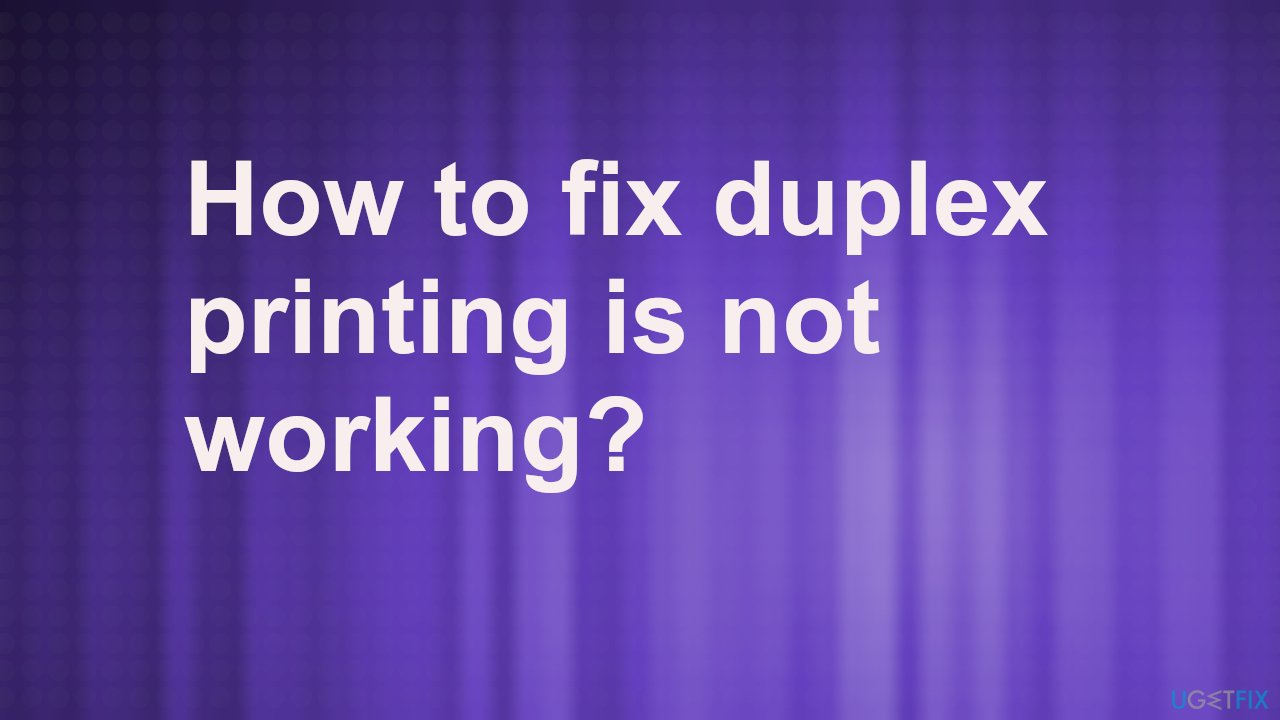
Update drivers via Device manager
- Right-click the Start menu and choose Run.
- Type devmgmt.msc and hit OK.
- Locate Printers and drivers there.
- Right-click the driver and choose the Update driver option.
- Repeat with other needed drivers.
Set the preferences for your printer to solve duplex printing is not working
- Bring up the Printer properties of the device you use.
- Choose the Device settings tab.

- Find a duplex unit and make sure it is installed.
Update drivers automatically
You can benefit from a tool like DriverFix because the program has one purpose – help with driver issues. It can resolve problems with drivers in the computer with various Windows OS versions. the app searches for various outdated or incompatible drivers, so problems can get solved by updating or replacing them automatically. The app can fastly scan the machine, indicate any issues, and download, install, or even backup drivers. It has a huge driver database, so at least 18 million driver files are available to download and install.[3] 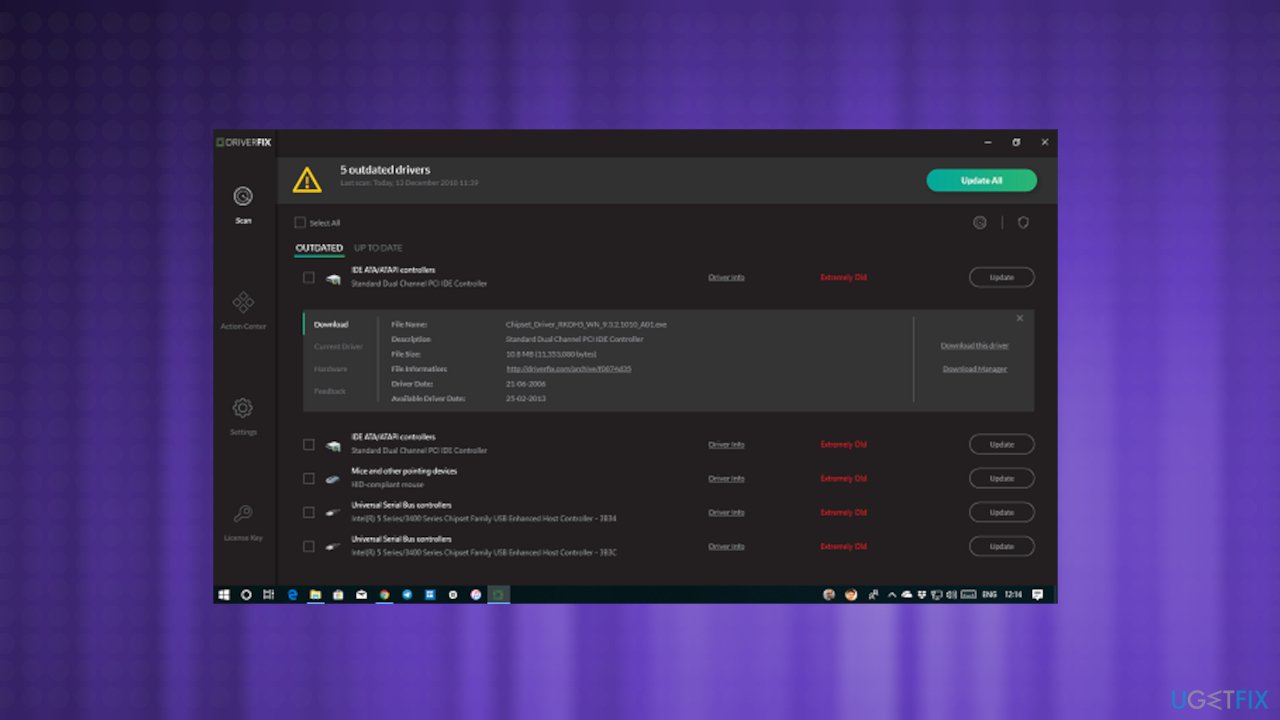
Change settings for your printers
- Go to Printers and scanners by searching for printers.
- You should see the list of devices here.
- You can also go to Device Manager.
- Find Printers.
- Select Devices and printers folder.

- Find a printer and select the one that causes issues to get options and properties.
- Delete instances of the printer listed in the devices and printers folder.
- Restart the PC.
Check for any viruses to fix duplex printing is not working
- Go to the right of the taskbar and click on the arrow to show hidden items.
- Click the shield to open Windows security.
- Select Virus & threat protection.
- Advanced scan.

- Choose Scan options.
- Select Full scan and click on Scan now.
- Clean threats when any of them detected.
- Choose to Remove and Start to clear threats
Uninstall the printer
- Go to Control Panel and find Programs and Features.
- Find the printer and hit Uninstall button.
Delete temporary files to fix duplex printing is not working
- Click Win + R to open the Run box.
- Type %temp% there and hit OK.
- Delete files in the folder.
Repair your Errors automatically
ugetfix.com team is trying to do its best to help users find the best solutions for eliminating their errors. If you don't want to struggle with manual repair techniques, please use the automatic software. All recommended products have been tested and approved by our professionals. Tools that you can use to fix your error are listed bellow:
Access geo-restricted video content with a VPN
Private Internet Access is a VPN that can prevent your Internet Service Provider, the government, and third-parties from tracking your online and allow you to stay completely anonymous. The software provides dedicated servers for torrenting and streaming, ensuring optimal performance and not slowing you down. You can also bypass geo-restrictions and view such services as Netflix, BBC, Disney+, and other popular streaming services without limitations, regardless of where you are.
Don’t pay ransomware authors – use alternative data recovery options
Malware attacks, particularly ransomware, are by far the biggest danger to your pictures, videos, work, or school files. Since cybercriminals use a robust encryption algorithm to lock data, it can no longer be used until a ransom in bitcoin is paid. Instead of paying hackers, you should first try to use alternative recovery methods that could help you to retrieve at least some portion of the lost data. Otherwise, you could also lose your money, along with the files. One of the best tools that could restore at least some of the encrypted files – Data Recovery Pro.
- ^ Automatic duplex printing no longer available on my HP Envy. Answers. Microsoft community forum.
- ^ Potentially unwanted program. Wikipedia. The free encyclopedia.
- ^ What is DriverFix. 2spyware. Spyware removal guides.