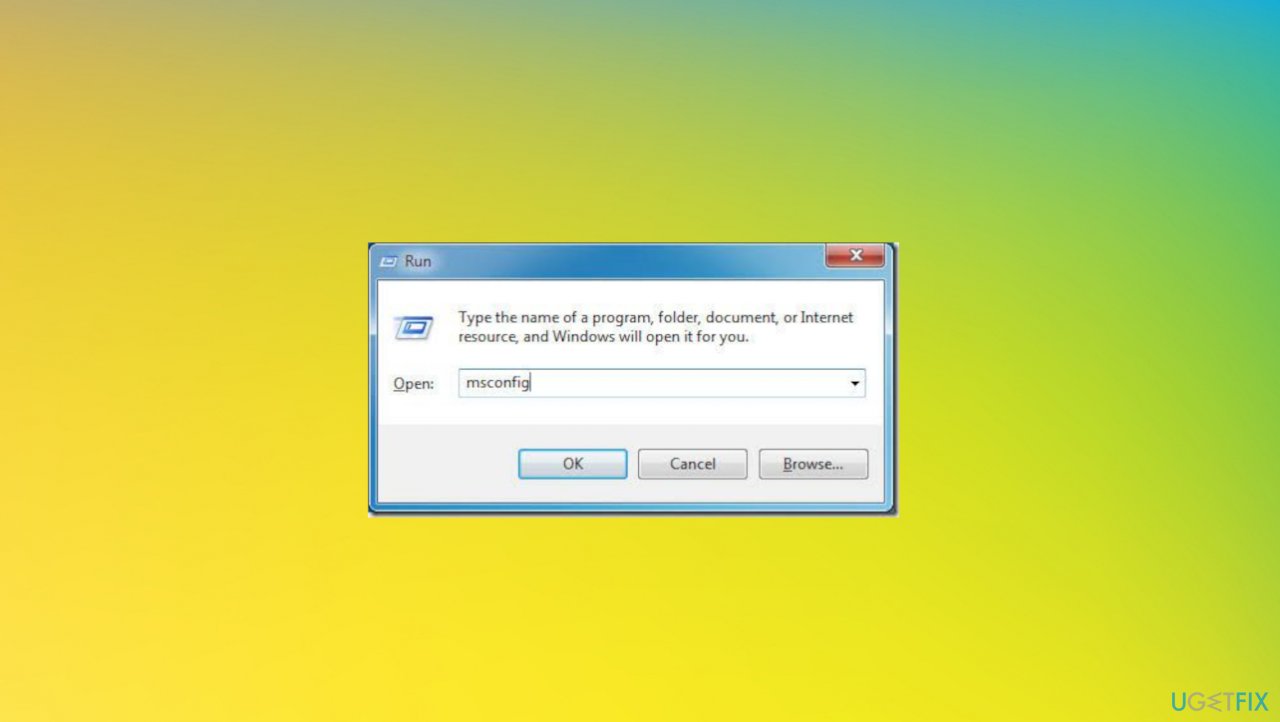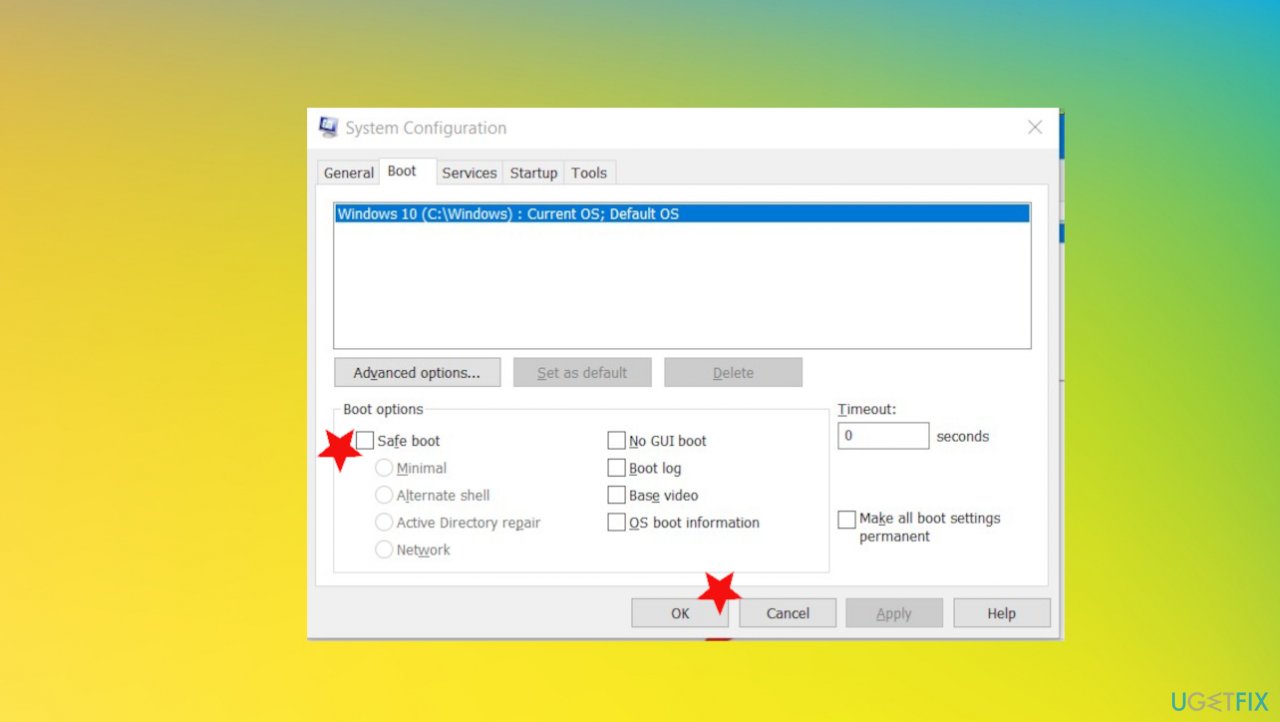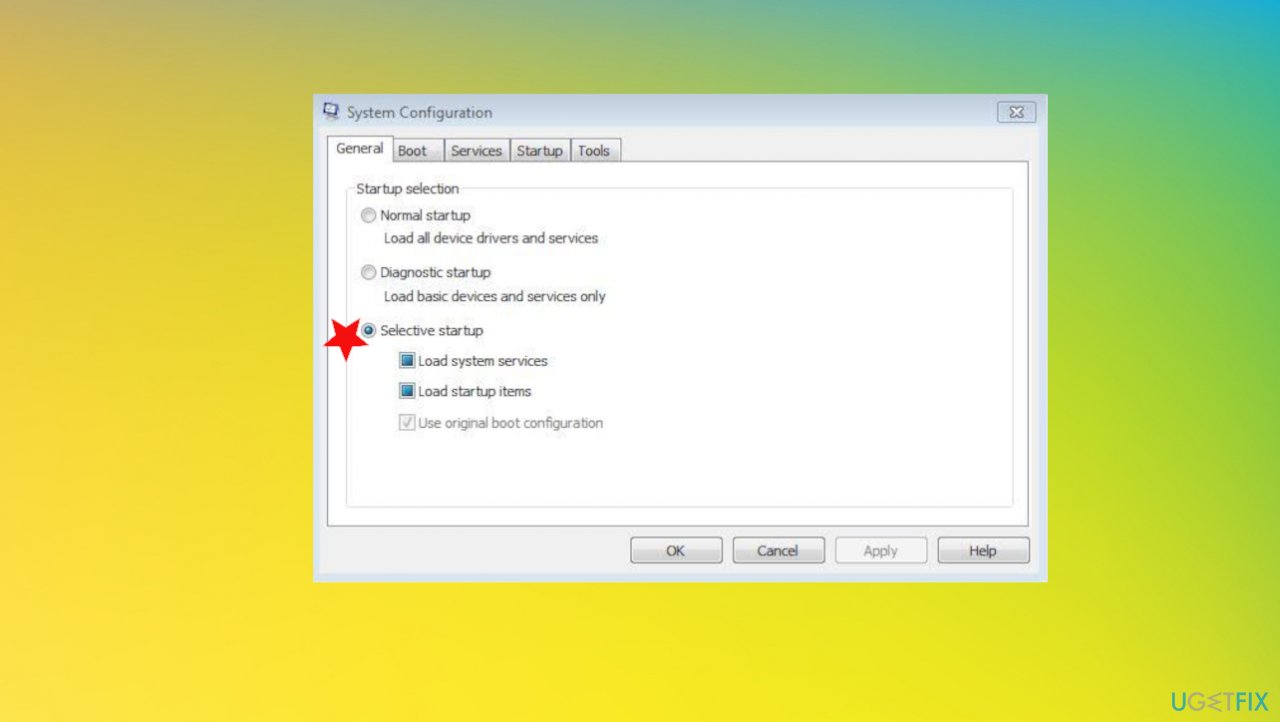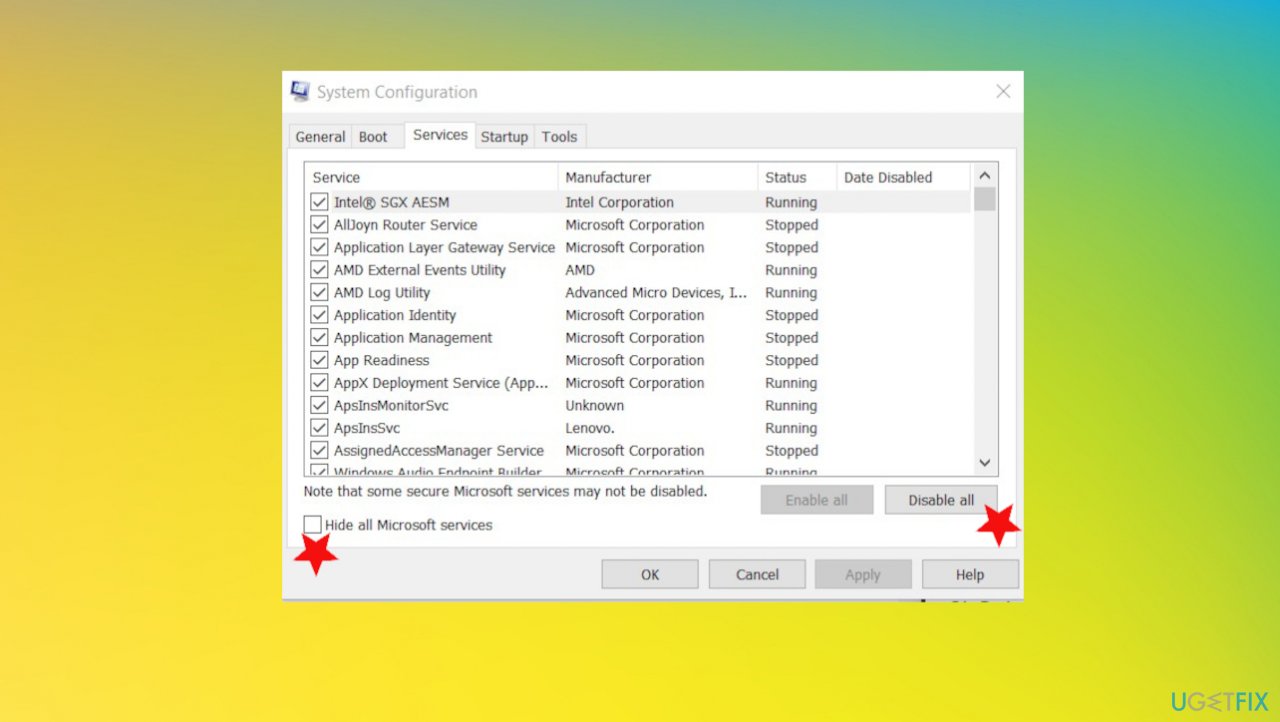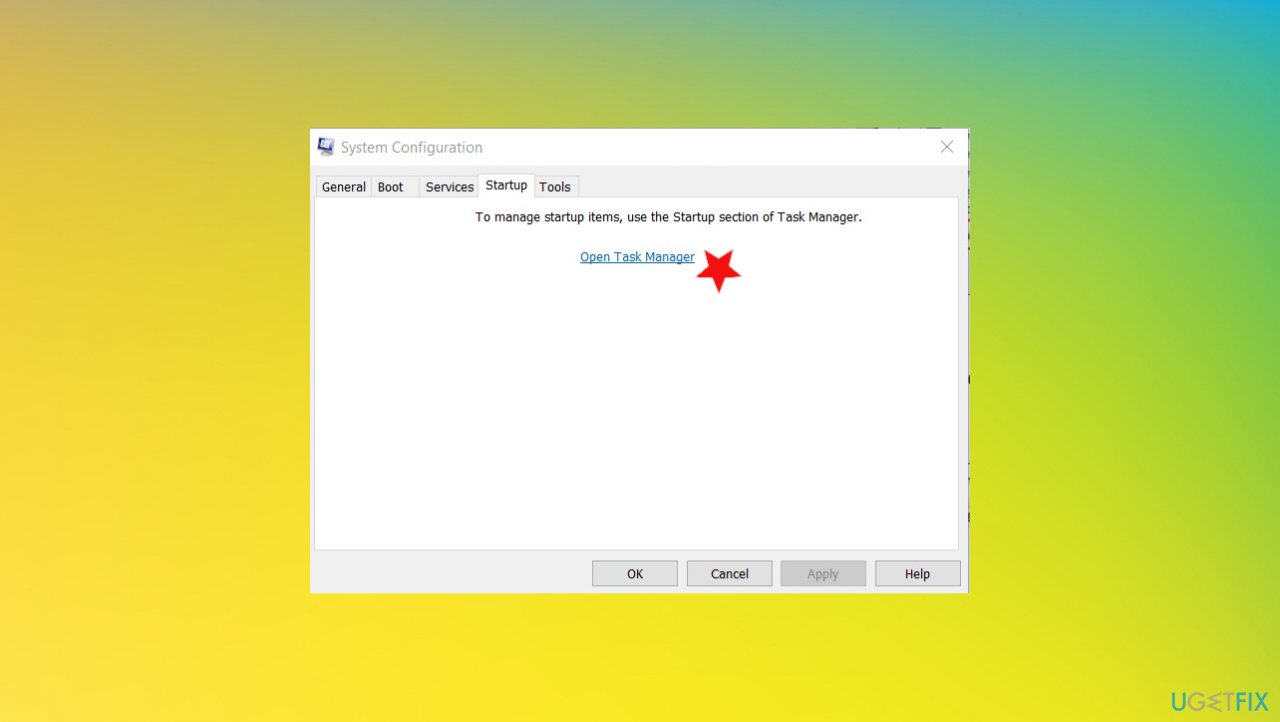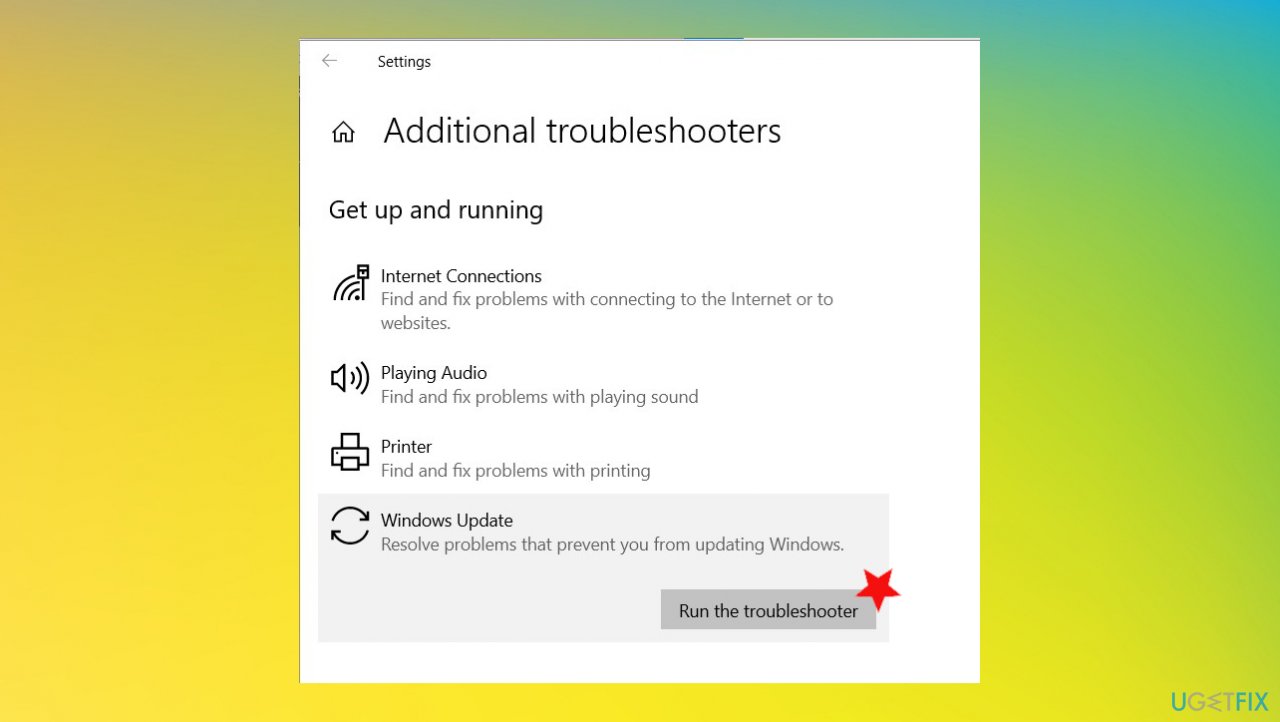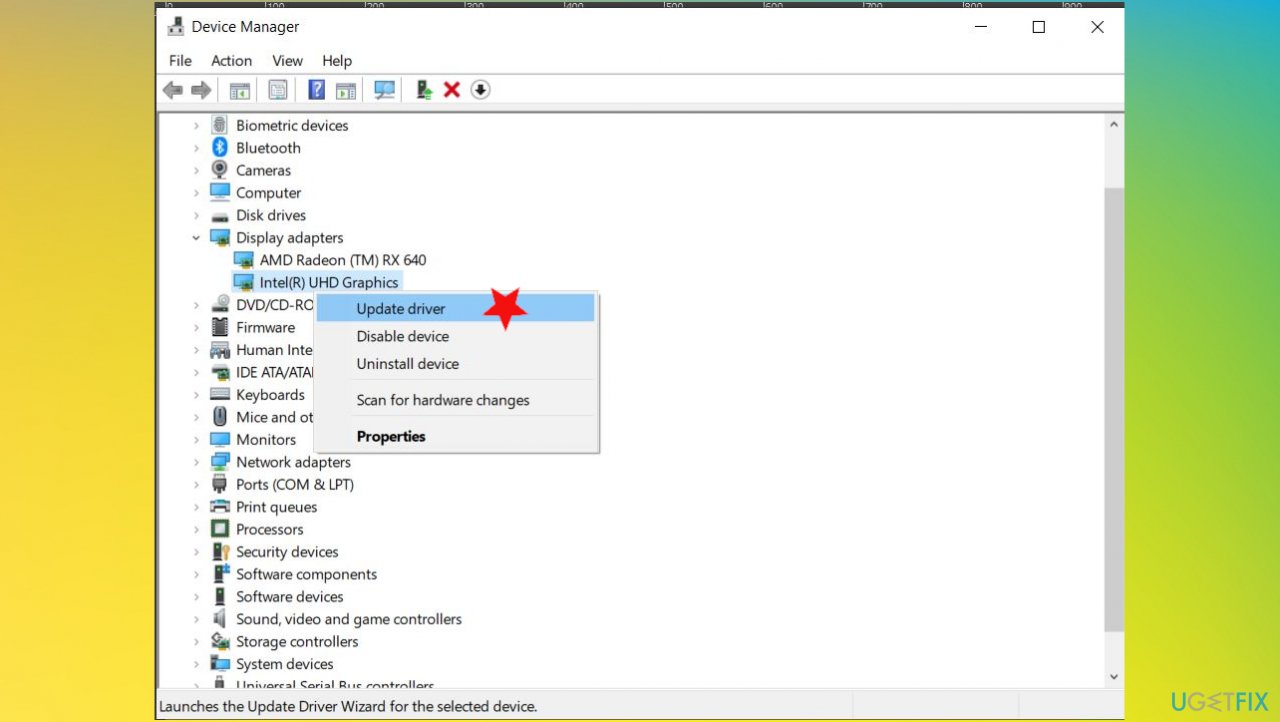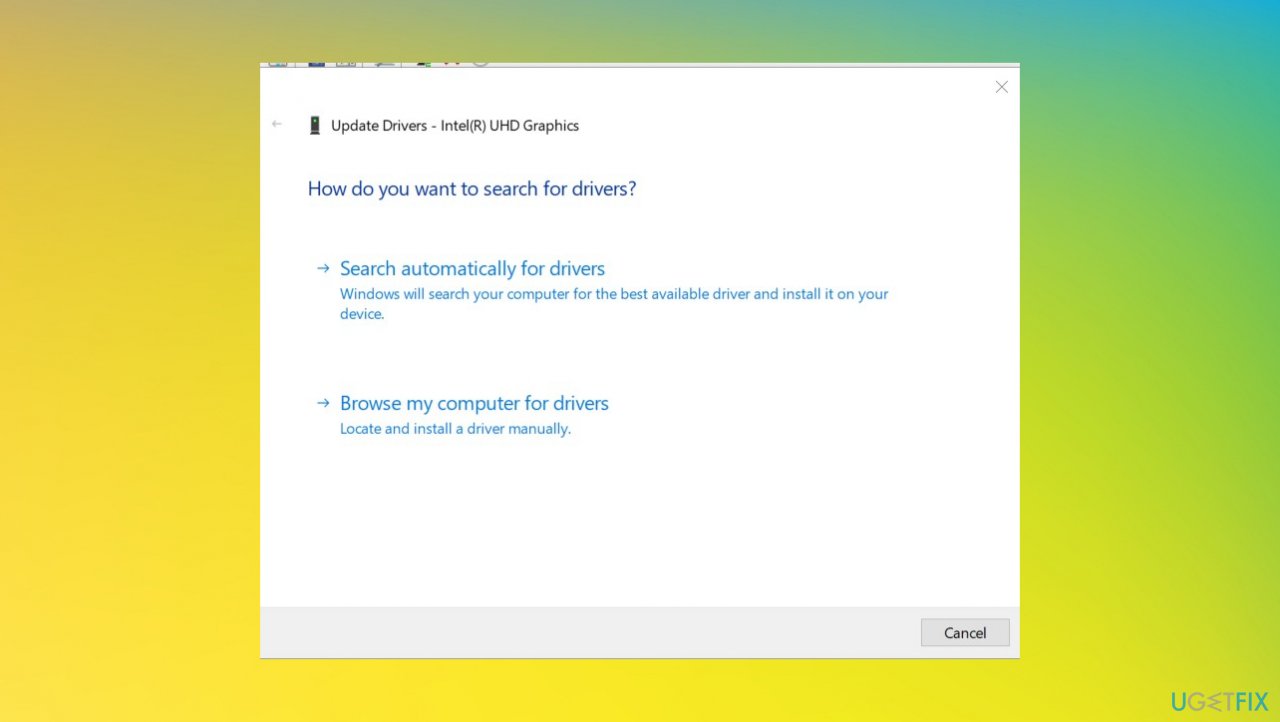Question
Issue: How to fix Installation has failed error on Windows?
I get this Installation has failed error on Windows 10 problem, but there is no particular error code that I could base the solution on. Can you explain what can I do with my computer to fix the issue? I try to install the latest update and I have no clue how to achieve it.
Solved Answer
The installation has failed error on Windows is the failed OS update or full reinstallation error that has a few reasons and causes. Especially when it is not showing a certain error or code that indicates a problem. This problem frustrates because the pop-up appears information about a fail, but no details get revealed.
People complain about the failed installation or update issue[1] because the Installation has failed error appears in the middle of the installation and there is no answer why does it occur. In most cases, the issue is triggered by some files that can get copied a few times instead of once during the installation. Windows 10 update errors are common.[2]
Such data issue can be triggered by a big in particular Windows Media Creator, so removing some folders with temporary data can fix the Installation has failed error on Windows. An additional cause of the problem is incorrect file extensions or formats. You might change them to resolve the error.
If the reason behind the problem is related to Boot Manager[3] or service or a particular program, you might need to perform a clean boot and run the installation again to fix the Installation has failed error on Windows.
Various applications can trigger problems with Windows OS installation and cause additional errors like these known update issues:
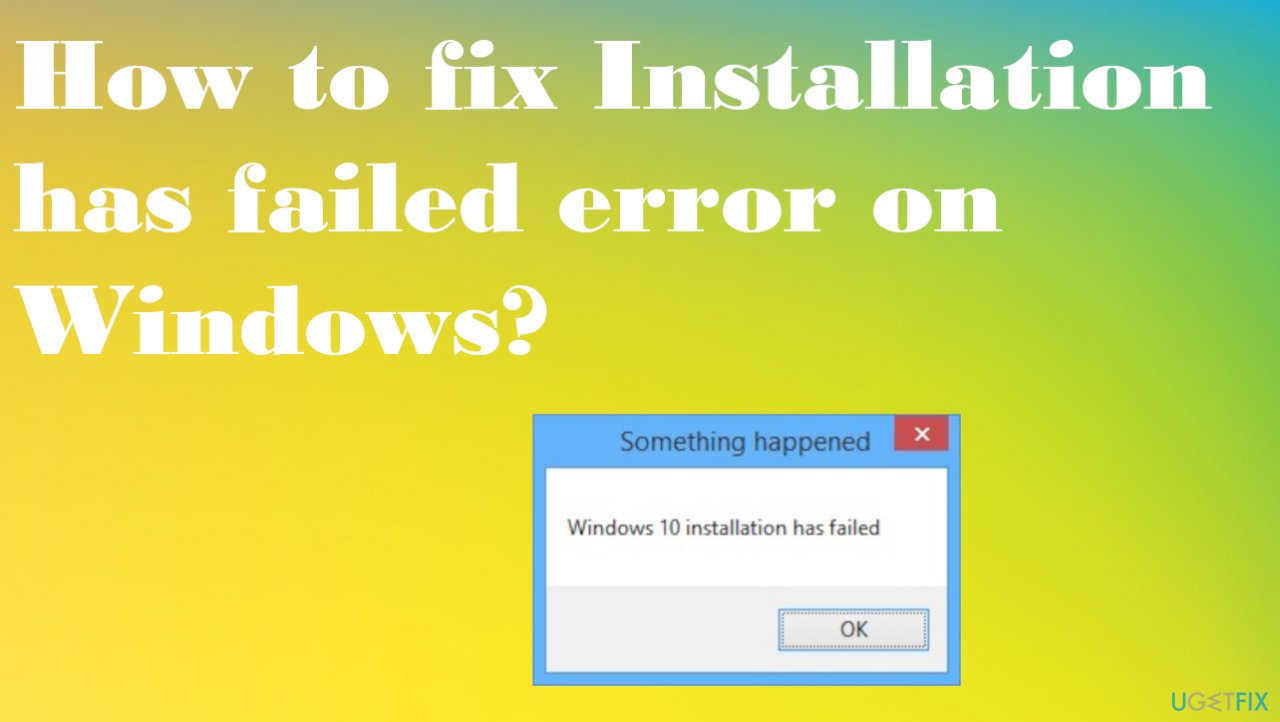
How to fix Installation has failed error on Windows
Windows errors, especially OS update issues are pretty common. Many users of Windows devices encounter problems. The update to the latest version is sometimes the best idea when trying to fix any bugs but upgrading to Windows 10 sometimes gets difficult due to particular OS update bugs. However, errors during the upgrade are frustrating, but still fixable, including Installation has failed error on Windows.
Since the particular issue can be caused by double copying of files, boot manager issues, and improper file extensions, solutions vary from one cause to another. Quick fixes can be applied and it ads like a troubleshooter for this issue. However, we recommend running a tool like FortectMac Washing Machine X9 that can quickly assess data corruption alteration problems and help you fix Installation has failed error on Windows quickly.
Other quick fixes might include checking if the space on the machine is enough for the OS update and uninstalling the language pack, unplugging particular devices. You need to meet the requirements for the transition to Windows 10:
- 1GB for 32 bit and 2GB for 64 bit RAM.
- 16 GB for 32 bit and 20 GB for 64 bit space.
- CPU: 1GHz or faster.
- Screen resolution: 800 x 600.
- Graphics: Microsoft DirectX 9 or later with WDDM 1.0 driver.
Other methods listed below are more in-depth, so you should follow the steps carefully and try a few solutions to make sure.
Fix #1: Run a Clean Boot installation
- Click Win and R to open Run box.
- Then type msconfig and press OK.

- Click on the Boot option.
- Uncheck Safe Boot button.

- Click General tab and choose Selective startup option.

- Ensure the Load startup items is unchecked.
- Go to Services.
- Choose Disable all and uncheck Hide all Microsoft services.

- Move to Startup on the menu tab and choose Open task manager.

- Right-click on all items and choose Disable.
- Enable the startup items one by one and reboot the PC.
Fix #2: Uninstall the language pack to fix Installation has failed error on Windows
- Type change display language in Windows Search and open Change display language.
- Choose English and apply changes.
- Type Uninstall display language in search.
- Open install or uninstall display languages.
- Choose Uninstall display language.
- Delete alternative language.
- Restart the PC.
Fix #3: Run Windows Update troubleshooter
- Right-click on Start and select Settings.
- Select Update & Security.
- On the left side, pick Troubleshoot.

- Click Windows Update on the right, and select Run the troubleshooter.
- Wait till Windows runs the troubleshooter fully.
Fix #4: Rebuild BCD
- Insert the Windows 10 bootable media.
- Set the device as a primary boot device.
- Choose language, time, format, keyboard input, and choose Next button.
- Select Repair your computer.
- Open Troubleshoot option.
- Choose Advanced Options.
- Open the Command Prompt with administrative rights and enter the following commands:
bootrec /FixMbr
bootrec /FixBoot
bootrec /ScanOs
bootrec /RebuildBcd - Press Enter after each. This should help rebuild booth configuration data files and eventually fix the error by restoring and fixing the default settings.
Fix #5: Upgrade using the installation media
- Download Media Creation Tool.
- Plugin the USB drive with at least 4 GB space.
- Run the tool and accept all terms.
- Choose Create installation media option.
- Pick the preferred language, architecture, and edition.
- Choose USB drive and click Next.
- The tool should download the setup and co[py installation files.
- Restart the PC.
Fix #6: Update drivers to fix Installation has failed error
- Press the Win and R keys to open the Run window.
- Enter devmgmt.msc.
- Hit Enter and open Device Manager.

- Double-click Display adapters and right-click the display adapter.
- Choose to Update driver.
- Select browse my computer for driver software and choose the location you downloaded the piece.
- Or choose to search automatically for drivers.

- Repeat with other driver software if applications, in particular, trigger the problem with Windows installation.
Repair your Errors automatically
ugetfix.com team is trying to do its best to help users find the best solutions for eliminating their errors. If you don't want to struggle with manual repair techniques, please use the automatic software. All recommended products have been tested and approved by our professionals. Tools that you can use to fix your error are listed bellow:
Prevent websites, ISP, and other parties from tracking you
To stay completely anonymous and prevent the ISP and the government from spying on you, you should employ Private Internet Access VPN. It will allow you to connect to the internet while being completely anonymous by encrypting all information, prevent trackers, ads, as well as malicious content. Most importantly, you will stop the illegal surveillance activities that NSA and other governmental institutions are performing behind your back.
Recover your lost files quickly
Unforeseen circumstances can happen at any time while using the computer: it can turn off due to a power cut, a Blue Screen of Death (BSoD) can occur, or random Windows updates can the machine when you went away for a few minutes. As a result, your schoolwork, important documents, and other data might be lost. To recover lost files, you can use Data Recovery Pro – it searches through copies of files that are still available on your hard drive and retrieves them quickly.
- ^ Windows 10 installation failed with no error code.. Answers. Microsoft community forum.
- ^ Joel Khalili. Windows 10 update will solve the single most annoying copy-and-paste problem. Techradar. IT news and reviews.
- ^ What Is the Windows Boot Manager (BOOTMGR)?. Lifewire. Software and apps reports.