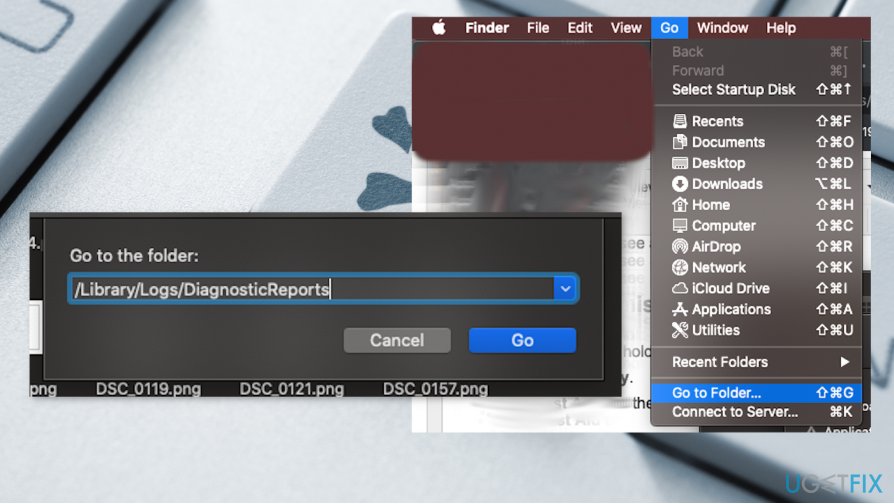Question
Issue: How to fix Kernel Panic error on Mac?
Help! When I close my laptop without shutting down, once I open it the system seems to be shut down without my permission. It starts from the beginning with the apple logo on the screen. Also, this Kernel Panic error occurs from time to time. I have no idea why or what should I do. Can you offer any solutions or what can be the reason for the particular “You need to restart your computer” message?
Solved Answer
The particular Kernel Panic Error on Mac is not a vital issue, but when the screen goes black and delivers the message about restarting but is not providing the particular reason scares the hell out of the user.[1] This warning indicates that the issue is Kernel Panic, not the random shutdown or restart of the system.
Applications might also crash during such instances and macOS encounters a critical error. If it happens rarely, it is not causing much trouble. However, regular Kernel Panic and system crashes – a sign for damaged hardware. Such an issue might lead to useless devices and other problems.[2]
Kernel Panic Error on Mac can be caused by many things, but most of the cases are related to software conflicts. There might be not enough RAm or hard drive space, outdated drivers, and plugins can trigger such issues. Also, conflicting applications, broken disk permissions, or incompatible programs and features lead to crashes and particular shutdown issues.
Users shouldn't panic and think about malware issues and the worst possible scenarios.[3] There is no possible malware that could get on the macOS and trigger such a particular Kernel Panic error on Mac. If you suffer these problems – investigate further before doing anything else, altering settings can be the trigger for other problems not the solution for system crashes.

How to fix Kernel Panic Error on Mac
It is possible to fix Kernel Panic Error on Mac by updating the particular version of the operating system because many Kernel Panic errors are reported from 10.15.4 version devices only. Going for 10.15.6 Beta versions can mean that the issue is resolved automatically. Test this by updating it. If not fixed – rely on the methods below.
When it comes to compatibility issues and Kernel Panic Error on Mac there is a possibility that some o the programs interfere with others or the particular macOS components, so you can at least try to optimize the system using a PC optimizer compatible with your device. It may seem that macOS doesn't need any of this, but there are many thring that operating system creators cannot see and avoid.
Repair disk permissions
- Restart the device holding Command and R at the same time.
- Launch Disk Utility.
- Click First Aid and then Repair Disk Permissions.
Make sure that there is enough space to fix Kernel Panic Error on Mac
- Click on the Apple logo and open the menu.
- Choose About this Mac.

- Switch to the Storage tab to see is there enough space left.
View Kernel Panic logs to fix Kernel Panic Error
- Start your device and on the Finder menu click Go.
- Then Go to Folder and enter /Library/Logs/DiagnosticReports and click Go.

- You can select the Finder Panic log here.
- Double-click it and the file is going to be open via Console.
- Identify the faulty one and fix the reason.
Repair your Errors automatically
ugetfix.com team is trying to do its best to help users find the best solutions for eliminating their errors. If you don't want to struggle with manual repair techniques, please use the automatic software. All recommended products have been tested and approved by our professionals. Tools that you can use to fix your error are listed bellow:
Prevent websites, ISP, and other parties from tracking you
To stay completely anonymous and prevent the ISP and the government from spying on you, you should employ Private Internet Access VPN. It will allow you to connect to the internet while being completely anonymous by encrypting all information, prevent trackers, ads, as well as malicious content. Most importantly, you will stop the illegal surveillance activities that NSA and other governmental institutions are performing behind your back.
Recover your lost files quickly
Unforeseen circumstances can happen at any time while using the computer: it can turn off due to a power cut, a Blue Screen of Death (BSoD) can occur, or random Windows updates can the machine when you went away for a few minutes. As a result, your schoolwork, important documents, and other data might be lost. To recover lost files, you can use Data Recovery Pro – it searches through copies of files that are still available on your hard drive and retrieves them quickly.
- ^ SOLUTION to panic. Apple. Community discussions.
- ^ Did that Mac just restart itself? About kernel panics. Eclecticlight. Mac technology.
- ^ Apple mistakenly approved a widely used malware to run on Macs. Techcrunch. Technology news.