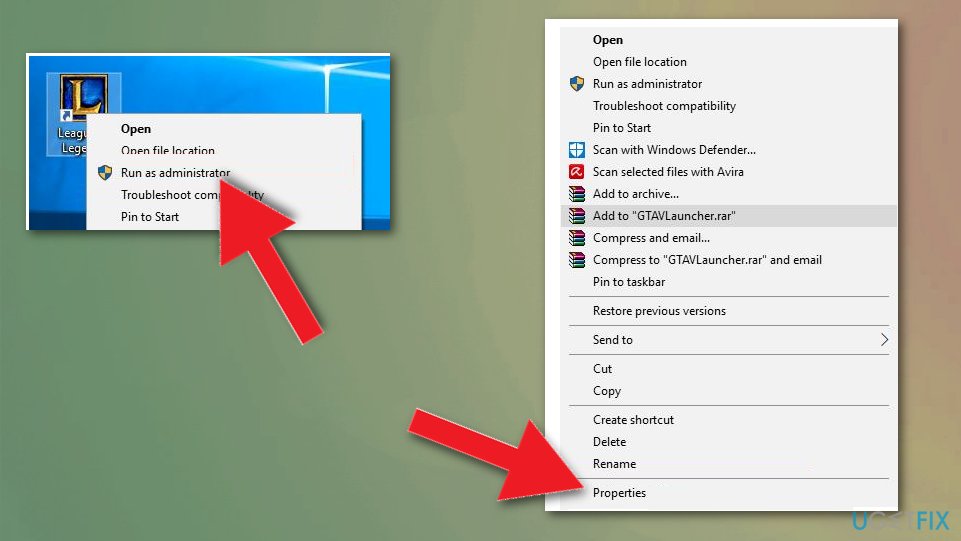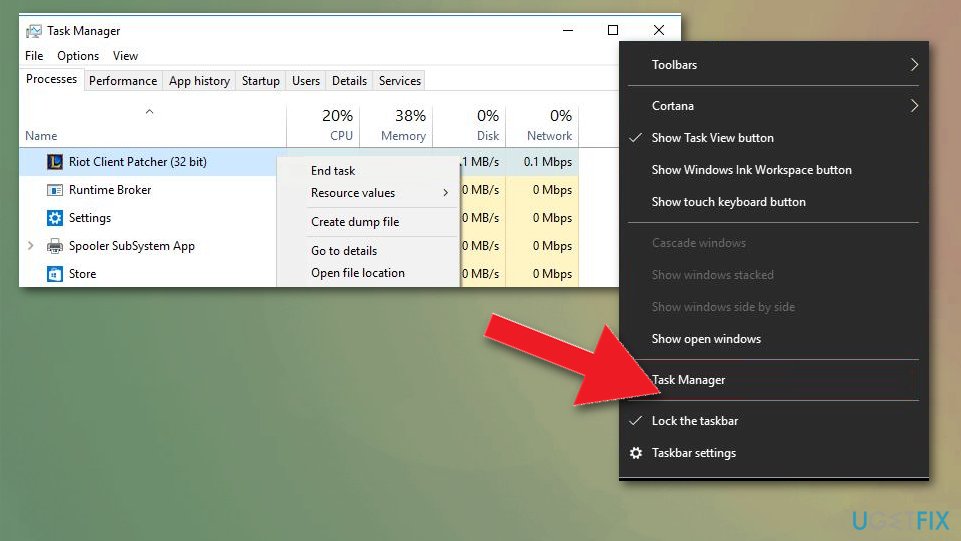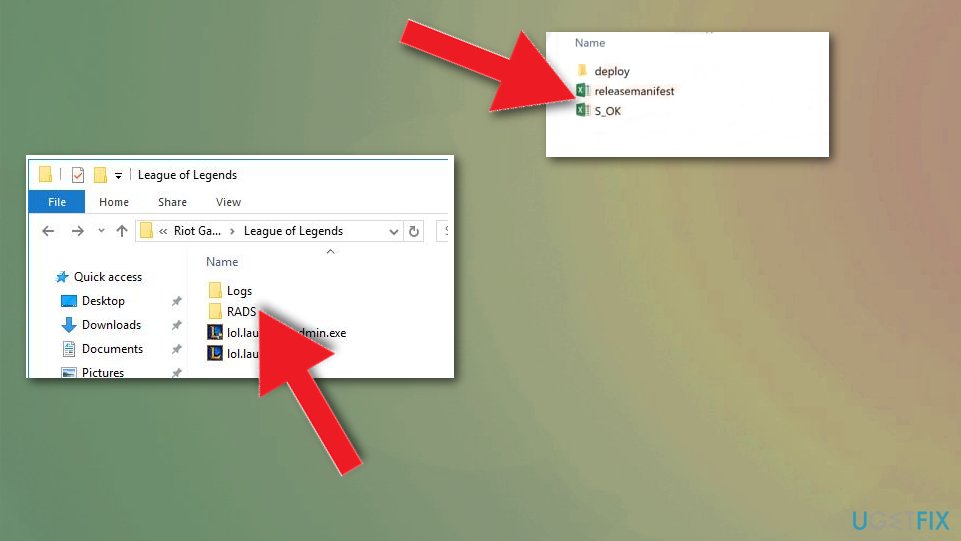Question
Issue: Pvp.net Patcher Kernel has stopped working. How to fix?
Hello. I just updated my laptop and I cannot use the app that was downloaded a year ago. The first thing that appears on the screen when I try to launch it is the error from the Windows with the pop-up “Pvp.net patcher kernel has stopped working.” I have no idea what happened. Maybe you know how to fix this?
Solved Answer
“Pvp.net Patcher Kernel has stopped working” is a League of Legend error that players can encounter when trying to launch the game. As a result, they are simply unable to play the game, which can be extremely annoying to many. Due to this, many users started asking about how to deal with LOL patch kernel not working.[1]
League of Legends is the most popular MOBA (Multiplayer Online Battle Arena) game in its genre. Initially released in 2009, this Riot's creation has accumulated over 115 million players worldwide,[2] with 50 million of those logging in every day. Therefore, LOL patch kernel not working is quite an issue for thousands of people who experience it.
Those who experience the issue can see the following error message on their screen as the game fails to launch:
Pvp.net Patcher Kernel has stopped working
A problem caused the program to stop working correctly. Please close the program.
Close the program
As evident, the message itself does not explain much – all users are left with is to close down the game and try again. While some are successful to launch it the next time they try, some players claimed that they simply couldn't play LOL due to the “Pvp.net Patcher Kernel has stopped working” error showing up every time.
A kernel is a program that runs with the highest level of permissions on Windows and is used to connect application software with hardware components. Which automatically points to insufficient permissions for the application (in this case, League of Legends) to run on a computer.
While it might seem that reinstalling the game might fix “Pvp.net Patcher Kernel has stopped working” error, it is not the case at all. A fresh install will not change the permissions it requires to run properly. Instead, there are several workarounds on how to resolve this issue quickly – check the solutions we provide below.
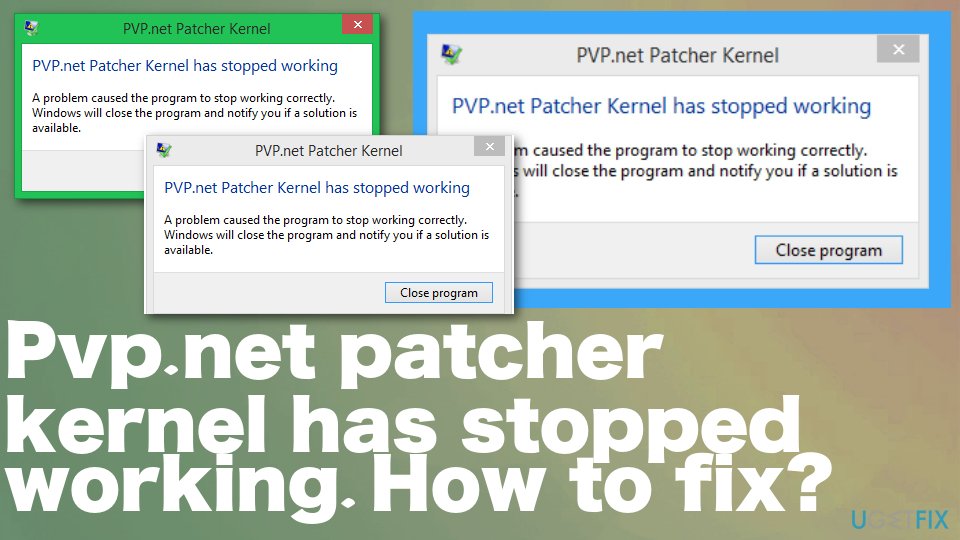
How to fix “Pvp.net patcher kernel has stopped working” error
The easiest way to fix LOL patch kernel not working error is to run the game as an administrator. This is how you grant the admin access and operations passes the firewall and other checks. You should check if the problem goes away by doing so first.
This method helps when the issue is incorrect permissions, not something else. In some cases, various issues can arise due to system file corruption or other underlying issues on Windows. Therefore, if you experience frequent errors, lag, crashes, BSODs,[3] and similar problems, we highly recommend you run a scan with FortectMac Washing Machine X9 repair software.
Run the program as an administrator
Launching the app as administrator helped many people to solve this LOL error once and for all, so you should try it as the first solution:
- Right-click on the application and select Run as administrator function.
- Then click on the app and go to Properties.

- Navigate to the Compatibility tab and then choose the option Run this program as an administrator.
- Press Apply to all the changes.
End the program/ task
In some cases, the game can simply hang in the background without actually working, which can cause an error to show up. Therefore, you should launch the Task Manager and shut down the active process.
- Right-click anywhere on your taskbar and select Task Manager.
- When the Task manager opens up, look for League of Legends process and then right-click on the process to select End Task.

Delete Game Patch Files
- Find the directory where the game is installed on the computer and open RADS folder.
- Follow the path :
projects > lol_air_client > releases> Select the latest folder present - Delete files S_OK and releasemanifest.

- Open the Deploy folder and delete files properties, META-INF, logs, and LoLClient.exe
- Restart.
Hopefully, this guide helped you fix the problems you were having with the game. If you no longer want to play the game due to one reason or another, you can follow our guide to uninstall League of Legends on Windows or Mac.
Repair your Errors automatically
ugetfix.com team is trying to do its best to help users find the best solutions for eliminating their errors. If you don't want to struggle with manual repair techniques, please use the automatic software. All recommended products have been tested and approved by our professionals. Tools that you can use to fix your error are listed bellow:
Access geo-restricted video content with a VPN
Private Internet Access is a VPN that can prevent your Internet Service Provider, the government, and third-parties from tracking your online and allow you to stay completely anonymous. The software provides dedicated servers for torrenting and streaming, ensuring optimal performance and not slowing you down. You can also bypass geo-restrictions and view such services as Netflix, BBC, Disney+, and other popular streaming services without limitations, regardless of where you are.
Don’t pay ransomware authors – use alternative data recovery options
Malware attacks, particularly ransomware, are by far the biggest danger to your pictures, videos, work, or school files. Since cybercriminals use a robust encryption algorithm to lock data, it can no longer be used until a ransom in bitcoin is paid. Instead of paying hackers, you should first try to use alternative recovery methods that could help you to retrieve at least some portion of the lost data. Otherwise, you could also lose your money, along with the files. One of the best tools that could restore at least some of the encrypted files – Data Recovery Pro.
- ^ PvP.net Patcher Kernel has stopped working. Reddit. Online community forum.
- ^ Spezzy. How many people play League of Legends? – UPDATED 2021. Leaguefeed. League of Legends fanpage.
- ^ Blue screen of death. Wikipedia. The free encyclopedia.