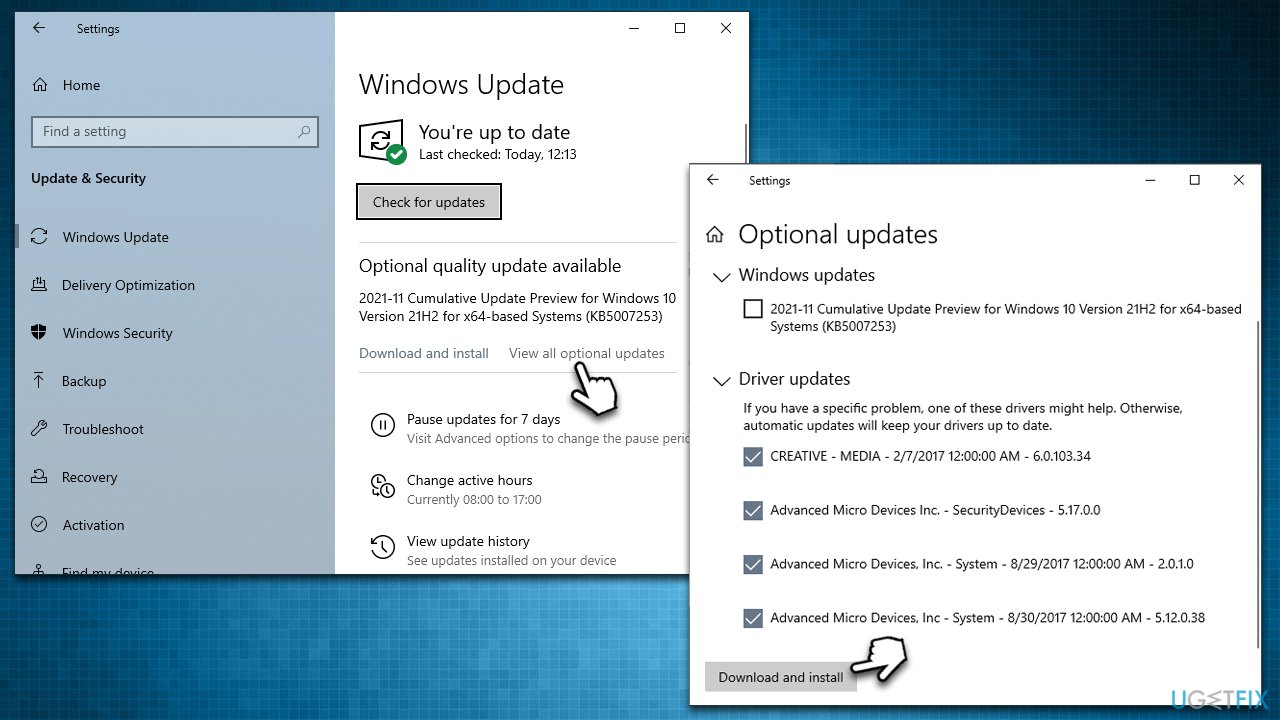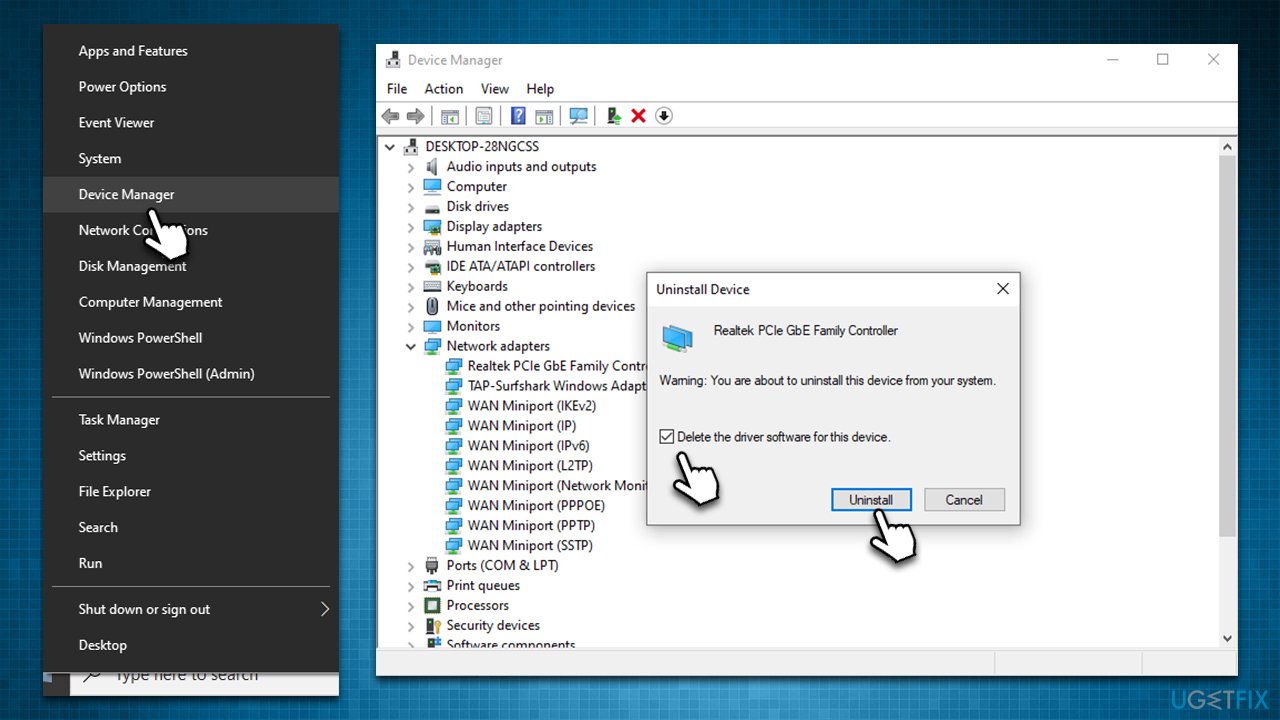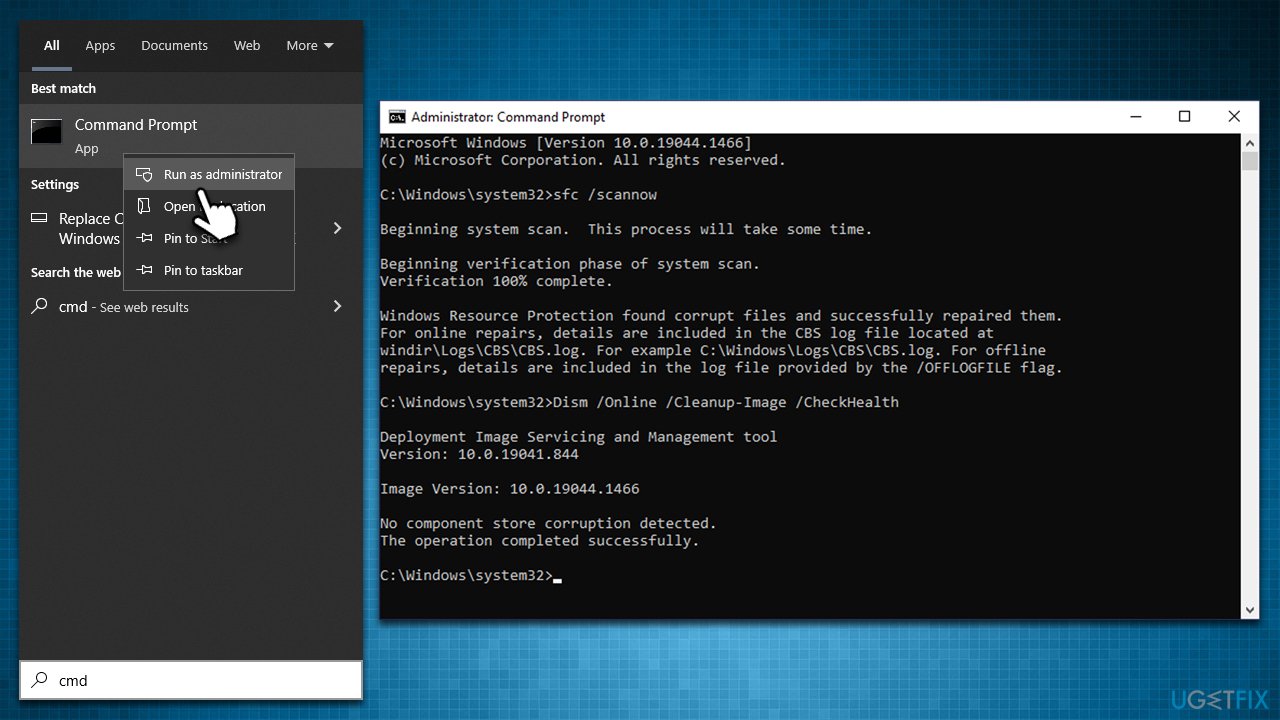Question
Issue: How to fix Netr28ux.sys BSOD in Windows?
Hello, I frequently experience blue screen crashes, which point at Netr28ux.sys file. Could you please tell me what this is related to and how I can fix it? It usually happens when I browse the web on Google Chrome or play any video game. Also, I am using Windows 10 version 21H2, if that helps.
Solved Answer
Blue Screen of Deathp[1] is a type of system error that completely stops all operations on the Windows operating system, forcing it to restart. Those who have been using a Windows computer come across this phenomenon at least once, and usually, it does not mean anything serious.
After a restart, the PC recovers, and the operation of the device can continue with no problems whatsoever. However, the problem suddenly becomes quite critical when these crashes continue, as users can no longer operate their machines without being interrupted at vital moments, sometimes losing information or files, which can be very frustrating.
Netr28ux.sys Blue Screen is a problem that some users reported years ago already, so it is not something new. It can be associated with numerous error codes, including PAGE FAULT IN NONPAGED AREA, DPC WATCHDOG VIOLATION, and a few others. People also reported seeing error codes such as 0x80240031 when dealing with the BSOD.
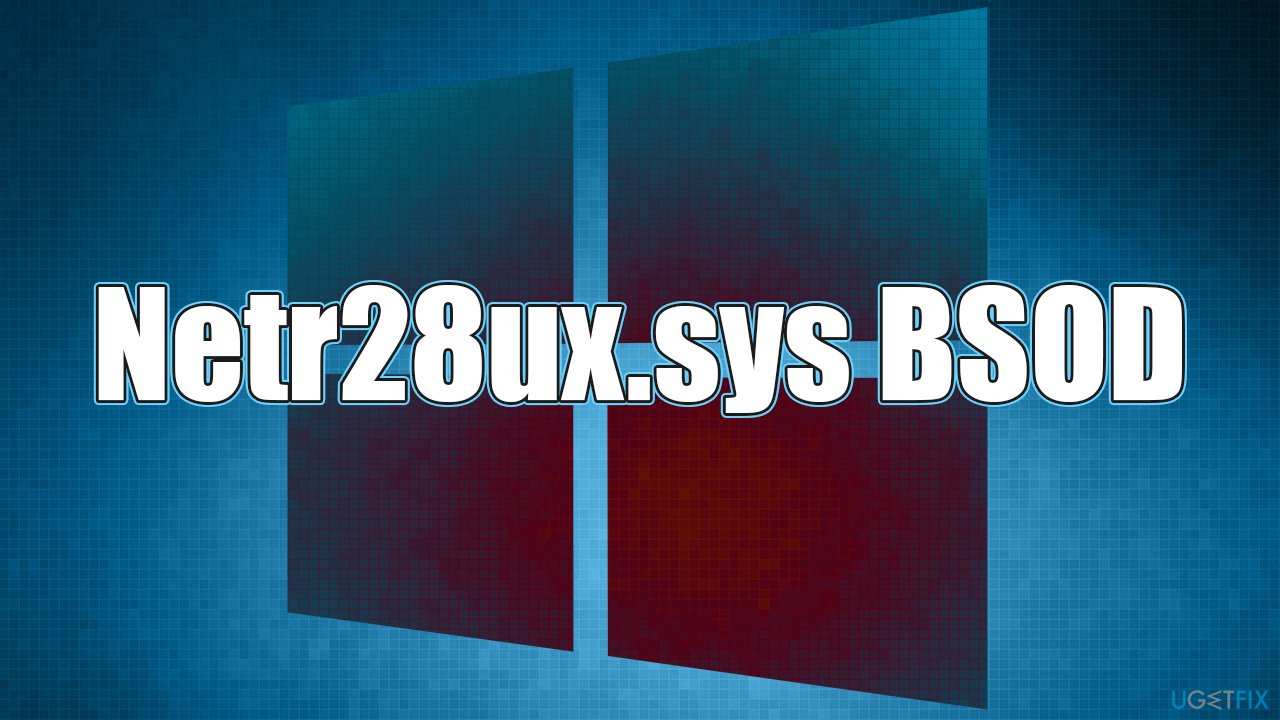
In order to begin trying to fix the issue, we need to take a look at what the file actually represents. Netr28ux.sys is a device driver[2] file for a particular network card known as RaliLink, which is usually present in older computers. So, if you have encountered crashes related to it, it means that the problem is related to the driver software – it might have been corrupted, for example.
While the natural conclusion would be to replace the failing file, we do not recommend proceeding with such a solution unless a working machine with the same file is available. Downloading files from third-party websites might be dangerous, as they could sometimes be malicious. Thus, proceed with the steps below to get rid of the Netr28ux.sys crashes for good.
Fix 1. Run an automatic PC repair tool
We would like to recommend using PC repair software for a quick solution. It can scan Windows system files and check for various integrity violations and fix underlying issues automatically. By using it, you are less likely to be worried about your computer issues, as the tool can resolve issues with missing DLLs,[3] clear temp files, clean browsers, fix registry errors, remove malware, and, of course, fix BSODs.
- Download FortectMac Washing Machine X9
- Click on the ReimageRepair.exe
- When User Account Control (UAC) shows up, select Yes
- Press Install and wait till the program finishes the installation process
- The analysis of your machine will begin

- Once complete, check the results – they will be listed in the Summary
- You can now click on each of the issues and fix them one-by-one
- If you see many problems that you find difficult to fix, we recommend you purchase the license and fix them automatically.
Fix 2. Install all the available driver updates
Since the issue is related to the driver, we recommend installing all the available driver updates. Proceed with the following steps:
- Type Update in Windows search and hit Enter
- Click Check for updates and install everything available
- Then, click View optional updates
- Find the Driver Updates section, tick the checkboxes, and click Download and Install

- Restart the device.
With DriverFix automatic driver updater, you can also update drivers more quickly and efficiently.
Fix 3. Reinstall network drivers
Reinstalling the network drivers should be your next step if updating them did not help. Keep in mind that, if WiFi is your only connectivity to the internet, your internet won't work after uninstalling the driver of your network adapter. Therefore, make sure you download a working driver beforehand or have another machine with working internet.
- Right-click on Start and pick Device Manager
- Expand Network adapters sections
- Right-click the network adapter you are using (e.g., TPLink), and select Uninstall
- In the confirmation window, tick the Delete the driver software for this device checkmark and click Uninstall

- Restart your system
- Now install the newest driver available – you can visit the manufacturer's official website or employ an automatic driver updater.
Fix 4. Repair corrupted system files
You can repair system file corruption with SFC and DISM.
- Type cmd in Windows search
- Right-click on Command Prompt search result and select Run as administrator
- When the User Account Control window shows up, click Yes
- Next, type in the following command and press Enter:
sfc /scannow - Once done, run the following commands as well:
dism /online /cleanup-image /checkhealth
dism /online /cleanup-image /restorehealth
- Restart your PC.
Fix 5. Upgrade Network card
Some older RaliLink network cards might not be supported by Windows 10 or 11. Therefore, you would have to find an alternative – buy a new network card.
Repair your Errors automatically
ugetfix.com team is trying to do its best to help users find the best solutions for eliminating their errors. If you don't want to struggle with manual repair techniques, please use the automatic software. All recommended products have been tested and approved by our professionals. Tools that you can use to fix your error are listed bellow:
Prevent websites, ISP, and other parties from tracking you
To stay completely anonymous and prevent the ISP and the government from spying on you, you should employ Private Internet Access VPN. It will allow you to connect to the internet while being completely anonymous by encrypting all information, prevent trackers, ads, as well as malicious content. Most importantly, you will stop the illegal surveillance activities that NSA and other governmental institutions are performing behind your back.
Recover your lost files quickly
Unforeseen circumstances can happen at any time while using the computer: it can turn off due to a power cut, a Blue Screen of Death (BSoD) can occur, or random Windows updates can the machine when you went away for a few minutes. As a result, your schoolwork, important documents, and other data might be lost. To recover lost files, you can use Data Recovery Pro – it searches through copies of files that are still available on your hard drive and retrieves them quickly.
- ^ Blue screen of death. Wikipedia. The free encyclopedia.
- ^ Codrut Neagu. What are drivers? What does a driver do?. Digital Citizen. Life in a digital world.
- ^ What is a DLL. Microsoft. Docs.