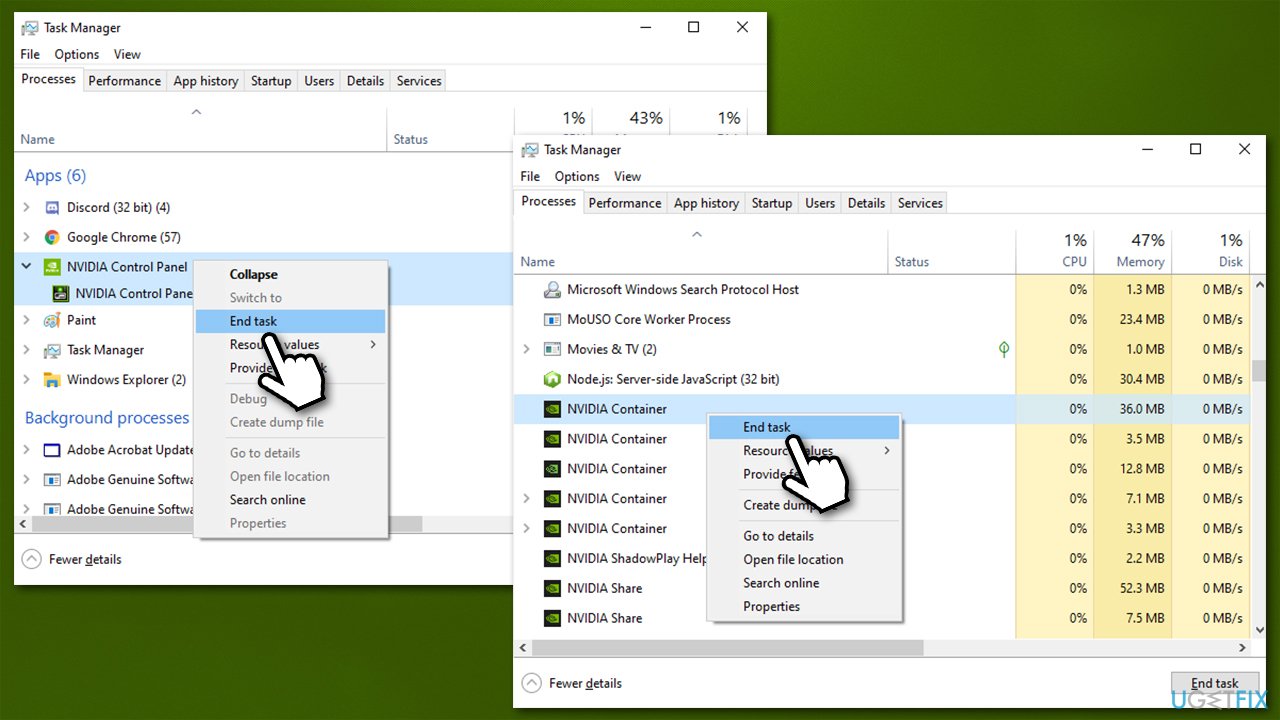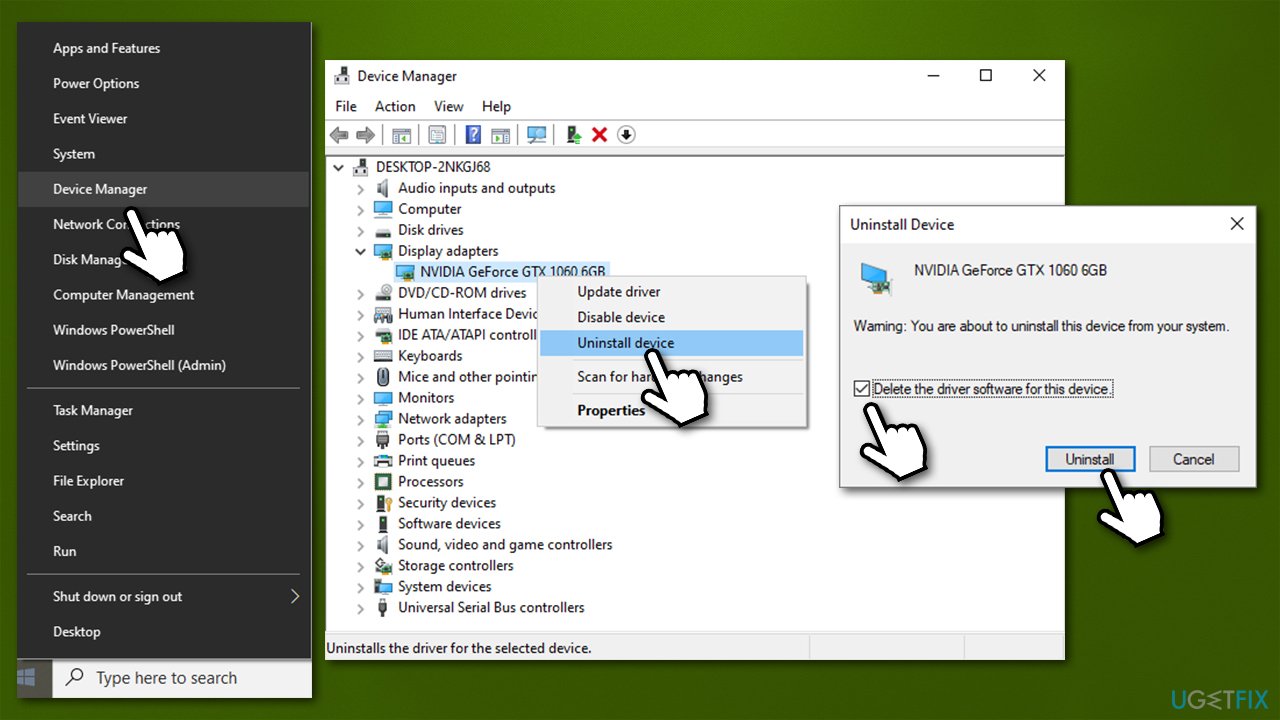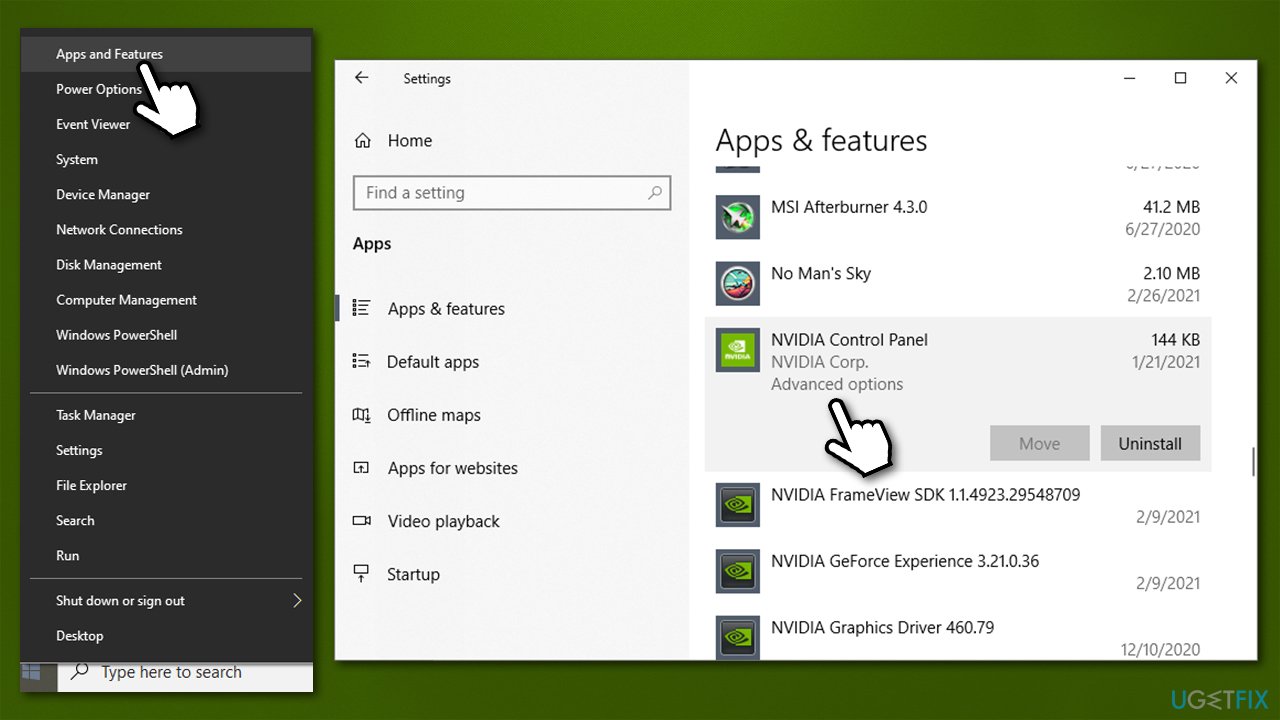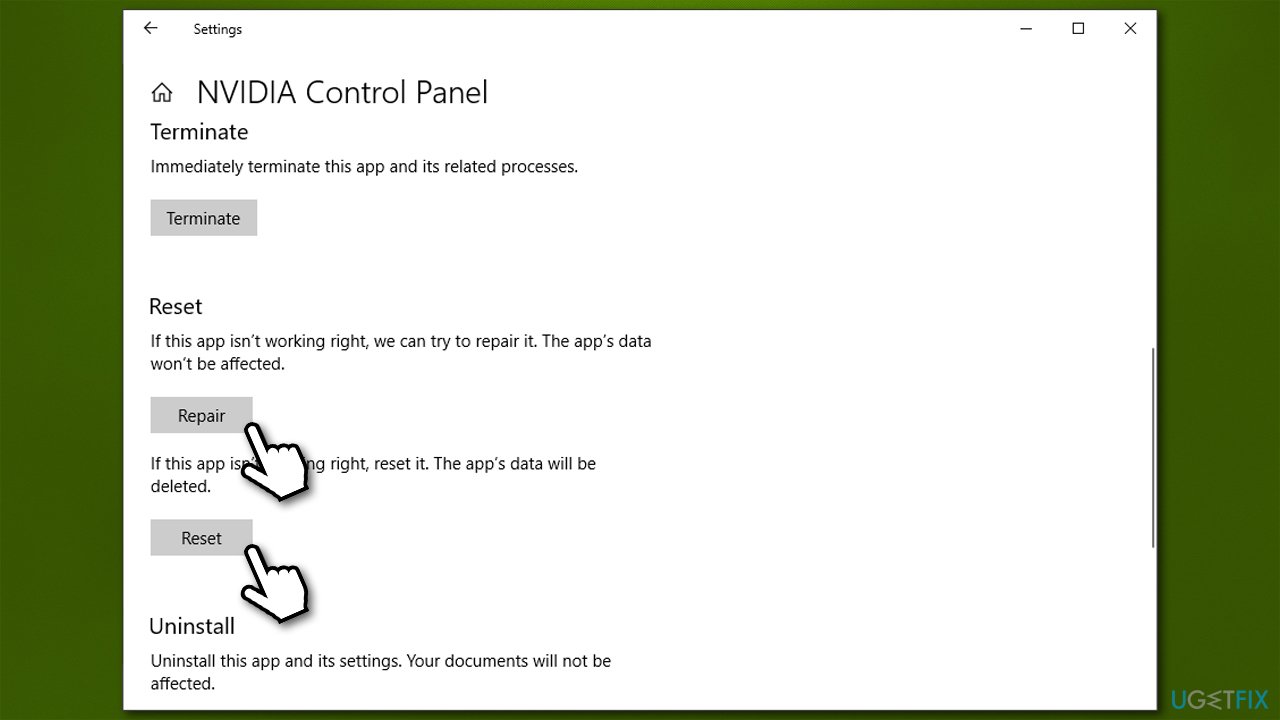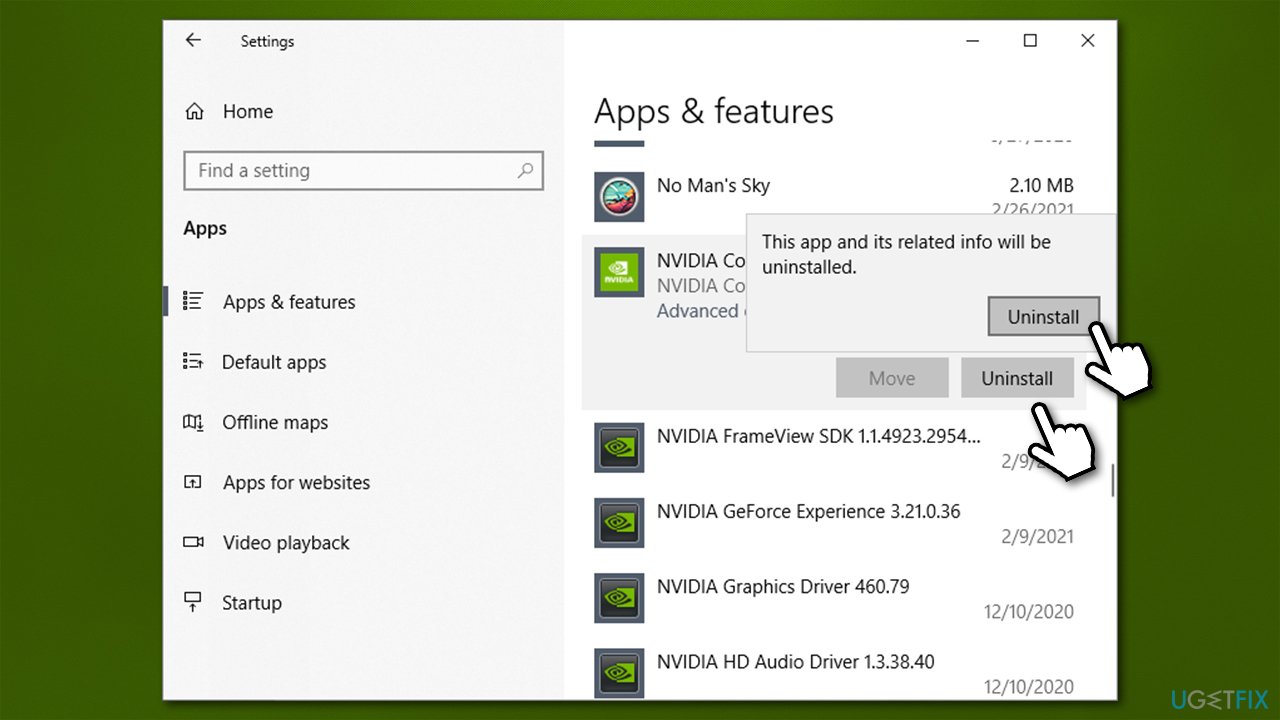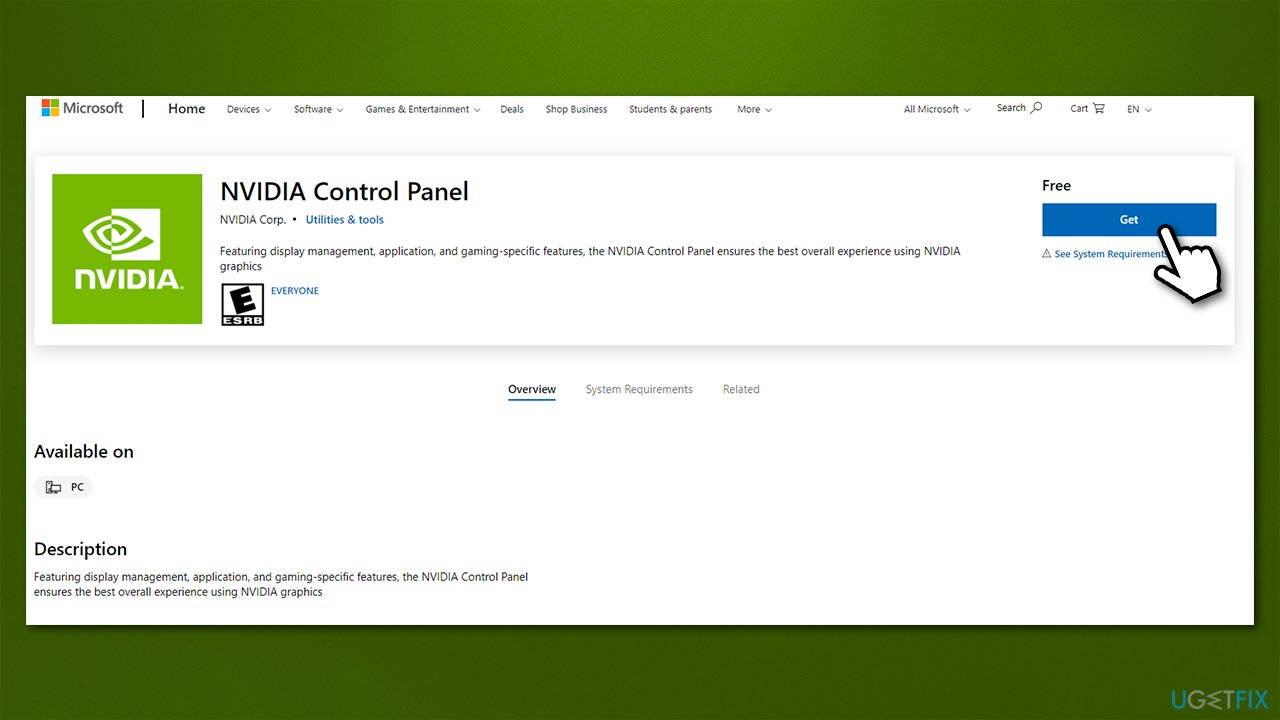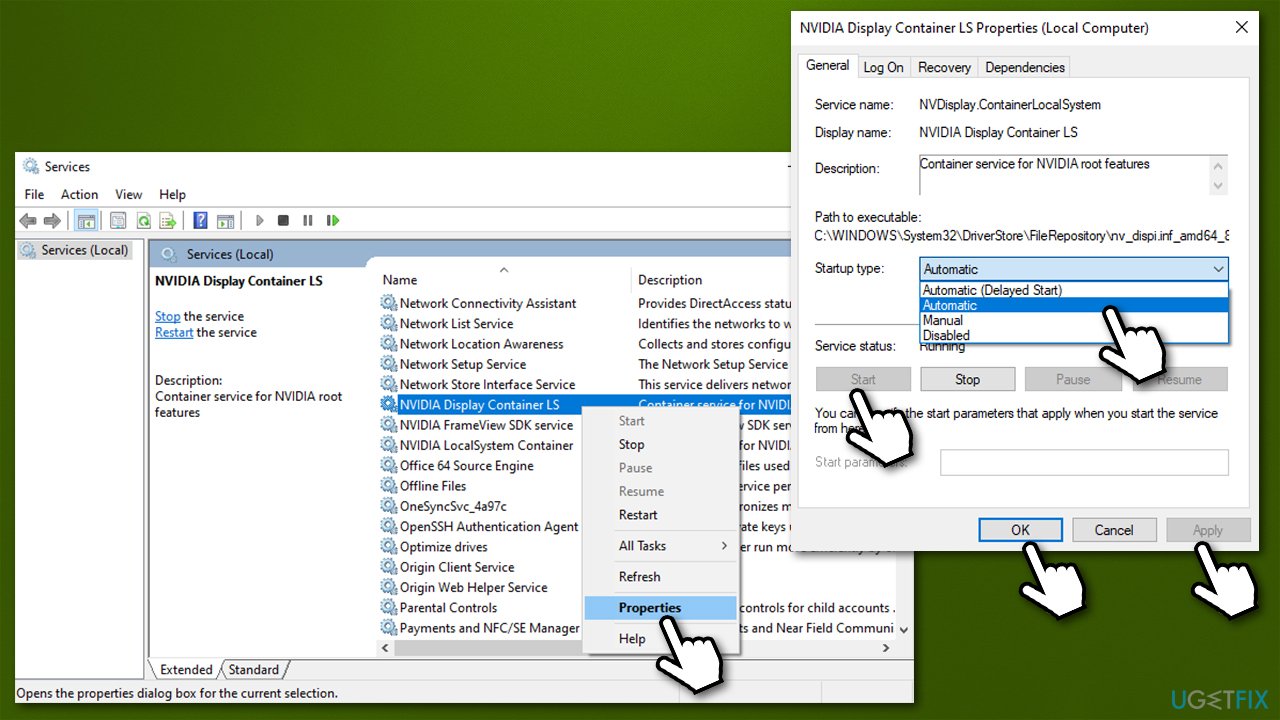Question
Issue: How to fix Nvidia Control Panel not working?
Hello, I have recently got a new Nvidia GeForce 3060 graphics card. I wanted to tweak some settings via Nvidia Control Panel but soon noticed that it is simply not working. When I try opening it, nothing happens – it is simply not responding. Is there anything I can do to fix this? Help is much appreciated.
Solved Answer
Graphics cards are an advanced piece of hardware nowadays – their processing power has spiked to heights like never before. Without a doubt, each of such GPUs has many parameters that can usually be controlled via software provided by the manufacturer of the hardware.
Nvidia, with its leading brand in GPU design GeForce, provides users with Nvidia Control Panel, among other applications and drivers, in order to give more control to users, allowing them to adjust resolution, color, scaling, graphics quality, FPS (frames per second), and other settings. Every person who installs an Nvidia video card is provided this software, although it can also be downloaded from other sources, such as Microsoft Store.
Unfortunately, not everyone has a smooth experience when it comes to hardware's software operation. According to numerous user reports,[1] Nvidia Control Panel is not working for them. Others said that it is not responding, even though UI (User Interface) elements are present – buttons would not press, settings impossible to change.
The reasons for Nvidia Control Panel, not opening can be many, including an overly aggressive anti-virus, corrupted Windows registry entries, corrupted drivers,[2] hung process, and much more. As always, there is no generic solution for everybody, so quite a bit of troubleshooting needs to be done.
In this article, we will try to help you fix Nvidia Control Panel not working issue with the help of several solutions provided below. This article is from the series of trying to help users to deal with issues stemming from Nvidia drivers, Bad Image errors, installation issues, connectivity problems, driver removal, and much more.

Before you proceed with the below solutions, we would also like to suggest you try resolving this problem with FortectMac Washing Machine X9 – an automatic repair application that could fix the underlying problems within the Windows system if the culprit is, for example, broken registry files or missing DLL files. Besides, the app can also remove malware, fix virus damage, stop Blue Screen and other errors within minutes, saving you from having to reinstall the whole operating system in the worst-case scenario.
Note: some people misleadingly believe that Nvidia Control Panel is missing, although it is not the case. All you have to do is go to the Apps & Features section to find it. Alternatively, you can type in the name in the Windows search panel and press Enter.
Fix 1. Shut down relevant processes via the Task Manager
One of the main reasons why Nvidia Control Panel is not responding is due to the hung process in the background. This is by far the easiest way to fix this problem.
- Press Ctrl + Shift + Esc on your keyboard to call up Task Manager
- Click More details
- Find NVIDIA Control Panel app task
- Right-click and select End Task

- Scroll down and find Nvidia Container process – close it down
- Now try starting the app once again and see if the problem is solved.
Fix 2. Temperately disable your antivirus
In some cases, third-party antivirus software might be interfering or blocking certain apps due to false-positive[3] identifications. Therefore, you should either disable your security software and see if that helps or uninstall it altogether. Keep in mind that having your Windows unprotected is dangerous, so make sure that another antivirus is running in the meantime.
If you have a paid security application that you want to continue to use, you can always make an exception for Nvidia Control Panel within its settings. If you are not sure how to do that, visit the official website of the app developer for detailed instructions.
Fix 3. Reinstall Nvidia drivers
In some cases, a corrupted installation of your drivers can cause a malfunction of Nvidia software. Therefore, you should first uninstall your GPU drivers and then install a fresh copy of the newest version.
- Right-click on Start and pick Device Manager
- Expand Display adapters section
- Right-click on your GPU and select Uninstall device
- When a pop-up shows up, tick the Delete the driver software for this device from your system

- Click Uninstall
- Reboot your computer.
Now, you need to find the newest drivers for your graphics card. While the Device Manager can be used for this purpose, it is not the optimal solution, as it often fails to find the most recent drivers for your hardware. Instead, you should either visit Nvidia's official website, ever the model of your GPU, download and install drivers manually. If you find it too much work – no problem, you should instead rely on an automatic driver updater such as DriverFix, and you will never have to worry about driver incompatibility problems again. Besides, it will save you a lot of time.
Fix 4. Repair and reset Nvidia Control Panel app
- Right-click on Start and select Apps and Features
- Scroll down until you find Nvidia Control Panel entry and click it once
- Select Advanced options

- Find Reset section and click Repair
- Wait till the repair is complete and check if it worked
- If not, then go back to app's settings and press Reset option to reset it.

Fix 5. Uninstall the app and download it from Microsoft Store
- Right-click on Start and select Apps and Features
- Find Nvidia Control Panel and click Uninstall

- Confirm with Uninstall
- Go to Microsoft Store and install the app through there.

Fix 6. Check Nvidia's services
Just like your operating system has numerous services running, applications installed on Windows do the same. Thus, in order to ensure that all the Nvidia components run well, you should ensure that its services are enabled and running:
- Type in Services in Windows search and press Enter
- Find Nvidia Display Container LS service
- Right-click and select Properties
- Under Startup type, click on the drop-down menu and select Automatic
- Click Start, then Apply and OK

- Now do the same with the remaining Nvidia services – Nvidia FrameView SDK and NVIDIA LocalSystem Container.
If these services were already set to automatic and were running, simply right-click on each of them and select Restart.
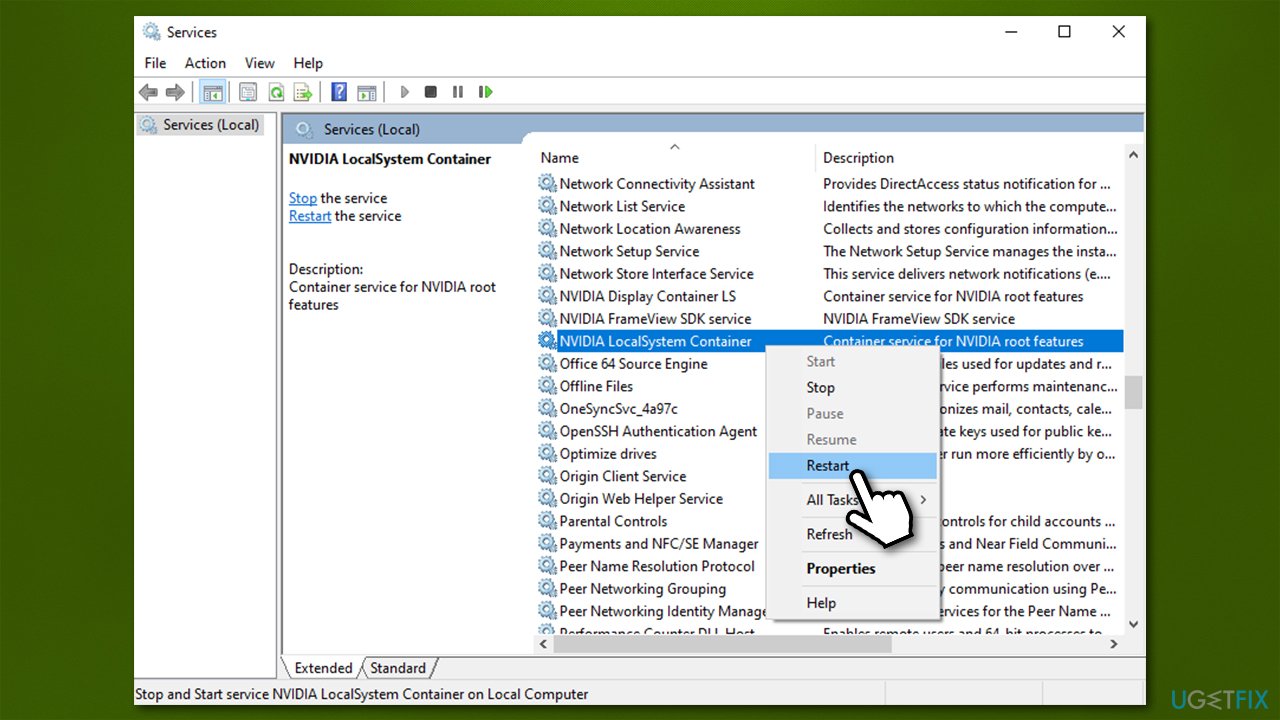
Repair your Errors automatically
ugetfix.com team is trying to do its best to help users find the best solutions for eliminating their errors. If you don't want to struggle with manual repair techniques, please use the automatic software. All recommended products have been tested and approved by our professionals. Tools that you can use to fix your error are listed bellow:
Protect your online privacy with a VPN client
A VPN is crucial when it comes to user privacy. Online trackers such as cookies can not only be used by social media platforms and other websites but also your Internet Service Provider and the government. Even if you apply the most secure settings via your web browser, you can still be tracked via apps that are connected to the internet. Besides, privacy-focused browsers like Tor is are not an optimal choice due to diminished connection speeds. The best solution for your ultimate privacy is Private Internet Access – be anonymous and secure online.
Data recovery tools can prevent permanent file loss
Data recovery software is one of the options that could help you recover your files. Once you delete a file, it does not vanish into thin air – it remains on your system as long as no new data is written on top of it. Data Recovery Pro is recovery software that searchers for working copies of deleted files within your hard drive. By using the tool, you can prevent loss of valuable documents, school work, personal pictures, and other crucial files.
- ^ NVidia Control Panel not Functioning. Dell. Official community boards.
- ^ What is a driver?. Microsoft. Windows Blogs.
- ^ Pieter Arntz. Explained: False positives. Malwarebytes. Security blog.