Question
Issue: How to fix Wdf01000.sys Blue Screen error in Windows 10?
Hello, I hope you will be able to help me. Recently, I have been experiencing Blue Screen errors, most of which are marked with Wdf01000.sys. This is rather frustrating because I can't use my PC normally. Please provide some solutions!
Solved Answer
Wdf01000.sys is a Blue Screen of Death error that can be related to different malfunctions on a Windows PC. Just like any other BSOD, it stops all the current operations and forces a system reboot, interrupting all the work in the process.
While this might seem like a frustrating incident, you should not forget that stop error restarts are useful in a way that they prevent damage that could be caused to the system. That being said, it is a clear indication that something is not working as intended – especially when such occurrence is repeated and frequent.
As already mentioned, Wdf01000.sys can be related to different inconstancies or defends within Windows software or hardware. Typically the BSOD is shown along with an error code, which can be one of the following (alternatively, users can find out that this particular system file has caused the problem by using special diagnostics software):
- DRIVER_VERIFIER_DETECTED_VIOLATION
- APC_INDEX_MISMATCH
- KMODE_EXCEPTION_NOT_HANDLED
- PAGE_FAULT_IN_NONPAGED_AREA
- SYSTEM_SERVICE_EXCEPTION, etc.
Unfortunately, besides the error codes, the screen message does not provide any further insights, neither does it explain what precisely causes the crashes. Wdf01000.sys is a file that belongs to Windows Driver Framework and is used to ensure good communication between Windows software and computer hardware. This precise component is associated with Kernel-Mode Driver Framework.
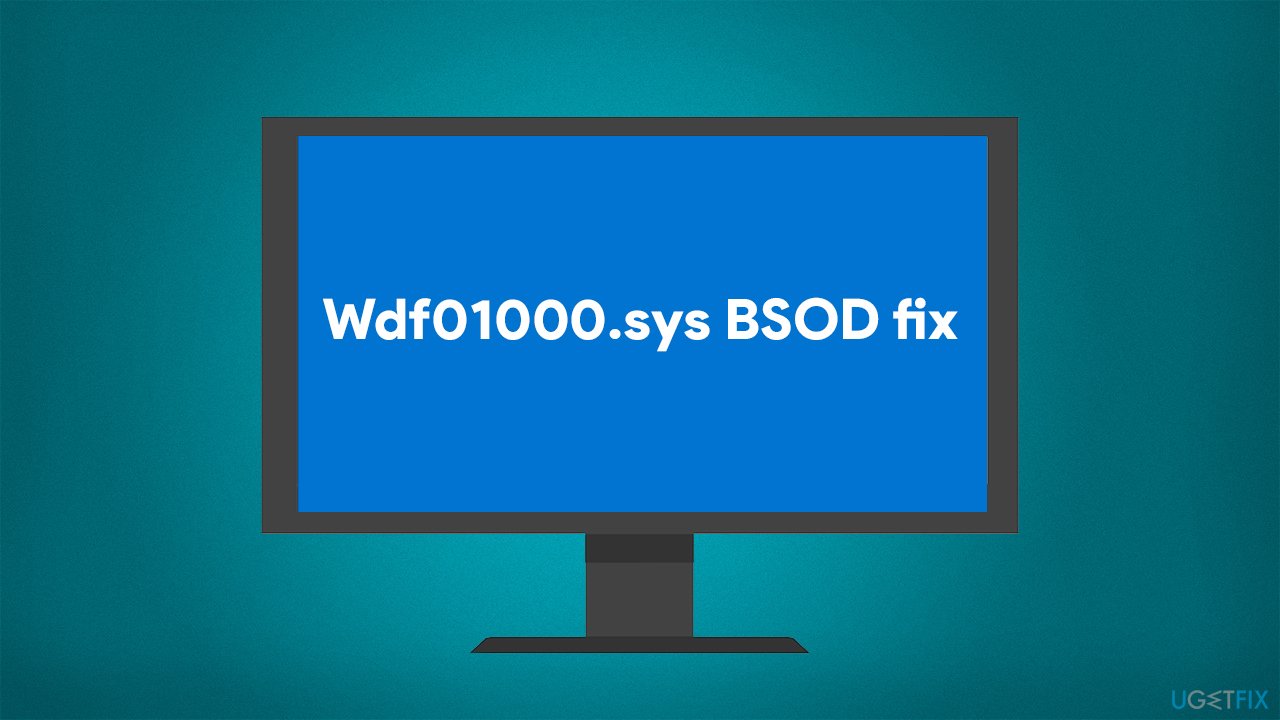
It is not surprising that the error is usually related to incompatible, outdated, or corrupt system drivers, although there could be plenty of other reasons for the BSOD to show up repeatedly, thus troubleshooting could take some time. Below you will find several methods that should help you find a working fix.
Fix 1. Run a system repair tool
There are hundreds of thousands of components within the Windows operating system that all need to work together well to provide smooth operation. Blue Screen of Death errors is just one form of incipience that users might encounter over time, however. Other common issues include missing DLL[1] files, application errors, registry problems, and much more.
In many cases, less experienced computer users might find it difficult to deal with these issues. Besides, troubleshooting might take a long time before the root cause is found.
If you require a quicker solution for system-related problems, we highly recommend using FortectMac Washing Machine X9 repair software that can find and replace corrupted system files automatically, remove malware,[2] and clear the system from junk.
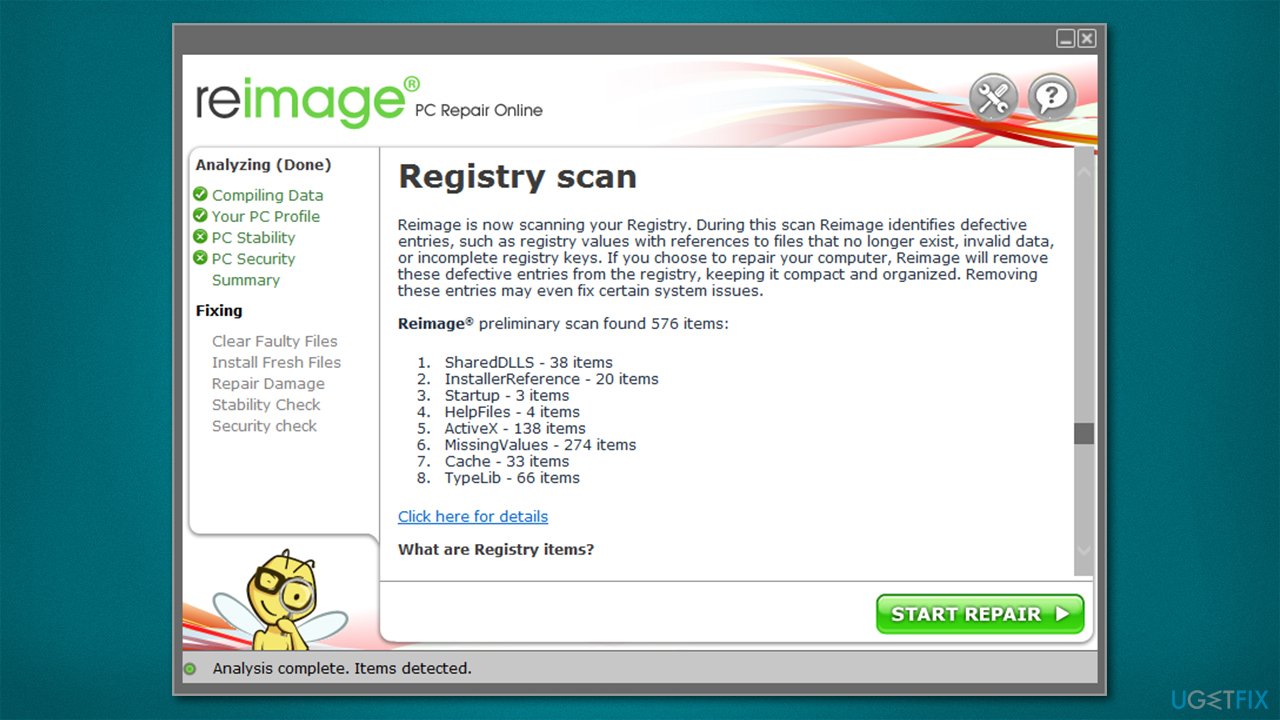
Fix 2. Stop overclocking
Overclocking is a process that allows users to go beyond the regular capabilities of CPU or GPU, providing a better experience when it comes to gaming or other GPU intensive tasks. Overclocking also has its downsides – it might result in overheating, consequently crashing the system.
Therefore, if you are dealing with Blue Screen errors and are overclocking your hardware, access BIOS and turn off the feature or set the settings to the default option.
Fix 3. Disable XMP
XMP[3] option within BIOS is used for reaching higher speeds of memory – it is a form of overclocking. If you are experiencing Wdf01000.sys BSOD crashes, you should ensure that it is disabled:
- Restart your PC and start repeatedly pressing F2, F8, F10, Del, Esc or another button (refer to your motherboard manufacturer for the instruction) – this should boot you into BIOS
- Check Overclocking, Advanced or a similar sections to find XMP feature
- Disable XMP and restart your system in normal mode.
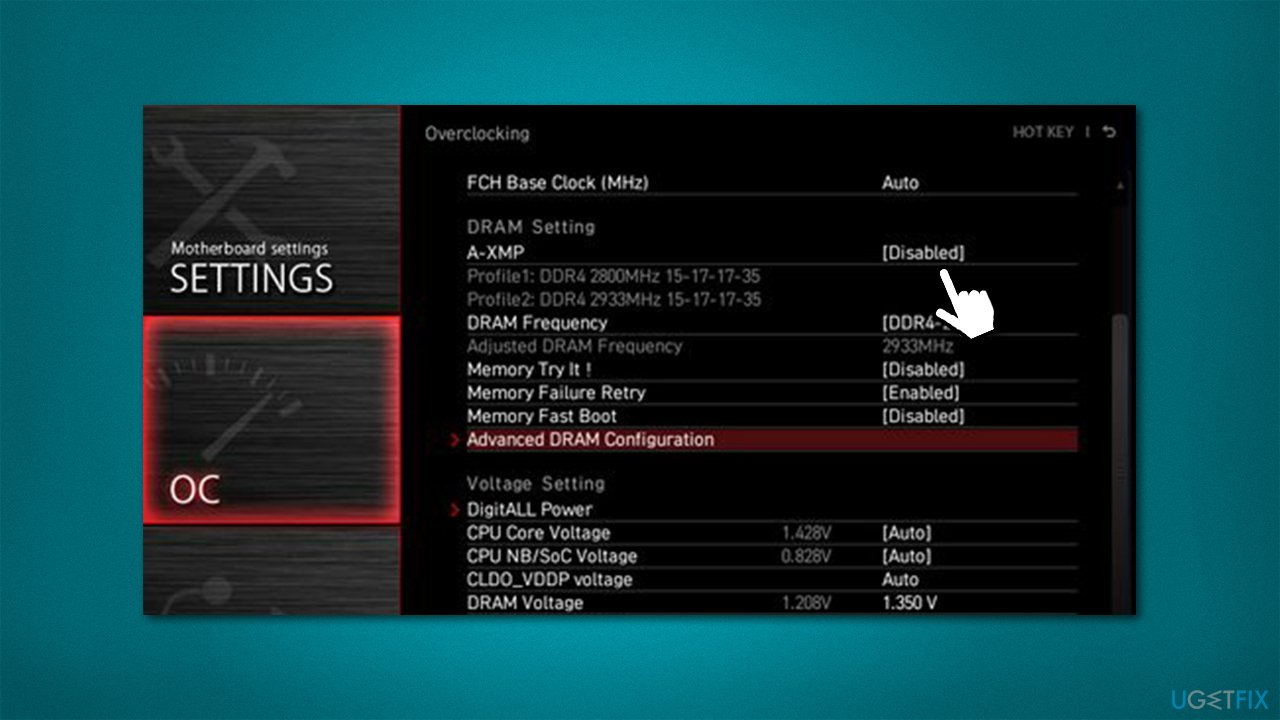
Fix 4. Update drivers
Drivers are integral parts of Windows OS, and some computer components would not even be able to function without them. You should access the Device Manager and look for drivers that are marked with a yellow exclamation mark. Here's how:
- Right-click on Start and pick Device Manager
- Expand each of the categories and check for the yellow marking
- Right-click on the problematic device and select Update driver
- Select Search automatically for drivers
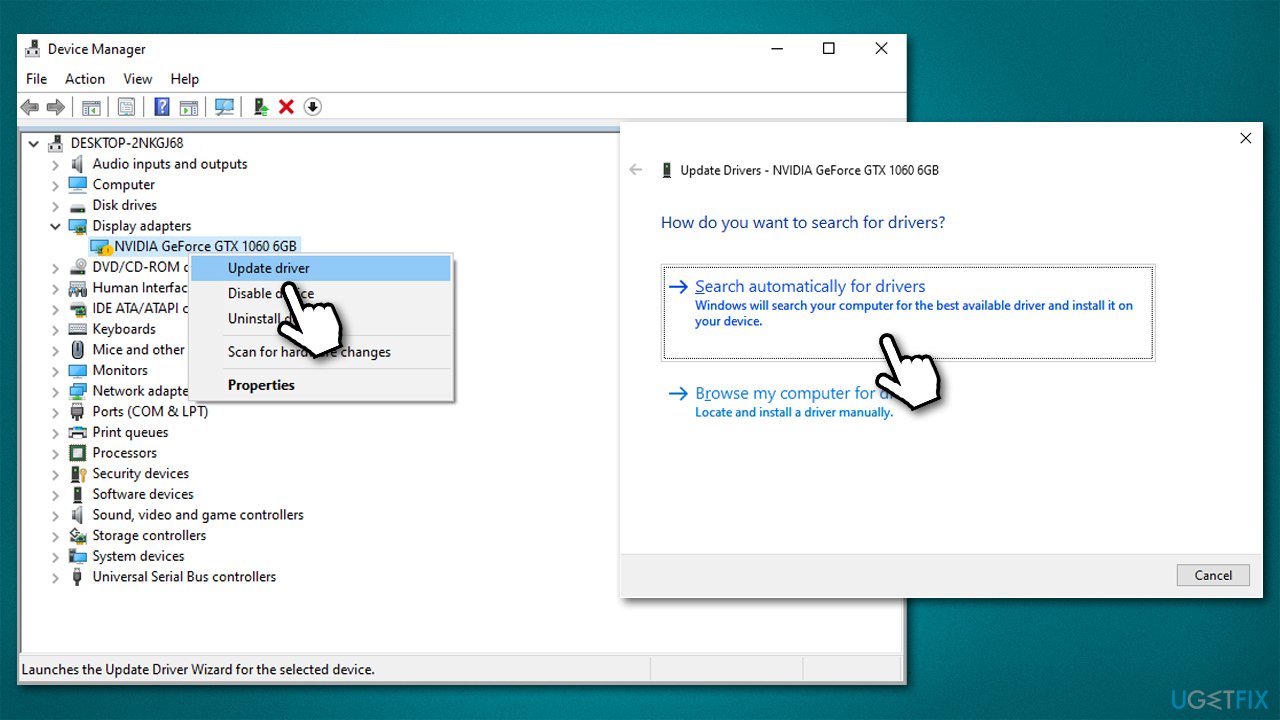
- Wait till drivers are installed and restart your computer.
In some cases, the malfunctioning driver might not be showing the marking, thus the update process can take a long time. Device Manager is not an optimal tool when trying to update drivers, so it is best to either visit the hardware manufacturer website and download the drivers from there, or employ an automatic driver updater DriverFix.
Fix 5. Run SFC and DISM
- Type cmd in Windows search
- Right-click on Command Prompt search result and go for Run as administrator
- Type sfc /scannow in the new window and press Enter
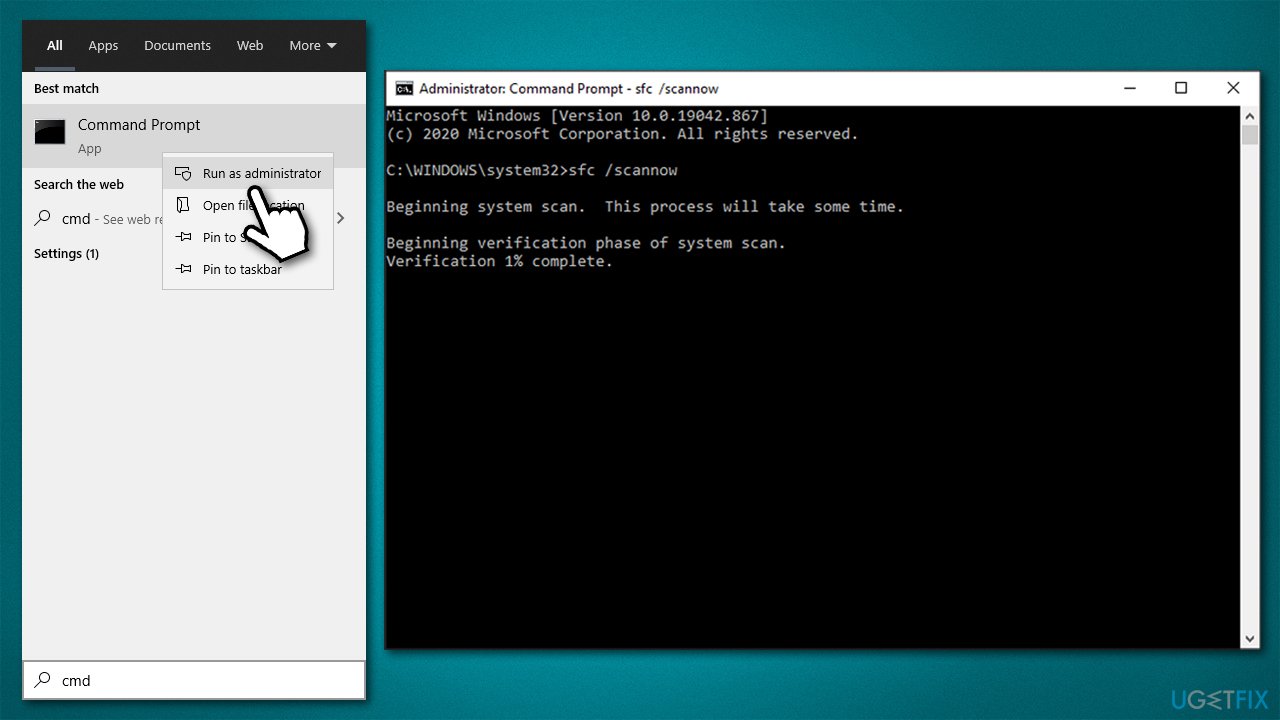
- Wait till the scan is complete and restart your computer.
At this point, SFC might deliver an error that claims that system violations could not be fixed. In such a case, repairing Windows image files could solve the problem:
- Open Command Prompt as administrator once again
- Copy and paste the following commands, pressing Enter each time:
DISM /Online /Cleanup-Image /CheckHealth
DISM /Online /Cleanup-Image /ScanHealth
DISM /Online /Cleanup-Image /RestoreHealth - Reboot your PC.
Fix 6. Check your memory
System RAM corruption can be related to this BSOD error. You can check it with the built-in Windows Memory Diagnostics Tool:
- Type Memory in Windows search and hit Enter
- Pick Restart now and check for problems (recommended)
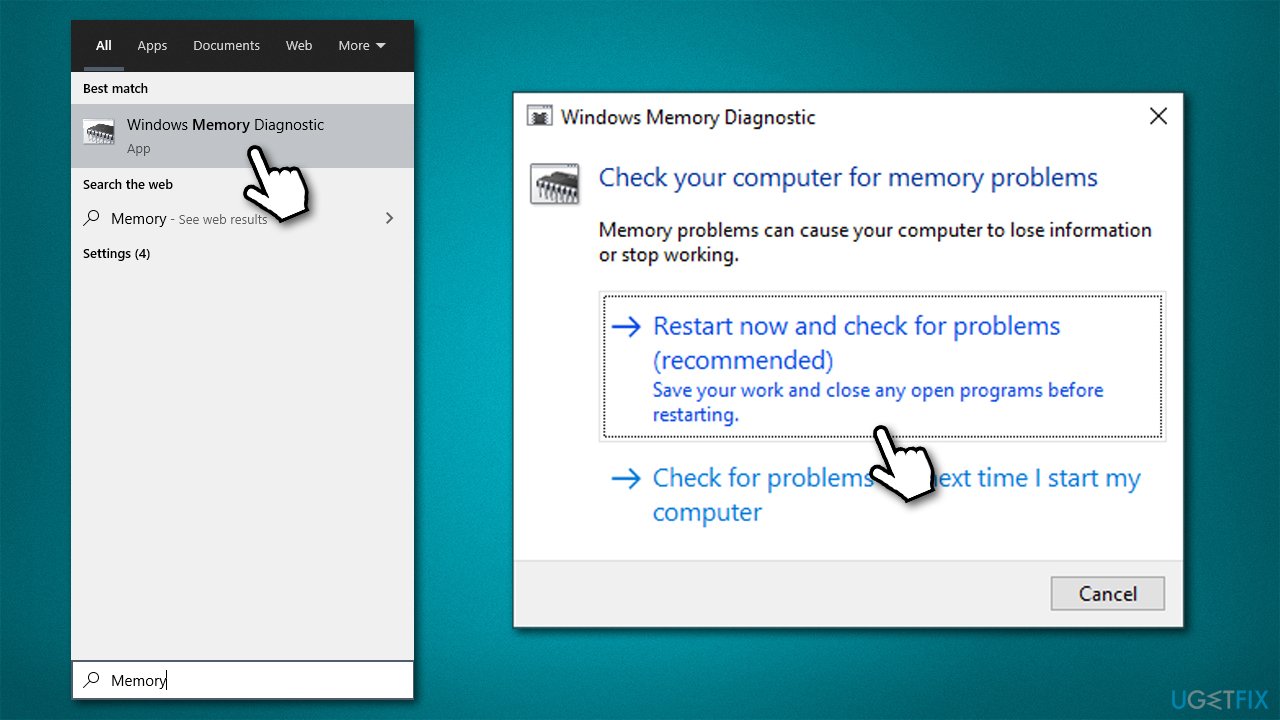
- Your computer will restart and the check will begin. Keep in mind that the scan can take a while – 8GB of RAM can be checked within approx. an hour
- Wait for the process to end and see if your RAM is functioning properly.
Fix 7. Use System Restore
If none of the above solutions helped you, you should try using System Restore. You might lose some installed programs, but you will not lose any of your personal files.
- Type in Create a restore point in Windows search and press Enter
- Pick System Restore
- Select Choose a different restore point and go for Next
- If available, select the Show more restore points option
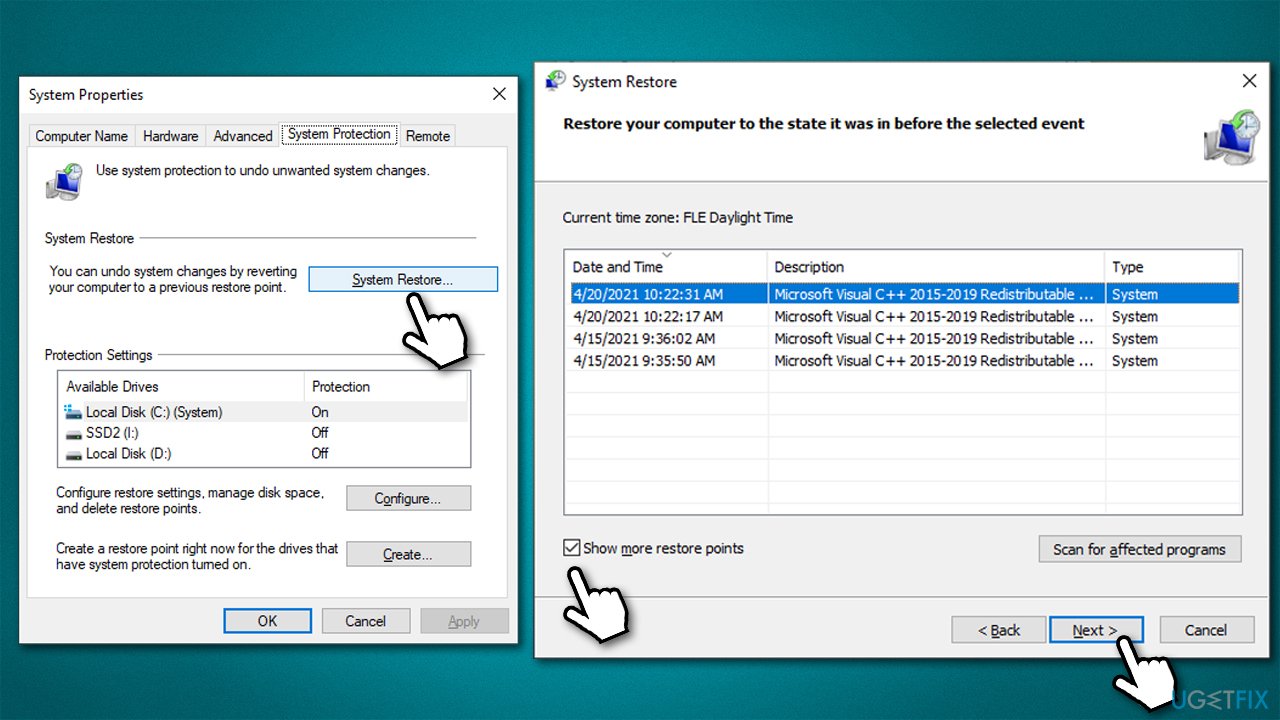
- Pick the point in time when the problem did not exist and click Next
- Follow on-screen instructions to finish the process.
Repair your Errors automatically
ugetfix.com team is trying to do its best to help users find the best solutions for eliminating their errors. If you don't want to struggle with manual repair techniques, please use the automatic software. All recommended products have been tested and approved by our professionals. Tools that you can use to fix your error are listed bellow:
Prevent websites, ISP, and other parties from tracking you
To stay completely anonymous and prevent the ISP and the government from spying on you, you should employ Private Internet Access VPN. It will allow you to connect to the internet while being completely anonymous by encrypting all information, prevent trackers, ads, as well as malicious content. Most importantly, you will stop the illegal surveillance activities that NSA and other governmental institutions are performing behind your back.
Recover your lost files quickly
Unforeseen circumstances can happen at any time while using the computer: it can turn off due to a power cut, a Blue Screen of Death (BSoD) can occur, or random Windows updates can the machine when you went away for a few minutes. As a result, your schoolwork, important documents, and other data might be lost. To recover lost files, you can use Data Recovery Pro – it searches through copies of files that are still available on your hard drive and retrieves them quickly.
- ^ Dynamic-link library. Wikipedia. The free encyclopedia.
- ^ Josh Fruhlinger. Malware explained: How to prevent, detect and recover from it. CSO Online. Latest information and best practices on business continuity and data protection.
- ^ Ryan Fisher. What are XMP profiles and how do I use them?. PC Gamer. Your source for exclusive reviews, demos, updates and news on all your favorite PC gaming franchises.



