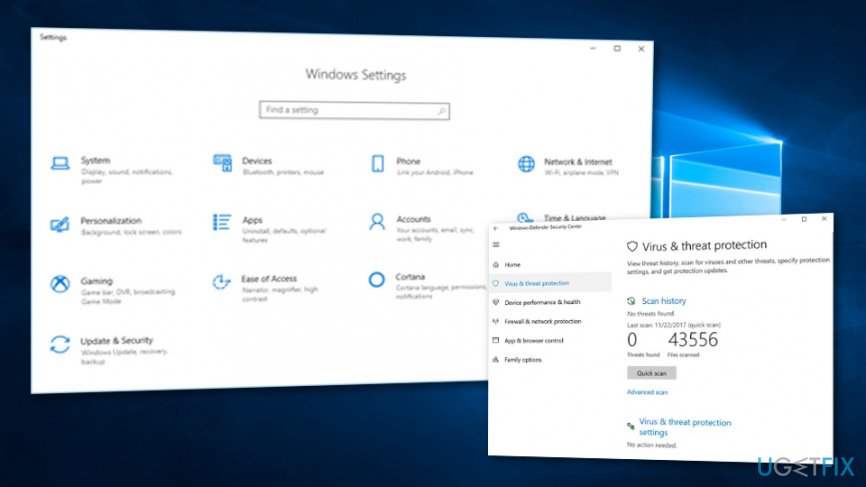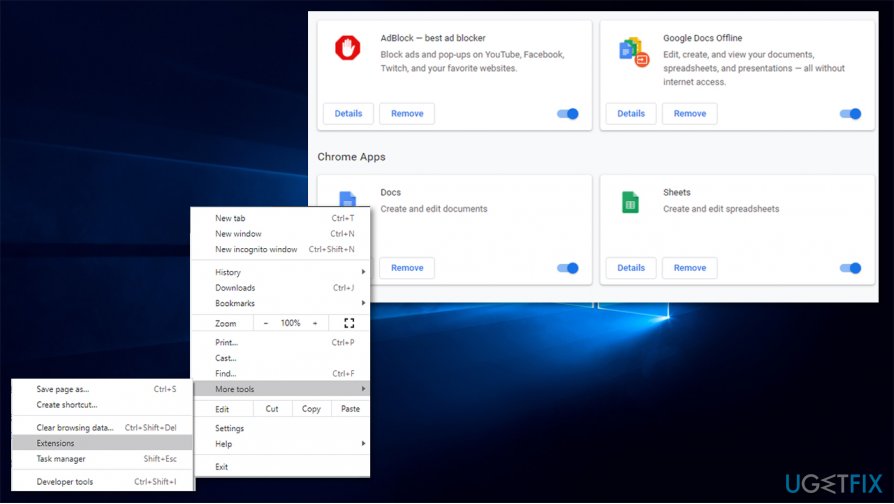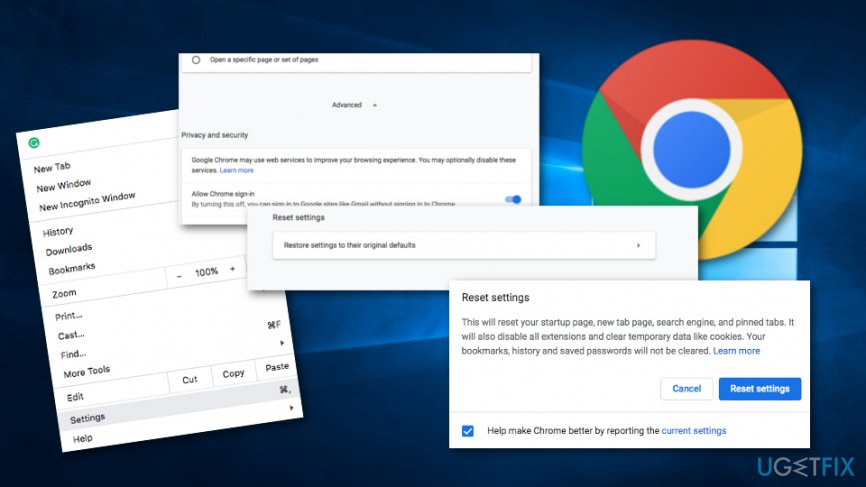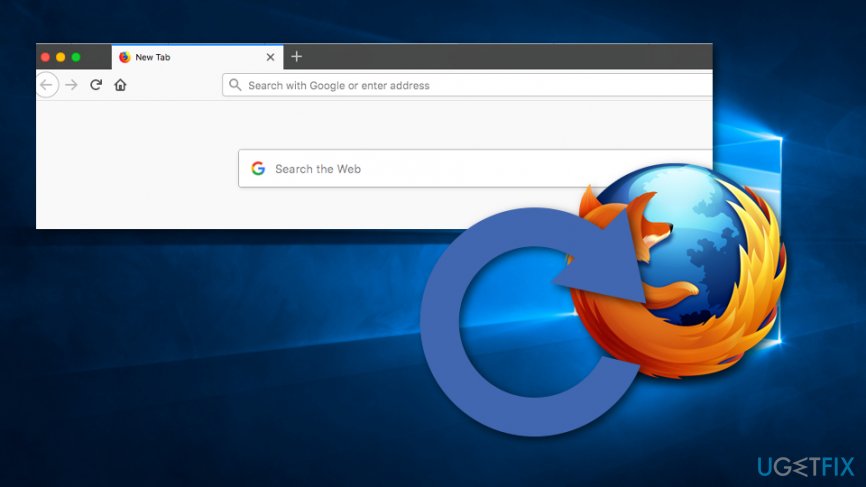Question
Issue: How to fix “Our systems have detected unusual traffic from your computer network” error?
Hello, I have a problem with Google Chrome. I have recently started to get a very weird error when I try to reach various websites – it says “Our systems have detected unusual traffic from your computer network. Please try your request again later,” preventing me access to the said sites. Any advice?
Solved Answer
“Our systems have detected unusual traffic from your computer network” is a type of error that can be encountered on the Google Chrome web browser exclusively. Alternatively, some users might see a shorter version known as “Unusual traffic from your computer network,” although both of these relate to the same issue. As evident, the error seems to be relatively common, as many users came forward in discussing the problems they face on various online forums.[1]
“Our systems have detected unusual traffic from your computer network” might occur due to various reasons, it can be most commonly be attributed to the fact that Google receives way too many requests sent from your browser in a particularly small time period. It then makes an assumption that these requests are being sent by a robot (an automated program, malicious script, automated service, or a search scrapper) rather than a real person.
While this does not necessarily mean that your computer is hijacked by malware or malicious actors, that might well be the case. For example, in case of an infection of a backdoor or a trojan occurs, the attackers can use your computer to send out spam, increasing the capacity of the worldwide botnet – a wide network of infected computers that are typically used for DDoS attacks or malspam distribution.
There are plenty of other reasons which might force this error to approach your machine, for example:
- You were performing search queries on multiple pages too quickly.
- The same network has been used by different computer users.
- You have a VPN[2] connection available.
- The network you are using is sharing a public IP.
- You have launched a different automatic search app/tool.
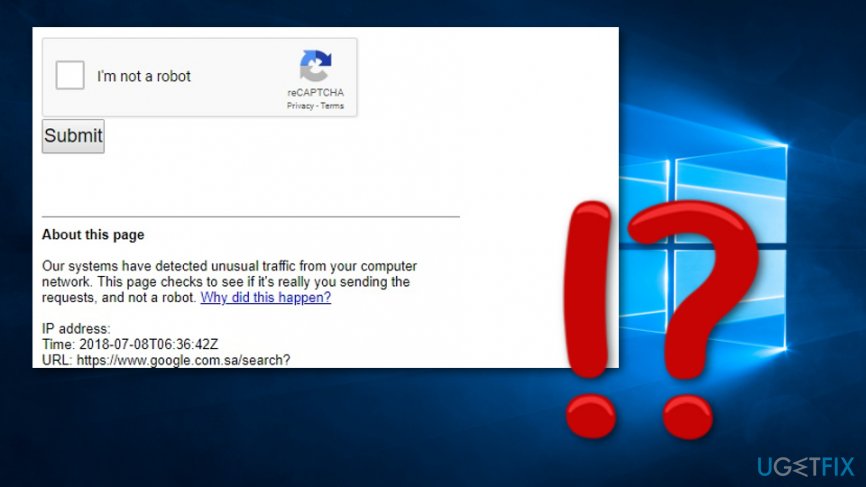
Seeing the “Our systems have detected unusual traffic from your computer network” error still should ring a warning bell for you. It does not mean that a remote hacker is manipulating your computer system. Still, you should always perform a full system scan to ensure that no suspicious activities have been carried out on your machine lately. For this purpose, download and install reliable anti-malware software.[3]
Google Chrome is the most used web browser in the world, with more than 63%[4] of users worldwide picking it for their daily browsing routines. Of course, users do not avoid errors and face issues such as corrupted sync, ERR_NAME_NOT_RESOLVED, ERR_QUIC_PROTOCOL_ERROR, ERR_SPDY_PROTOCOL_ERROR, and errors while browsing the web. Despite this, “Our systems have detected unusual traffic from your computer network” error is quite a bit different from its predecessors, as it is likely to be related to problems coming from your side.
Before you proceed with the “Our systems have detected unusual traffic from your computer network” error fix, we strongly advise you to check your system with FortectMac Washing Machine X9 – it can often detect invisible problems within the operating system and repair them automatically.
Solution 1. Scan your device for malware
There are plenty of third-party tools available to check your machine for malware, although Windows Defender can do the job for you as well – it is a built-in option.
- In Windows search, type in Virus & threat protection and press Enter.
- Select Scan options.
- Pick Full scan option and then click Scan now.

- Now wait till Windows completes the process and checks if any malware is present on your device.
Solution 2. Remove all suspicious browser extension
If a malware scan returned nothing, there might be other apps that could interfere with various settings. Therefore, you should try removing all the extensions that are installed on your browser and check if that helps with the problem:
- Open Google Chrome.
- Go to Menu > More Tools and then select Extensions.
- On this page, uninstall all the suspicious browser extensions by pressing Remove.

If you want to find out how to clean your browsers thoroughly, check the How to clear your history in any browser? article.
Solution 3. Reset your web browser
The web browser application that you have been using might be causing the “Our systems have detected unusual traffic from your computer network” message. Try resetting your browser and the problem might disappear.
Instructions for Google Chrome:
- Open your web browser and click on the three dots that are located in the upper right corner.
- Open Settings —> Show advanced settings.
- Press the Reset settings option and wait for it to activate.

Steps for Mozilla Firefox:
- Click on the Alt key to activate the Menu.
- Select Help and then Troubleshooting Information.
- Press on Reset Firefox and wait until the process is finished.

Solution 4. Turn off your VPN connection
Having an active VPN connection might be the reason why you are seeing the “Our systems have detected unusual traffic from your computer network” error. Try disabling your VPN and you might be able to get rid of the annoying error message.
- If you have an active server you are connected to via the VPN, try to connect to another one and see if that helps with the error.
- In case the above does not help, deactivate your VPN completely and then try to access the website once again.
Solution 5. Reboot your computer system and router
In order to get rid of the “Our systems have detected unusual traffic from your computer network” error message and its cause, you can try rebooting your computer system and restarting the router if other previous methods did not help and the error is still appearing on your screen.
Repair your Errors automatically
ugetfix.com team is trying to do its best to help users find the best solutions for eliminating their errors. If you don't want to struggle with manual repair techniques, please use the automatic software. All recommended products have been tested and approved by our professionals. Tools that you can use to fix your error are listed bellow:
Protect your online privacy with a VPN client
A VPN is crucial when it comes to user privacy. Online trackers such as cookies can not only be used by social media platforms and other websites but also your Internet Service Provider and the government. Even if you apply the most secure settings via your web browser, you can still be tracked via apps that are connected to the internet. Besides, privacy-focused browsers like Tor is are not an optimal choice due to diminished connection speeds. The best solution for your ultimate privacy is Private Internet Access – be anonymous and secure online.
Data recovery tools can prevent permanent file loss
Data recovery software is one of the options that could help you recover your files. Once you delete a file, it does not vanish into thin air – it remains on your system as long as no new data is written on top of it. Data Recovery Pro is recovery software that searchers for working copies of deleted files within your hard drive. By using the tool, you can prevent loss of valuable documents, school work, personal pictures, and other crucial files.
- ^ Google: "Our systems have detected unusual traffic from your computer network.". Ubuntu forums. Show thread.
- ^ Virtual Private Network. Wikipedia. The free encyclopedia.
- ^ Margaret Rouse. Antimalware (anti-malware). Search Security. Tech Target.
- ^ Browser Market Share Worldwide. StatCounter. Global Stats.