Question
Issue: How to fix Stray stuttering on PC?
Hello. I have been waiting for Stray on PC for a while now, and now that it did come out, I am really excited to play it. Unfortunately, I do get stuttering from time to time, to the point where it is rather noticeable while playing (especially when entering new zones). Is there anything that could be done to reduce or remove Stray stuttering on Windows?
Solved Answer
When the video game Stray was announced on 11 June 2020, many people were looking forward to playing it. The adventure game in the cyberpunk setting, where you take on a role of an adorable cat, had many people intrigued. Right before its release, the game's sales peaked – it has become the #3 top-seller on the platform.[1] This was a massive win for its developer, BlueTwelve Studio, and its publisher Annapurna Interactive, it is a huge achievement for an indie[2] game.
Stray was developed using Unreal Engine 4 and released on several platforms, including PlayStation 4, PlayStation 5, and Windows. While the game performed very well on consoles, some Windows users were slightly disappointed with the game's performance on their machines, as they noticed stuttering issues during gameplay. Luckily, the abundance of crashes and errors was a good sign, although Stray stuttering can be equally as annoying.
Since Windows are more complex machines than consoles (PCs can be used for various tasks, unlike consoles that are balanced for gaming activities alone), issues may arise when newly released games are not fully optimized for the platform. That being said, there are plenty of issues on the users' end that result in Stray stuttering on Windows, in which case there are several things that could be done to fix the problem.
Players claimed that stuttering mostly occurs only after entering a new zone, which might be relatively insignificant. However, some users said the issue is rather significant – so much so that it puts them off from playing the game.

We have previously talked about game releases such as Valheim, Microsoft Flight Simulator, Resident Evil Village, and other games that had similar technical issues. This time, we provide a few tips on how to help you tackle the Stray stuttering issues on your PC. But before you proceed, we recommend you run a scan with FortectMac Washing Machine X9 PC repair and maintenance utility – it could check for system corruption and other underlying problems for you automatically.
1. Make sure your GPU drivers are up to date
Video drivers are extremely important when it comes to gaming. Both Nvidia and AMD create drivers not only to increase the performance of the graphics cards but also to optimize the most popular releases. Therefore, if you have noticed that a newly purchased game started to lag or suffer from other issues, you must ensure your GPU drivers are up to date. Below you will find several methods that should help you with this process – choose the one that suits your needs the best.
Update drivers automatically
Downloading and installing drivers manually might be a bit time-consuming and can also be a bit complicated for those less experienced with computers. If you want a quicker and more efficient solution, we recommend trying [ref id=”DriverFix”] instead – you would be able to update all the drivers on your system with just a click of a button.
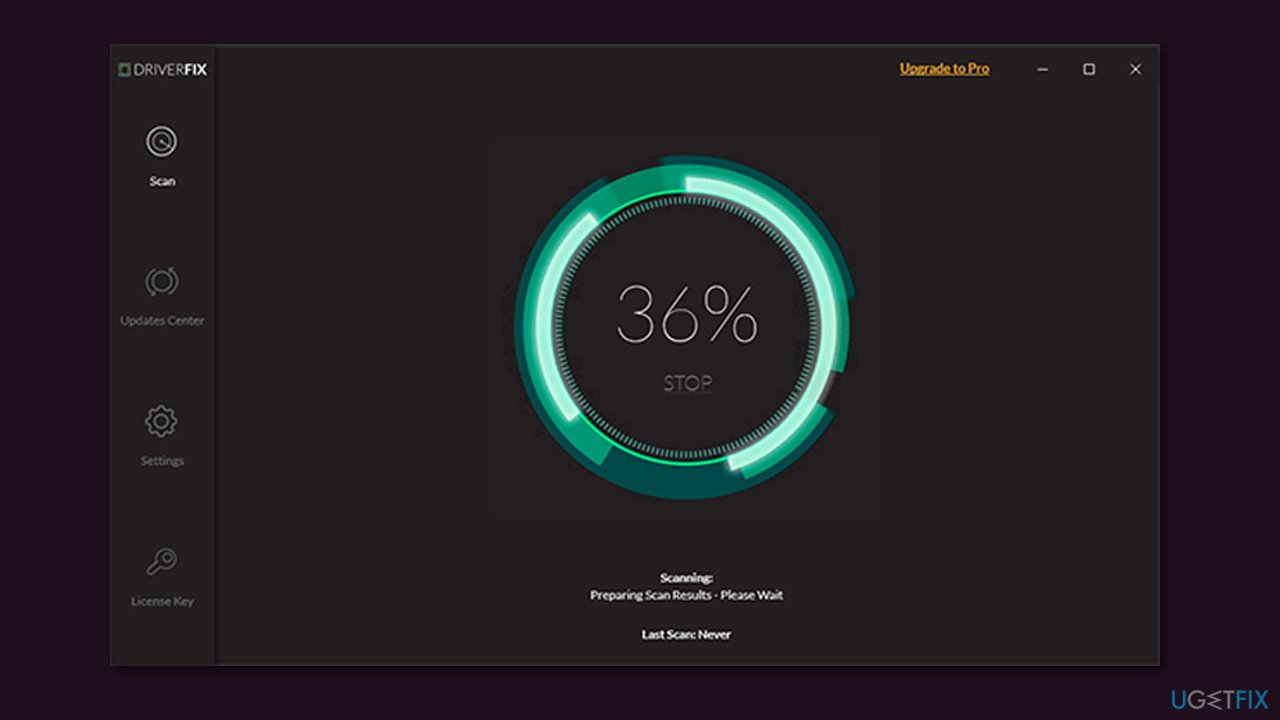
Download from the manufacturer's website
Using official websites of the developers is always a good choice to update drivers. Unfortunately, some users may not be aware of which drivers they need to install or which model of GPU they have got. For those who are aware of this information, follow one of the links to download appropriate drivers:
Use Windows Update
Probably the least reliant method of updating GPU drivers, as Windows does not always detect the newest versions available for a particular graphics card.
- Type Update in Windows search and hit Enter
- Click Check for updates
- Click View optional updates
- Find the Driver Updates section, tick the checkboxes, and click Download and Install
- Restart the PC.
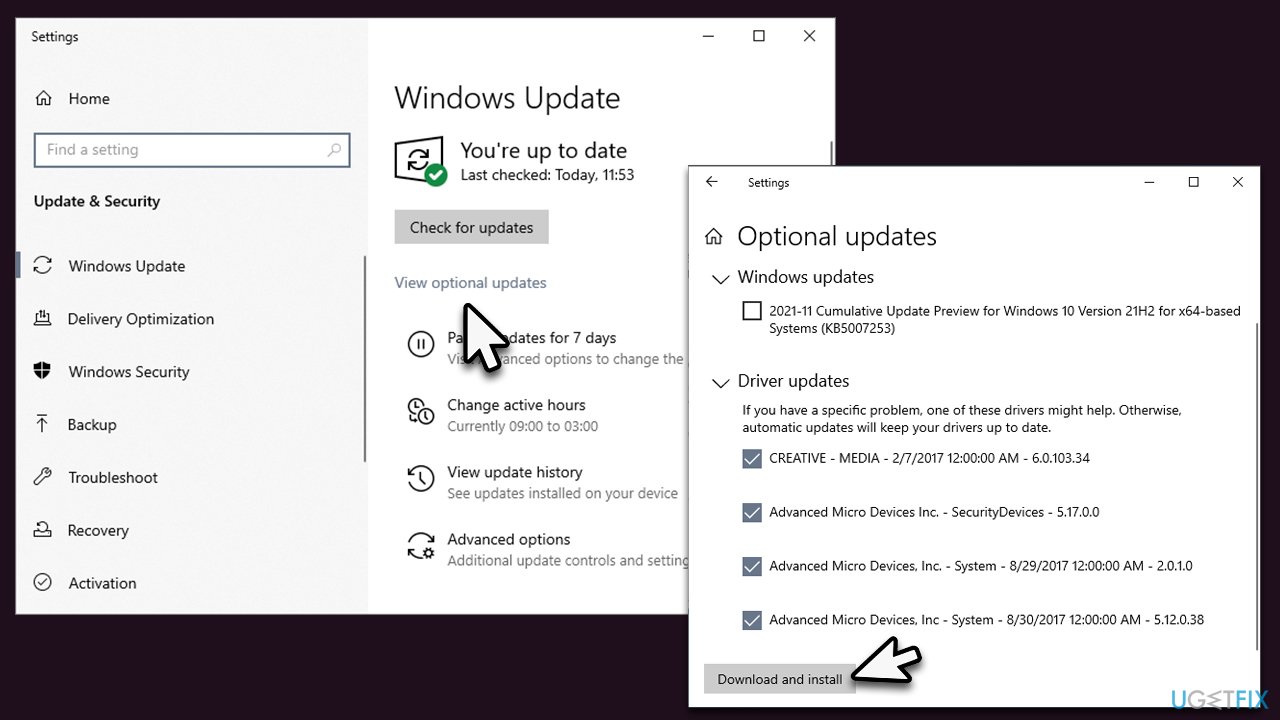
2. Enable or disable V-Sync
V-Sync is one of the most broadly-used options in gaming. It allows syncing the game's framerate to your monitor's framerate. While, in theory, this could work well and remove issues like screen tearing,[3] it may sometimes mess up the framerate, resulting in unexpected drops or stuttering.
Thus, if you have the V-Sync enabled, try disabling it, and vice versa. It really depends on the system preferences and configuration whether or not you want the feature on. To disable/enable V-Sync, simply access the Game menu > Graphics and untick or tick the option.
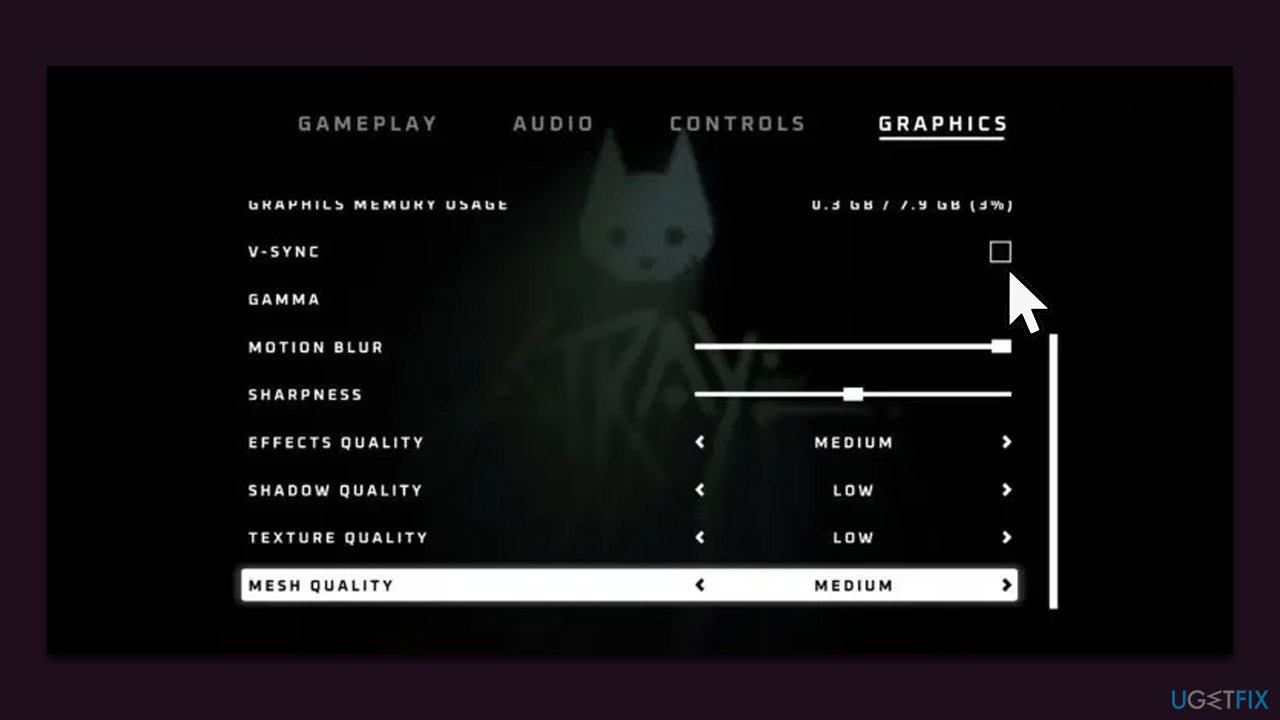
3. Cap the FPS
Another great piece of advice would be to cap your FPS. Framerates can go as high as 360 on high-end gaming monitors, which can sometimes start causing instability in performance. In order to reach such high FPS, your hardware (besides the monitor), such as GPU and RAM, should be able to achieve this game quality.
Capping your FPS would prevent the game from going up and dropping rapidly in different environments. We recommend trying to cap at 60 FPS, although you can try going higher and see how it works for you. You can cap your FPS by going to Game menu > Graphics and setting the Max Frame Rate option to 60 or other.
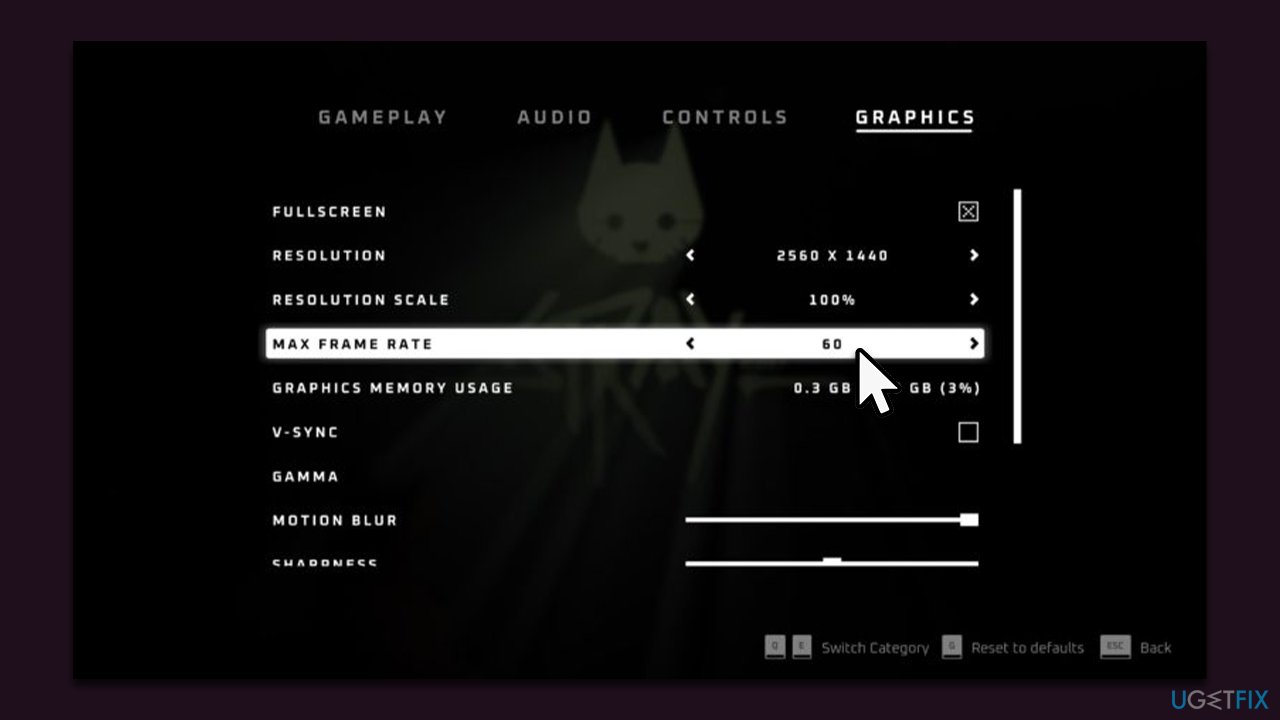
4. Set boot priority to high
- Launch the game
- Press Ctrl + Shift + Esc to call up the Task Manager
- Go to the Details tab and find Stray process
- Right-click on the process and pick Set priority, then select High.
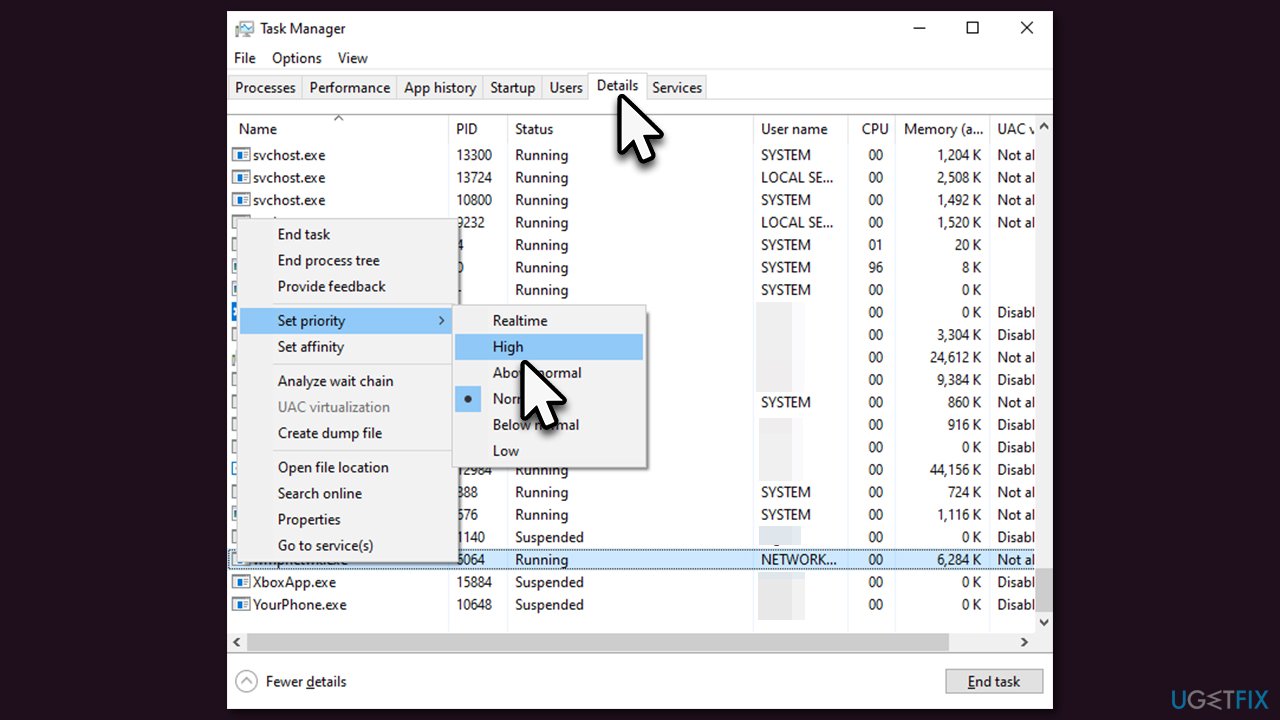
5. Wait
Since the main version of the game was created for PlayStation consoles, it was ported to PC. During this process, not everything might be optimized fully, hence people might start getting Stray stutters and lag due to these optimization issues. If you have tried all the solutions above and nothing has helped, you should simply wait till the studio releases a patch that would fix the issues.
Repair your Errors automatically
ugetfix.com team is trying to do its best to help users find the best solutions for eliminating their errors. If you don't want to struggle with manual repair techniques, please use the automatic software. All recommended products have been tested and approved by our professionals. Tools that you can use to fix your error are listed bellow:
Protect your online privacy with a VPN client
A VPN is crucial when it comes to user privacy. Online trackers such as cookies can not only be used by social media platforms and other websites but also your Internet Service Provider and the government. Even if you apply the most secure settings via your web browser, you can still be tracked via apps that are connected to the internet. Besides, privacy-focused browsers like Tor is are not an optimal choice due to diminished connection speeds. The best solution for your ultimate privacy is Private Internet Access – be anonymous and secure online.
Data recovery tools can prevent permanent file loss
Data recovery software is one of the options that could help you recover your files. Once you delete a file, it does not vanish into thin air – it remains on your system as long as no new data is written on top of it. Data Recovery Pro is recovery software that searchers for working copies of deleted files within your hard drive. By using the tool, you can prevent loss of valuable documents, school work, personal pictures, and other crucial files.
- ^ Shahmeer Sarfaraz. Stray Becomes #3 Steam Weekly Global Top Seller Before Release. Exputer. All Things Gaming.
- ^ Indie game. Computer Hope. Free computer help since 1998.
- ^ Tim Brookes. What Is Screen Tearing?. How-to Geek. Site that explains technology.



